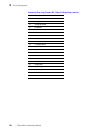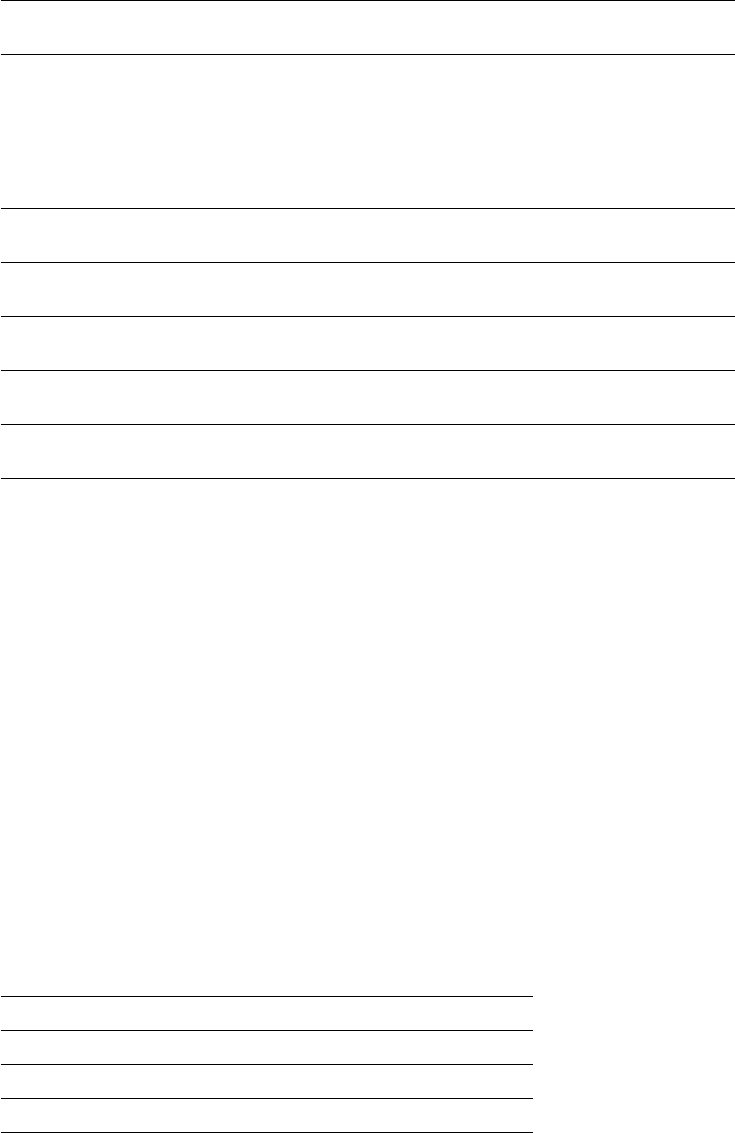
PhaserShare Networking Manual
145
Printer Management
13
Logs
Several lines in the report are logs rather than counters, for example, the PostScript
Error Log. Each time a PostScript error occurs (and the user has enabled the Error
Handler), the PostScript error is recorded as a numerical code along with the page
number on which the error occurred.
On each successive error, the log is shifted to the left, with the oldest one being
removed from the left end, and the new one being added to the right end. Note that
a value of 0 (zero) in the log indicates no error. There are actually two lines for each
log, one for the code and one for the page number. (In the case of last jam, there are
three lines—paper code, location code, and page number.)
N
O
T
E
For information on solutions to engine errors, see the
Advanced Features and
Troubleshooting Manual
on the web or on your printer’s CD-ROM.
217 Jam Manual Feed
(Phaser 840)
Jam Multi-Purpose
Tray
(Phaser 740, 780)
A distribution of jams for all possible media size and
type combinations through Manual Feed, as much as
the user has identified it.
A distribution of jams for all possible media size and
type combinations through the Multi-purpose tray as
much as the user has identified it.
221 Last Jam Location Log of the last 5 jam locations—see “Logs” on
page 145. (Zero indicates no event.)
222 Last Jam Media Log of the last 5 jam media—see “Logs” on page 145.
(Zero indicates no event.)
223 Last Jam Page # Corresponding page numbers at which the last five jams
occurred.
224 Print Head Clean
Date Log
Log of the dates and times of the last five print head
cleanings.
225 Print Head Clean
Page #
Corresponding page numbers at which the last five print
head cleanings occurred.
Engine Error Log (Phaser 840 printer)
Code Description
xx
,
xxx
.4
x
Device fault
xx
,
xxx
.6
x
Software error
22,
xxx
.
xx
Media jam
Usage profile full report - some fields not supported by all printers (cont'd.)
Field
number Field name Description