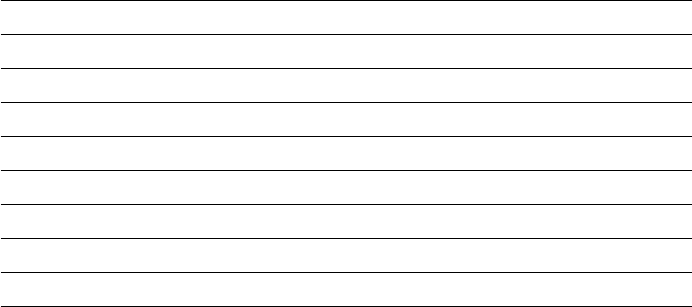
PhaserShare Networking Manual
79
TCP/IP Printer Configuration (All Platforms)
7
Receiving printer status
Email notification through PhaserLink Printer Management Software
PhaserLink Printer Management Software provides email notification, allowing the
printer to automatically send email to the system administrator and others when the
printer needs attention (for example, paper jams or out of ink). This email
notification capability is supplied by an SMTP client embedded in the printer’s
firmware. For more information, see “PhaserLink Status Notification (Email
Notification)” on page 130.
Syslog (UNIX systems only)
The Syslog facility provides a dynamic path for printer status information that
allows administrators to collect information from the printer. You can set a priority
threshold indicating which messages from the printer will be sent to the listed log
host.
The threshold is a number listed in the following table. The priorities listed in the
table conform to BSD and SunOS conventions.
N
O
T
E
If you are using BOOTP to set the printer’s network address, the printer sends
syslog messages to the hosts listed in the BOOTP log hosts field. If you are not
using BOOTP or have not specified a log host in the BOOTP configuration, you
must set the syslog host address as described in the next two topics.
There are two ways to set Syslog priorities:
■ With a TCP/IP connection and a World Wide Web browser, you can use
PhaserLink Printer Management Software. See the next topic, “Setting
Syslog priorities using PhaserLink Printer Management Software” for more
information.
■ Send the appropriate PostScript file to the printer. See “Setting Syslog
priorities using a PostScript utility file” on page 80.
Priority Number Description
Emergency 0 Printer is no longer available
Alert 1 Printer needs immediate attention
Critical 2 Critical error message
Error 3 Error message
Warning 4 Warning message
Notice (printer’s default) 5 Normal but significant message
Information 6 Informational message
Debugging 7 Debugging message


















