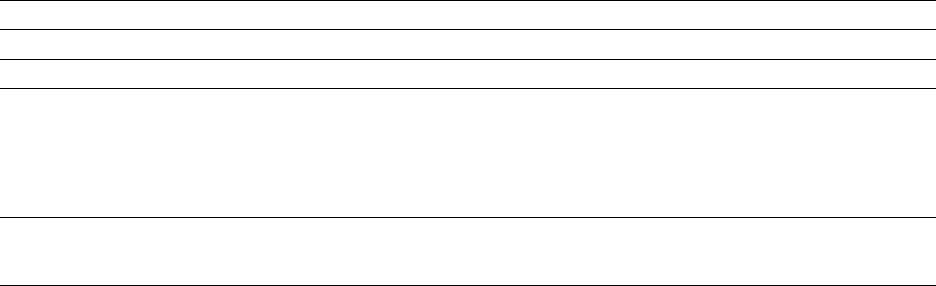
PhaserShare Networking Manual
55
Chapter
7
TCP/IP Printer
Configuration
(All Platforms)
There are two steps to printer configuration:
1.
Set the printer’s IP address and other addressing information. The Phaser
840, 740 and 780 printers support the use of IP host name as well as IP
addresses.
2.
Set the printer’s other TCP/IP parameters (optional):
■ Set host access and control character filtering for each port.
■ Receiving printer status (Syslog, SNMP, or email notification)
Setting the printer’s IP addressing parameters
Obtain the information listed in the following table. It might be helpful to write
down this information so that you can refer to it later when you are performing the
configuration.
Information for TCP/IP configuration
Information Comments
Internet (IP) address for the printer The format is
x.x.x.x
, where
x
represents a decimal number from 0 - 255.
Network mask If you are unsure, leave this blank; the printer chooses an appropriate mask.
Broadcast address If you are unsure, leave this blank; the printer computes an appropriate
broadcast address.
This is the address the printer uses to send broadcast packets. Regardless
of how this parameter is set, the printer accepts broadcast packets from any
of the commonly used broadcast address conventions.
Gateway IP address This is the address of the router. You need this address if you want to
communicate with the printer from anywhere other than the local network
segment.


















