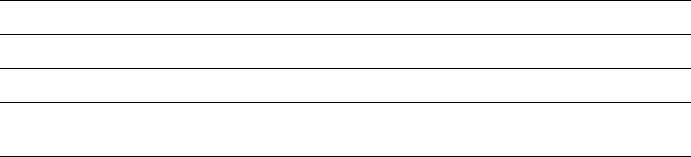
84
PhaserShare Networking Manual
8
TCP/IP Host Configuration (UNIX)
Assigning print queues with PhaserPrint for UNIX
For UNIX environments, Tektronix offers PhaserPrint for UNIX software, which
provides fast raster printing and a graphical user interface with push-button control
of printer features. For more information on PhaserPrint software, see “Tektronix
PhaserPrint for UNIX software” on page 10.
If you want to print using PhaserPrint for UNIX software, you must use PhaserPrint
software to configure your host. Refer to the PhaserPrint for UNIX user manual or
the instructions provided with the PhaserPrint for UNIX CD-ROM for configuration
information. PostScript and PDF versions of the manual are available from the
Tektronix ftp site:
ftp.tek.com/cpid/UNIX/phaserprint2.1/demo/MANUALS
Required remote printer queue names
The printer’s internal LPR queue uses the BSD protocol; its known queues are listed
in the following table. These are the only remote queue names that the printer
recognizes. If you use another name, the printer automatically defaults to AUTO.
Using PostScript utility files to control printer features from queues
As you set up a spool queue for the printer, you can use the PostScript utility files
provided with your printer’s software to control printer features (for example,
selecting upper or lower paper trays, or selecting print quality modes). See your
printer’s user documentation for more information on these utility files.
UNIX model files
The printer’s CD-ROM contains UNIX model files. These files allow you to access
printer features from the UNIX command line by using the -o printing option. On
the printer’s CD-ROM, the file model.tar contains the installer for the model files and
model files for Sun Solaris, Hewlett-Packard, and IBM AIX workstations.
Queue name Language
PS PostScript
PCL PCL (Printer Control Language)
AUTO Automatic Language Selection (the printer automatically senses
the language of the print job and processes it accordingly)


















