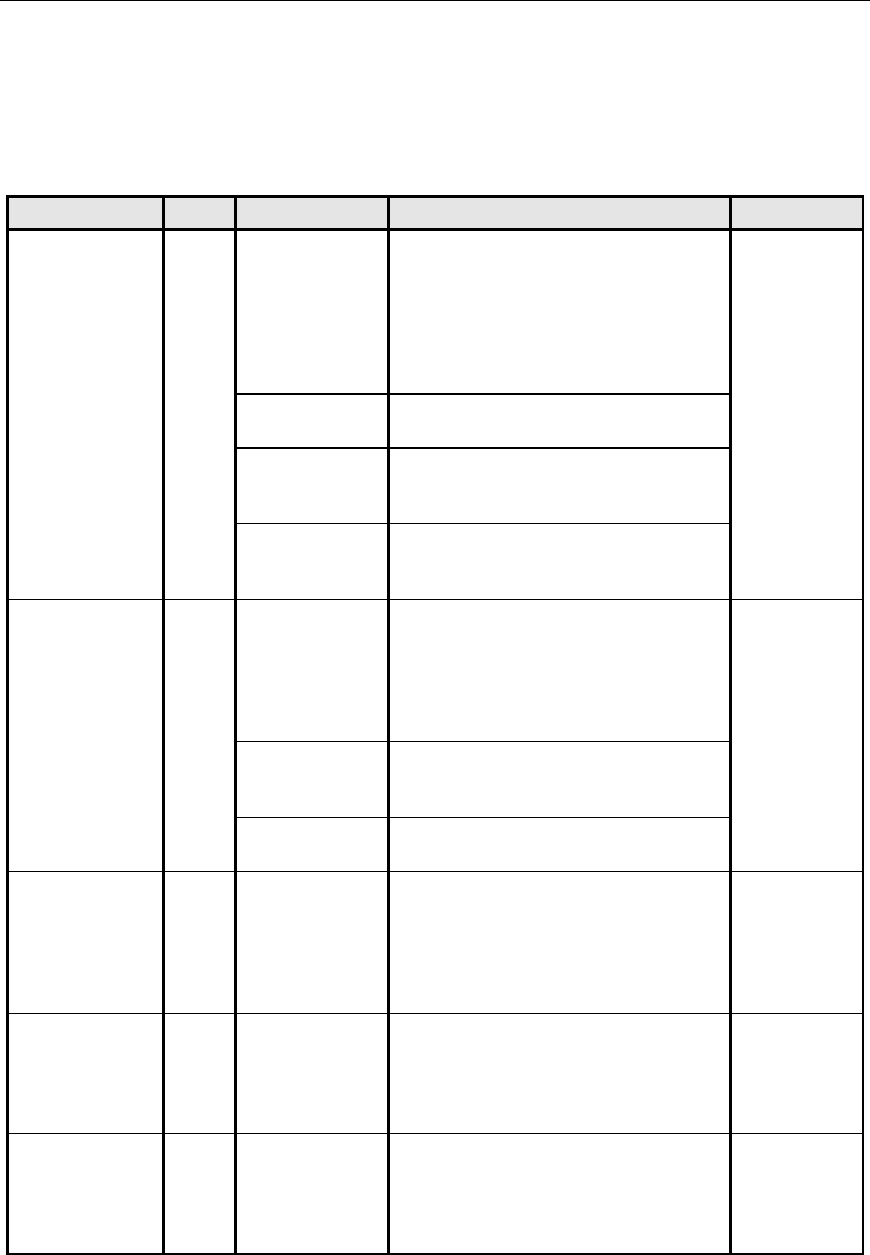
ADCP-61-471 • Issue 4 • June 2000 • Section 2: Operation and Maintenance
2-104
© 2000, ADC Telecommunications, Inc.
DLP-531
Page 6 of 7
Table 531-1. HLXC Configuration Fields, continued
FIELD TYPE OPTIONS DESCRIPTION DEFAULT
Network Keep Alive Toggle
D2 HLXR only:
AIS If the system detects a LOS (Loss of Signal) from
the customer, an AIS or customer disconnect
indication (DS1 Idle Code) is sent to the network.
An AIS is sent if UNFRAMED is selected in the
T1 Framing Format field. A DS1 Idle Code is sent
if a framed format (Ft, SF or ESF) is selected in
the T1 Framing Format field.
AIS
All other HLXRs:
AIS
If the system detects a LOS (Loss of Signal) from
the customer, an AIS is sent to the network.
LOOPBACK If the system detects a LOS from the customer, the
signal is automatically looped back towards the
network.
DS1 CUTOFF If the system detects a LOS from the customer, the
signal is cut off and no pattern is transmitted to the
network.
HLXR Simplex
Power*
(D1/D2/D2A-
SP/D3/ D3A HLXR
only)
Toggle UNIT SWITCH Defaults to the simplex power hardware
configuration setting on the HLXR. Refer to the
Soneplex Version D and Version E HLXR Remote
System Operation and Maintenance Manual, listed
under Related Publications at the beginning of this
manual, for more information.
UNIT SWITCH
(NOT APPL for
D2A, D4, E4, F4,
or G4 HLXR)
ENABLED A 60 mA constant current is applied to the DS1
terminals for powering NIDs or CSUs. Overrides
the hardware setting on the HLXR.
DISABLED Turns simplex power off. Overrides the hardware
setting on the HLXR.
DS0 Channel Input Enter “B” for DS0
Channel blocking or
leave blank for
normal operation for
each of the 24 DS0
channels.
Blocking a channel causes the channel blocking
pattern to be transmitted in both directions on the
selected channel.
Blank
Versions D, E, and G
HLXC:
Blocked
Channel Pattern
Input Enter an eight-bit
programmable code
consisting of 1s and
0s.
Enter the pattern you want to use to block the
channels you selected in the DS0 Channel field.
Blank (Version C
HLXC is fixed at
an all 1s pattern
and is not
configurable)
Remote
Housekeeping Labels
Input Enter up to 8
alphanumeric
characters.
These fields can be edited to create customized
labels. When a housekeeping alarm (door ajar, water
on the floor, fire alarm, etc.) occurs, the name
assigned is displayed in the condition column of the
Alarm History and Active Alarms screens.
Blank
*Note: HLXC and HLXR Switch Settings (HLXC DSX-1 EQ, HLXR LBO, Loop Power, Loop 2 Operation, and HLXR Simplex
Power) of the module being configured are displayed at the bottom of the screen.
(continued)


















