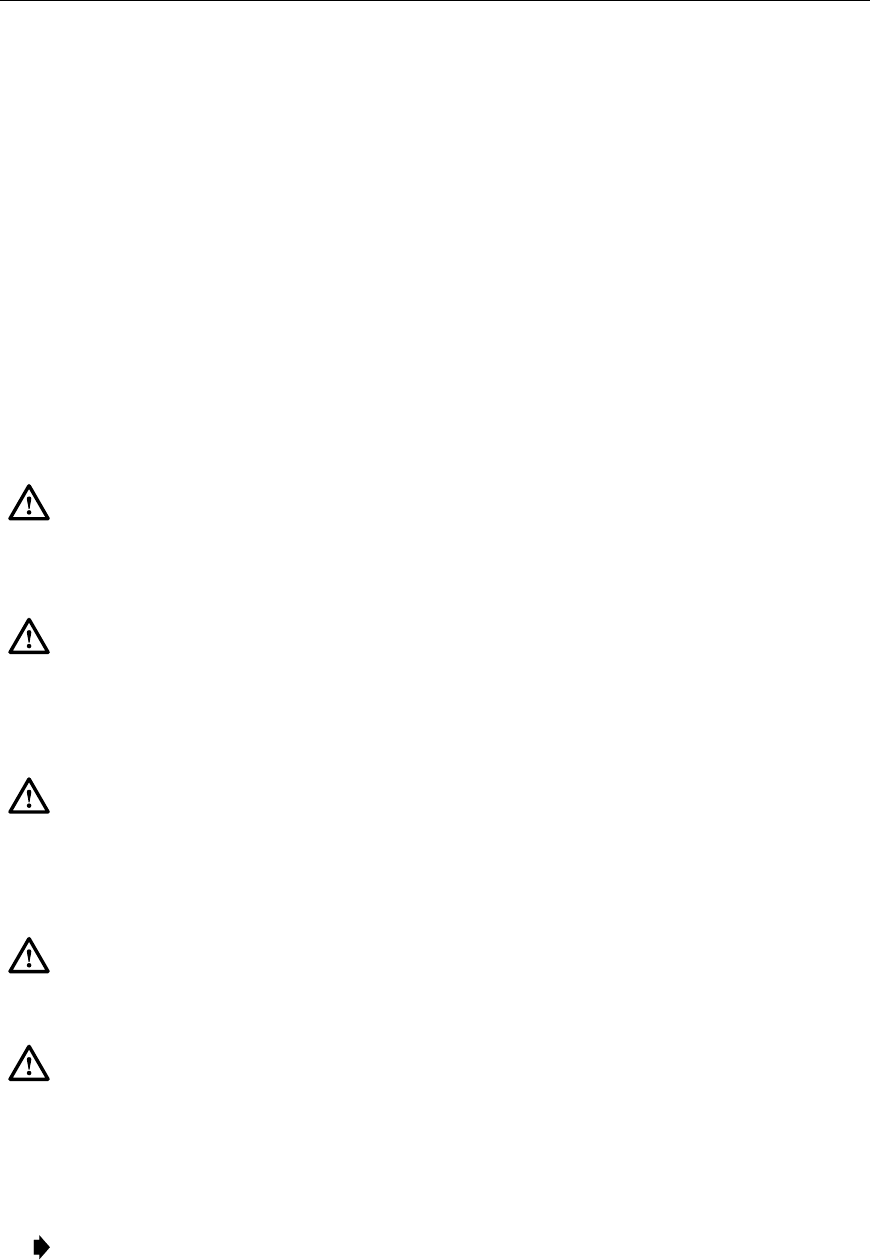
ADCP-61-471 • Issue 4 • June 2000 • Section 2: Operation and Maintenance
2-37
© 2000, ADC Telecommunications, Inc.
DLP-506
Page 1 of 5
ODS2 MODULE INSTALLATION AND TESTING
Summary:
This procedure describes how to install working and protect ODS2 modules in the
Soneplex Broadband chassis, as well as how to troubleshoot the installation. The working ODS2
module must be installed before the protect ODS2 module.
Safety Considerations
Sufficient invisible infrared energy can be emitted from the end of an active fiber or operational
transmitter to seriously damage the retina of the eye. Danger labels located on the chassis, alert
you to the potential of exposure to invisible laser radiation. Observe the procedures described in
the following Danger notice.
Danger:
Do not look into the ends of any optical fiber. Exposure to invisible laser
radiation may result. An optical power meter should be used to verify active fibers. Do
not look directly into the module fiber connectors. Exposure to invisible laser radiation
may result.
Warning:
Do not insert module edge connectors into the chassis connectors before
connecting the optical fiber to the module. Exposure to invisible laser radiation may
occur if the module edge connectors are allowed to connect with the chassis connectors
before connecting the optical fiber to the module. Verify that all indicators are dark (off)
and the module is not engaged with the chassis connectors before proceeding.
Caution:
The ODS2 module MUST be unequipped when it is in the chassis with the
optical loopback patch cord; otherwise, the Craft Interface will not function properly
when accessing the module. Before seating the ODS2 module in the chassis, check the
ODS2 Configuration screen to be sure that the module’s Unit Equip State is set to
UNEQUIPPED.
Caution:
Always allow sufficient fiber length to permit routing without severe bends.
Fibers may be permanently damaged if bent/curved to a radius of less than
1.5 inches (3.81 cm).
Caution:
Modules can be damaged by electrostatic discharge (ESD). Before handling
any modules, ESD protection must always be used. An ESD grounding post is located on
the chassis for connecting the ESD wrist band. Ensure that all modules removed from
the equipment or not installed, are properly stored in anti-static packing material. When
working with modules, always place the modules on an electrically-grounded, approved,
anti-static mat.
Note:
When using ODS2 modules in a group, NEVER install other Soneplex modules
(RLX, DLX, or HLXC) in any of the unused slots in the group.


















