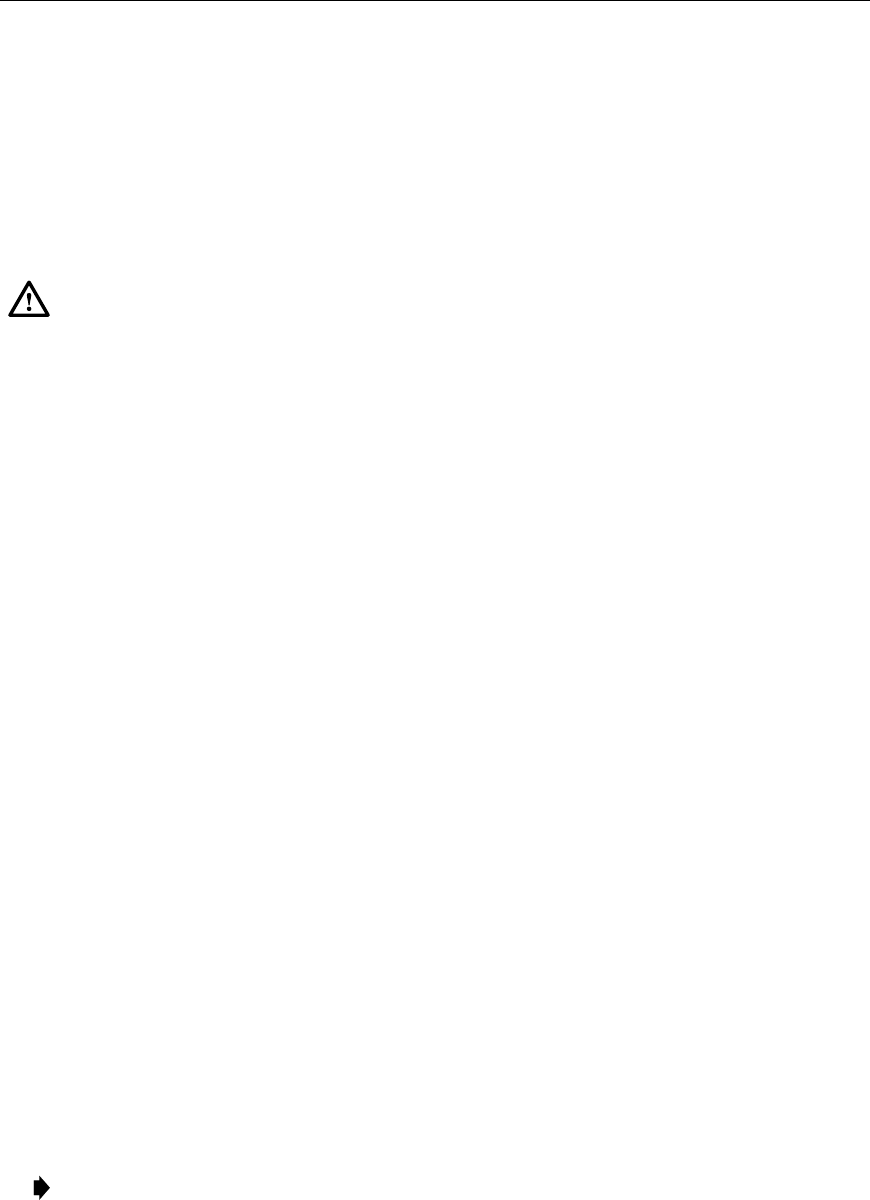
ADCP-61-471 • Issue 4 • June 2000 • Section 2: Operation and Maintenance
2-35
© 2000, ADC Telecommunications, Inc.
DLP-505
Page 1 of 2
DS3 MUX INSTALLATION AND TESTING
Summary:
This procedure describes how to install working and protect D1 DS3 MUX modules
in the Soneplex Broadband chassis, as well as how to troubleshoot the installation.
Caution:
Modules can be damaged by electrostatic discharge (ESD). Before handling
any modules, ESD protection must always be used. An ESD grounding post is located on
the chassis for connecting the ESD wrist band. Ensure that all modules removed from
the equipment or not installed are properly stored in anti-static packing material. When
working with modules, always place the module on an electrically-grounded, approved,
anti-static mat.
1. Remove D1 DS3 MUX from protective packaging.
2. Refer to Figure 505-1 for DS3 MUX module locations.
3. Using the ejectors, fully seat the D1 DS3 MUX in the slot labeled MXW. Because of the
large connector on the back of this module, a significant amount of force is required to
properly seat the module in the backplane connector.
4. Verify the following:
• The STATUS indicators first appeared red, turned yellow, and now remain green.
• The ONLINE indicator is lighted green.
• The DS3 LOS indicator is lighted red (indicating a lack of DS3 signal).
If these three conditions are met, continue to Step 5.
If not, replace the D1 DS3 MUX and return to Step 1.
5. On the APU, press LMPTST/APS switch.
If all DS3 MUX indicators light, continue to Step 6.
If not, replace the D1 DS3 MUX and return to Step 1.
6. If this system is to be configured as DS3 Protected, continue to Step 7.
If not,
Stop! You have completed this procedure
.
7. Remove a D1 DS3 MUX from protective packaging and inspect the module for damage.
Note:
The online indicator will not light green for the Protect DS3 MUX. Only one
module at a time can be "online".
8. Install the D1 DS3 MUX in the chassis slot labeled MXP.


















