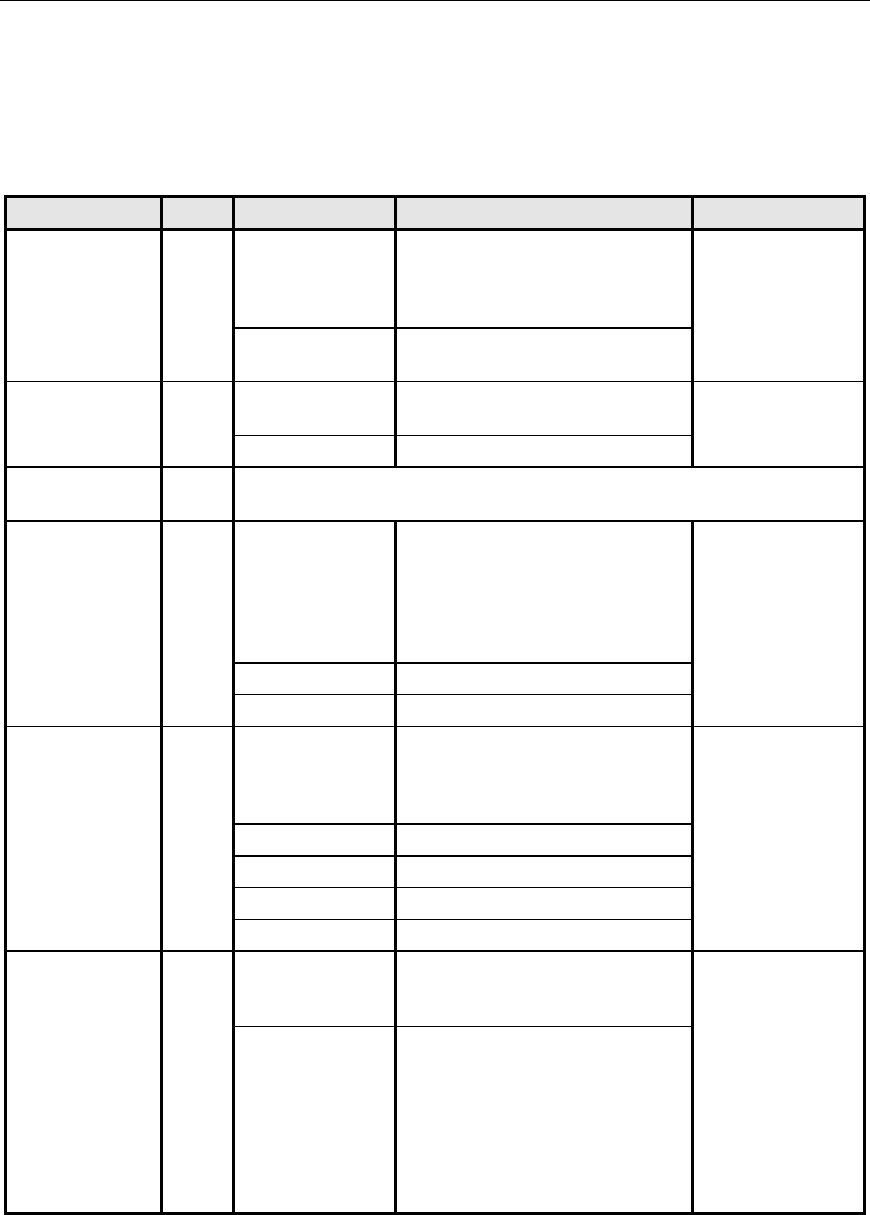
ADCP-61-471 • Issue 4 • June 2000 • Section 2: Operation and Maintenance
2-116
© 2000, ADC Telecommunications, Inc.
DLP-534
Page 3 of 6
Table 534-1. RLX Configuration Fields, continued
FIELD TYPE OPTIONS DESCRIPTION DEFAULT
Unit Service State Toggle IS (In-Service) Places the unit in service and allows
equipment alarm reporting by the MPU.
Must be set to IS for reporting of equipment
alarms.
OOS
OOS (Out-Of-Service) Removes unit from service and stops
equipment alarm reporting by the MPU.
T1 Provision Toggle YES Brings up T1 default settings and allows
configuration changes.
NO
NO No configuration changes allowed.
T1 Service State Toggle Leave this field at OOS at this time to avoid undesirable reporting of alarms. Set this field to IS
after completing the configuration of the remaining fields.
Line Code Toggle AUTO When the RLX line code is set to AUTO,
the module senses the line code and
switches from AMI to B8ZS if an encoded
signal is detected. After switching to B8ZS,
the RLX stays locked in this line code until
an LOS is detected at both DS1 inputs.
AMI
AMI Alternate Mark Inversion
B8ZS Bipolar Eight-Zero Substitution
Framing Format Toggle AUTO The system automatically detects,
establishes, and displays “AUTO-NR-” and
the correct frame format (UNFRAMED, FT
ONLY, SF, or ESF).
AUTO
UNFRAMED Unframed data pattern
Ft ONLY Used for SLC framing
SF Super Frame
ESF Extended Super Frame
Network DS1 Source Toggle NRZ This tells the Craft that the network DS1
source is at the backplane from the DS3
MUX.
NRZ
BIPOLAR This tells the Craft that the network DS1
source is at the bipolar DS1 interface. If
you select this option when you are in a
Broadband chassis, you will cut off the DS1
signal. This option is used in the Loop
Extender system. See Section 4 of this
manual for information about the Extender
Card.
(continued)


















