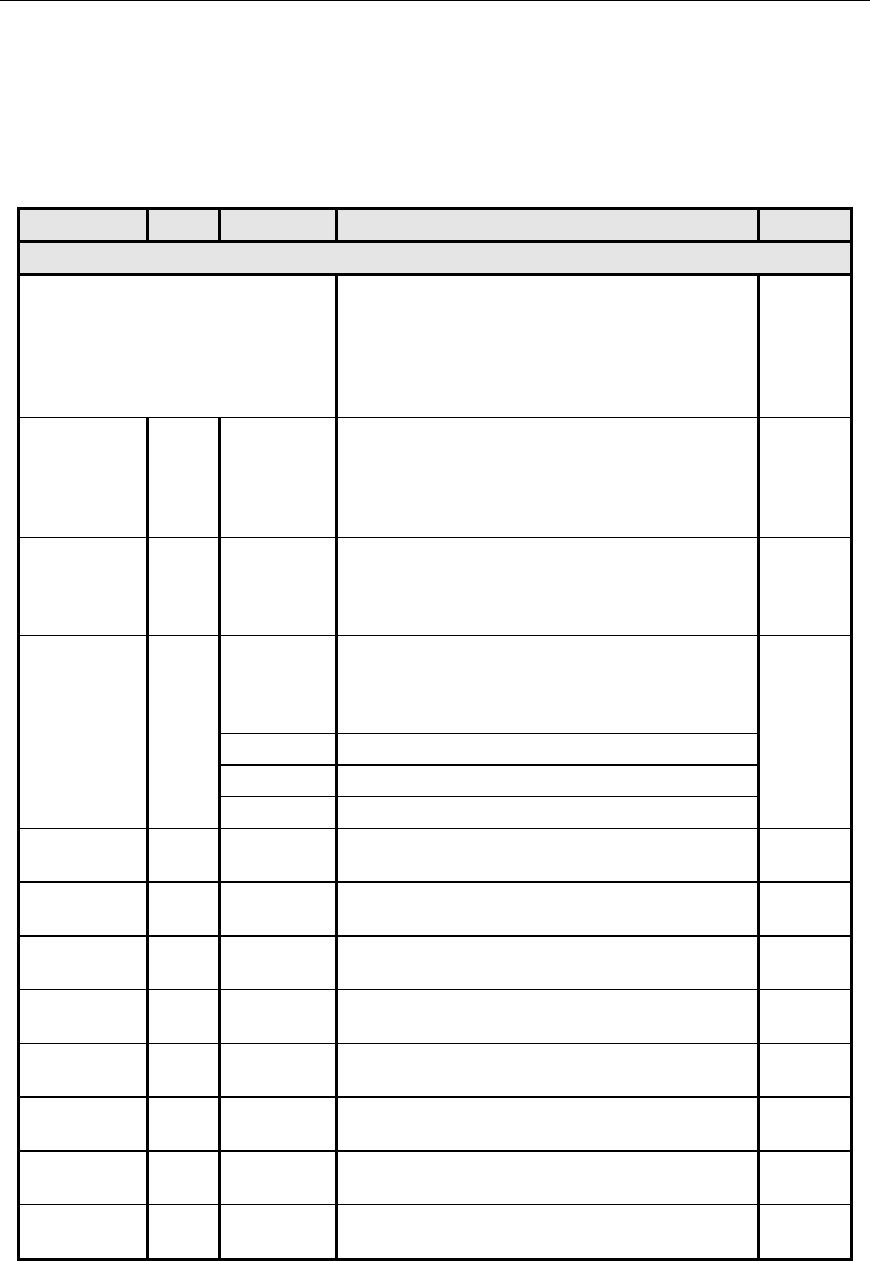
ADCP-61-471 • Issue 4 • June 2000 • Section 2: Operation and Maintenance
2-222
© 2000, ADC Telecommunications, Inc.
DLP-570
Page 12 of 18
Table 570-1. RTAU Configuration Fields, continued
FIELD TYPE OPTIONS DESCRIPTION DEFAULT
BIT ERROR SETUP FIELDS
OVERVIEW: Bit errors can be injected by the RTAU using the
Bit Error Set Up fields. These sections are display-only fields that
are only displayed when the line code setting is INTERNAL. The
Status field always shows the current status if the line code is
INTERNAL, but the Error Counts and Elapsed Time fields only
show a value when a measurement is being made.
Error Count Input Range of 0 to
1544
Select either Error Count or Error Rate for bit error setup. Both
cannot be set at the same time. If single errors or a burst of
errors is desired, set the Error Count field to the number of
errors to insert. If the Error Count field is set, the number of
errors will be transmitted each time the Enter key is pressed.
0
Error Rate Toggle OFF, 1E-3,
1E-4, 1E-5,
1E-6, 1E-7
Select either Error Count or Error Rate for bit error setup. Both
cannot be set at the same time. If a steady error rate is desired,
set the Error Rate field, which indicates the rate bit or frame
errors are injected.
Off
Error Locn Toggle OVERVIEW: The Error Location field must be set to either
PAYLOAD or FBE if the count or rate field is set. Pressing
the Enter or Return key will cause the RTAU to send the
errors.
N/A
N/A Indicates count is 0 and rate is off.
PAYLOAD Bit errors are injected.
FBE Frame Bit Error. Frame errors are injected.
Error Counts
–
Data
Display
only
None Eight-digit counter or blank. Blank
Error Counts –
BPV
Display
only
None Eight-digit counter or blank. Blank
Error Counts –
Frame
Display
only
None Eight-digit counter or blank. Blank
Error Counts –
CRC
Display
only
None Eight-digit counter or blank. Blank
Error Counts
–
COFA
Display
only
None Eight-digit counter or blank. Blank
Status
–
F Sync Display
only
None * or blank Blank
Status
–
P Sync Display
only
None * or blank Blank
Status
–
RAI Display
only
None * or blank Blank
(continued)


















