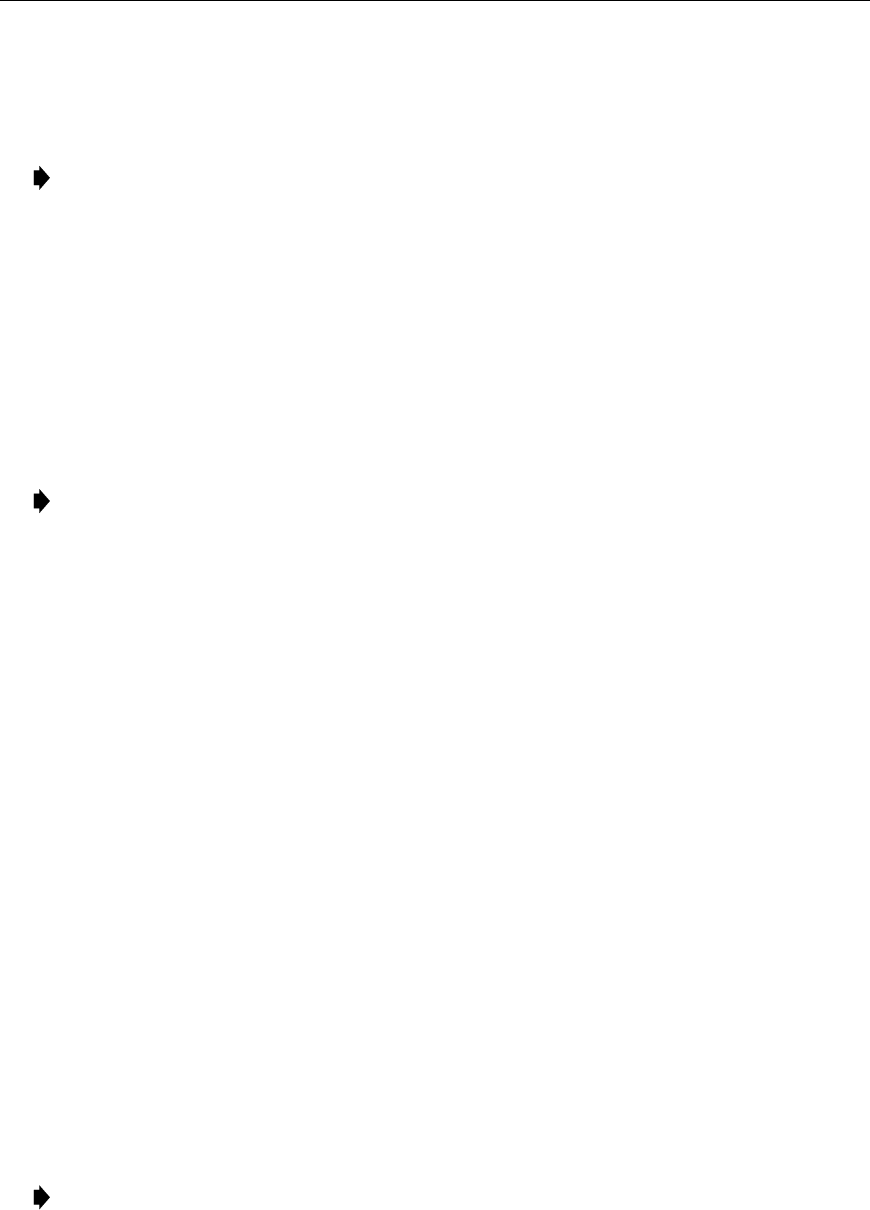
ADCP-61-471 • Issue 4 • June 2000 • Section 2: Operation and Maintenance
2-166
© 2000, ADC Telecommunications, Inc.
DLP-549
Page 2 of 3
Note:
The Craft port defaults to 9600 Baud. When AUTO is selected, pressing Enter or
Return before logon will determine the communication speed (1200
–
19200 bps) for the
session.
7. Move the cursor to the
Craft Port Parity
toggle field. Use the space bar to select EVEN,
ODD, or NONE.
8. Move the cursor to the
Craft Port Data Bits
toggle field. Use the space bar to select 8 or 7.
9. Move the cursor to the
Craft Port Stop Bits
toggle field. Use the space bar to select 1 or 2.
10. Move the cursor to the
Craft Port Flow Control
toggle field. Use the space bar to select
XON/XOFF or NONE. Craft Port defaults to NONE.
Note:
Some VT-100 terminal emulation programs for personal computers are not 100%
VT-100 compatible, and irregularities in XON/XOFF flow control implementation may
cause communication problems with the Soneplex MPU. If this occurs, configure the
Flow Control field for the serial port in use to NONE. Before exiting the VT-100
terminal emulation program, log off the Craft Interface.
11. Move the cursor to the
Craft Port Keyboard Timeout
toggle field. After a specified
period of keyboard inactivity, the user is logged off. Use the space bar to select 1, 5, 10, 15,
30, or 45 minutes, 1 hr, or NONE. The time-out feature is active only after a port is
configured as Craft, and takes effect only after you log off the Craft Interface and then
logon again.
12. Assign the selections by pressing Enter or Return.
13. Repeat Steps 6 through 12 for Port 1/2 and Port 3.
14. If a serial port was defined for TBOS operation, move the cursor to the
TBOS Mode
toggle
field and select EXPANDED (default) or COMPRESSED.
15. If COMPRESSED TBOS mode was selected in Step 14, move the cursor to the
Display 1
Response Address
input field. Set the address for TBOS compressed display 1 to any
number from 0 through 7. The chassis will return TBOS Display 1 data when it receives a
TBOS request for that address.
16. If COMPRESSED TBOS mode was selected in Step 14, move the cursor to the
Display 2
Response Address
input field. Set the address for TBOS compressed display 2 to any
number from 0 through 7. The chassis will return TBOS Display 2 data when it receives a
TBOS request for that address.
Note
: The Display 2 Response Address must be different from the Display 1 Response
Address.
17. Assign the selections by pressing Enter or Return.


















