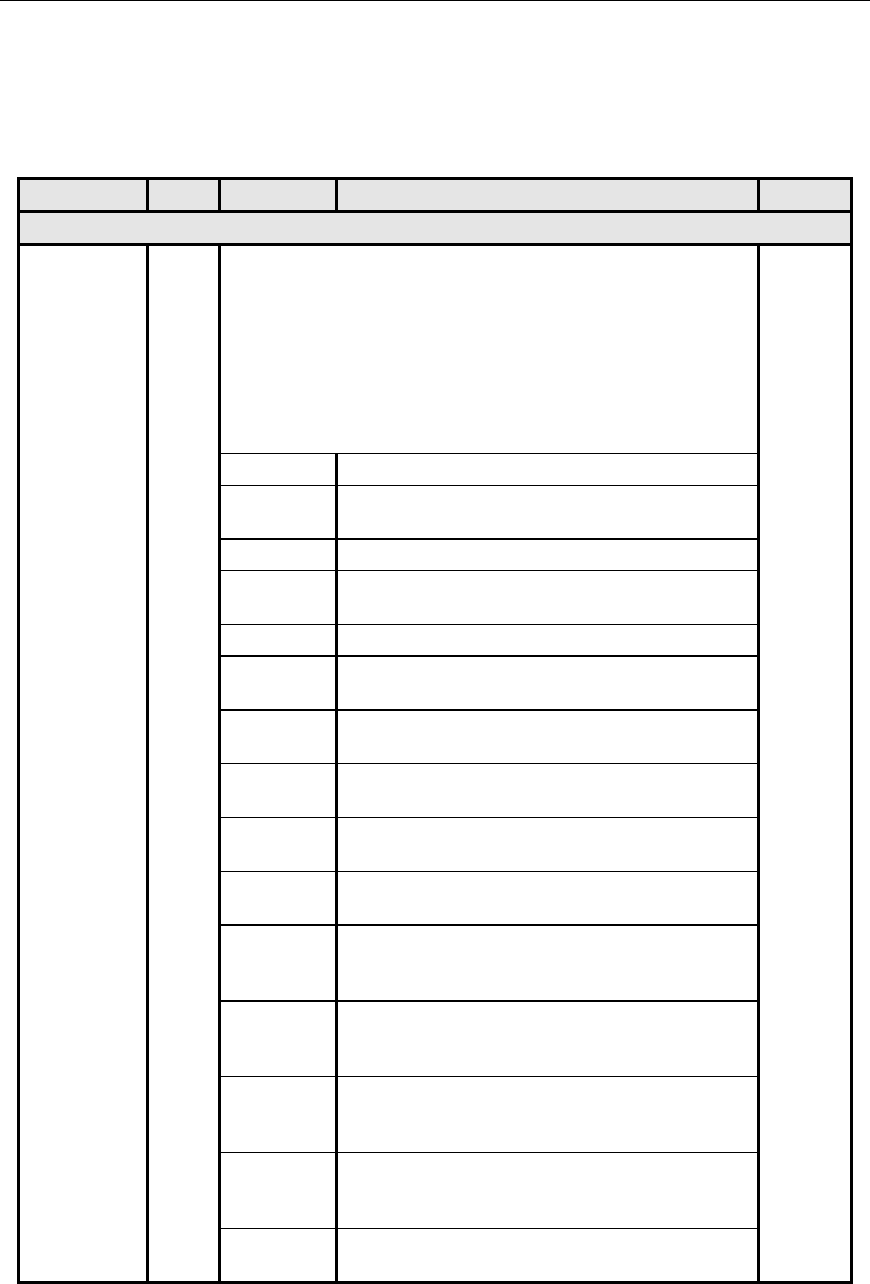
ADCP-61-471 • Issue 4 • June 2000 • Section 2: Operation and Maintenance
2-221
© 2000, ADC Telecommunications, Inc.
DLP-570
Page 11 of 18
Table 570-1. RTAU Configuration Fields, continued
FIELD TYPE OPTIONS DESCRIPTION DEFAULT
SIGNAL GENERATOR SETUP FIELDS, continued
Loop Code Toggle OVERVIEW: The Mode field must be set to a SPLT option before the Loop Code
field can be configured. Loop codes will be transmitted until the RTAU detects a
change in the signal being received. At that time, the pattern selected before the loop
code was set will be transmitted. For example, when sending a Loop Up code, the
RTAU will restore the original pattern after it receives the loop code it is transmitting,
indicating that the circuit is looped up. Note that the Loop Code bits are displayed in
the Loop Code bit field as each code is selected. This is provided as a convenience to
the operator who may not know the name chosen for the loop code but does know
the pattern.
NONE
Line Loop Up 10000
Line Loop
Down
100
4-Bit Loop Up 1100
4-Bit Loop
Down
1110
5-Bit Loop Up 11000
5-Bit Loop
Down
11100
ESF CSU
Loop Up
0EFF (0000 1110 1111 1111)
ESF CSU
Loop Down
38FF (0011 1000 1111 1111)
ESF NI* Loop
Up
12FF (0001 0010 1111 1111)
ESF NI* Loop
Down
24FF (0010 0100 1111 1111)
ESF CSU
Payload Loop
Up
14FF (0001 0100 1111 1111)
ESF CSU
Payload Loop
Down
32FF (0011 0010 1111 1111)
User Loop Up
(toggle and
input)
Enter a 16-value expression using only 1’s, 0’s, or “-”. The
bits can be entered by typing a string of 0’s or 1’s in the bit
field located to the right of the designated entry.
User Loop
Down
Enter a 16-value expression using only 1’s, 0’s, or “-”. The
bits can be entered by typing a string of 0’s or 1’s in the bit
field located to the right of the designated entry.
NONE Disables any active loop code selected for this field. When
NONE is selected, the Loop Code field displays 16 dashes.
*Note: “NI” means Network Interface device.
(continued)


















