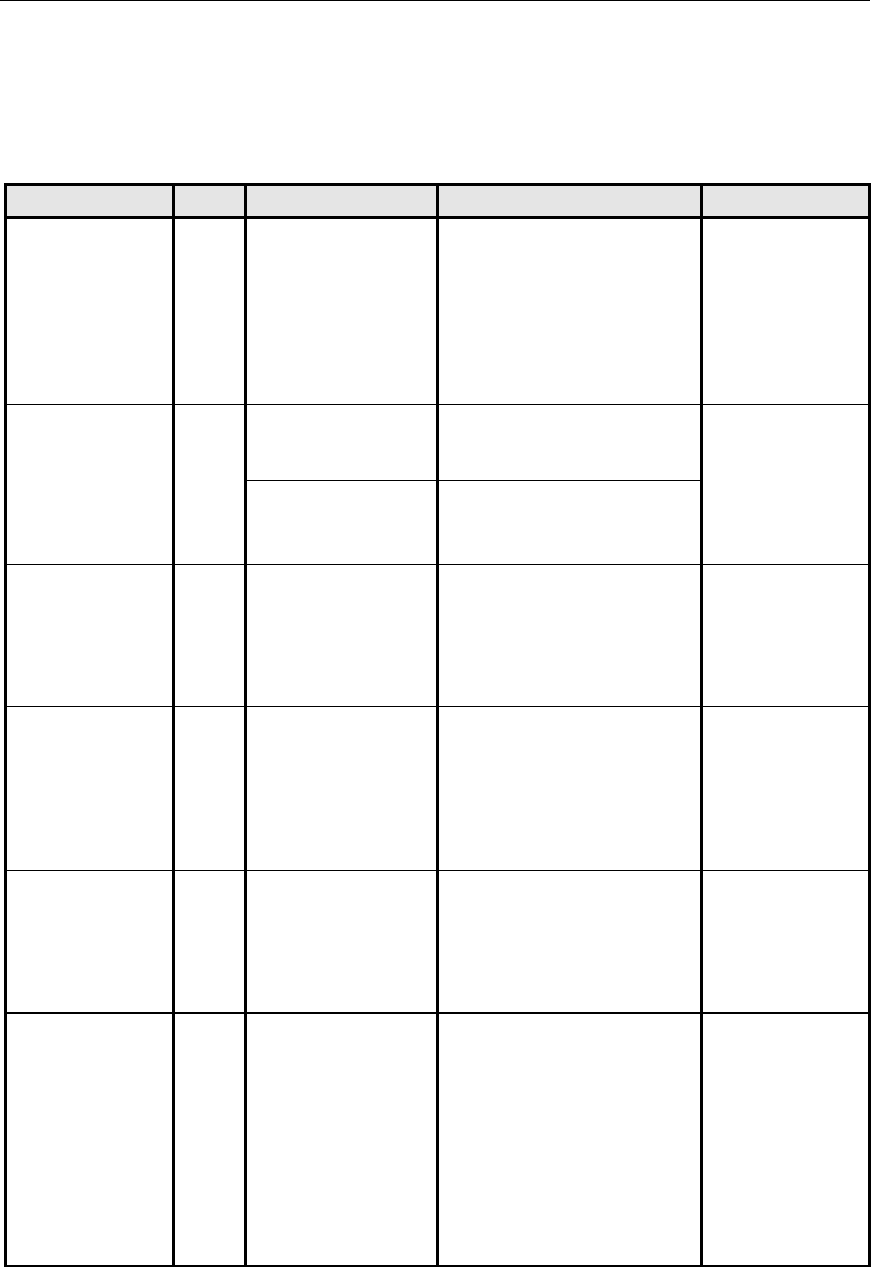
ADCP-61-471 • Issue 4 • June 2000 • Section 2: Operation and Maintenance
2-237
© 2000, ADC Telecommunications, Inc.
DLP-573
Page 6 of 6
Table 573-1. HLX Loopback Configuration Fields, continued
FIELD TYPE OPTIONS DESCRIPTION DEFAULT
Second HRX in
system only:
HRX2
Activation Code
(“Activation Code” is
equivalent to
“Programmable
Code.”)
Input 16 binary characters (0’s
and 1’s) must be entered.
16-bit codes can be programmed to
any 16-bit binary value except: all 0s,
all 1s, or a value that is already used
in another 16-bit code. The signal is
sent inband. HDSL units go to loopup
state when they are in armed state.
Loopup is activated for selected units.
Detection time is 3 secs.
1100 0111 0100 0010
HRX in system only:
HRX Programmable
Lpbk
Toggle ENABLED Enables response to programmable
loopback codes and overrides
hardware configuration settings.
MPU V5.1:
DISABLED
DISABLED Disables response to programmable
loopback codes and overrides
hardware configuration settings.
MPU V5.2:
ENABLED
No HRX:
NOT APPL
Common Deactivate
Code
Input 16 binary characters (0’s
and 1’s) must be entered.
16-bit codes can be set to any 16-bit
binary value except: all 0s, all 1s, or a
value that is already used in another
16-bit code. The signal is sent inband.
Units in loopup state go back to armed
state. Detection time is 5 secs.
1001 0011 1001 0011
Lpbk Timeout
Disable Code
Input 16 binary characters (0’s
and 1’s) must be entered.
16-bit codes can be set to any 16-bit
binary value except: all 0s, all 1s, or a
value that is already used in another
16-bit code.
This disables loopup
time-out. Active loopbacks stay up
until deactivation or disarm code is
received. Detection time is 3 secs.
1101 0101 1101 0110
Lpbk Timeout Period Input Enter a number from 0 to
255
This number represents the minutes
that the loopback will remain in
effect before reverting to the normal
(non-loopback) state. Setting the
loopback time-out period to 0 (zero)
disables the time-out feature.
30 minutes
HLXR NID Loopback
Switch Setting
Display ENABLED or
DISABLED
This field reflects the condition of
the NID enable/disable jumper wire
on the HLXR edge card connector
(pins 6 and 8). If no jumper wire is
present between these pins, the
display will show ENABLED. If a
jumper wire is present between these
pins, the display will shown
DISABLED. If the HLXR does not
have an NID jumper wire option, the
display will show ENABLED.
None


















