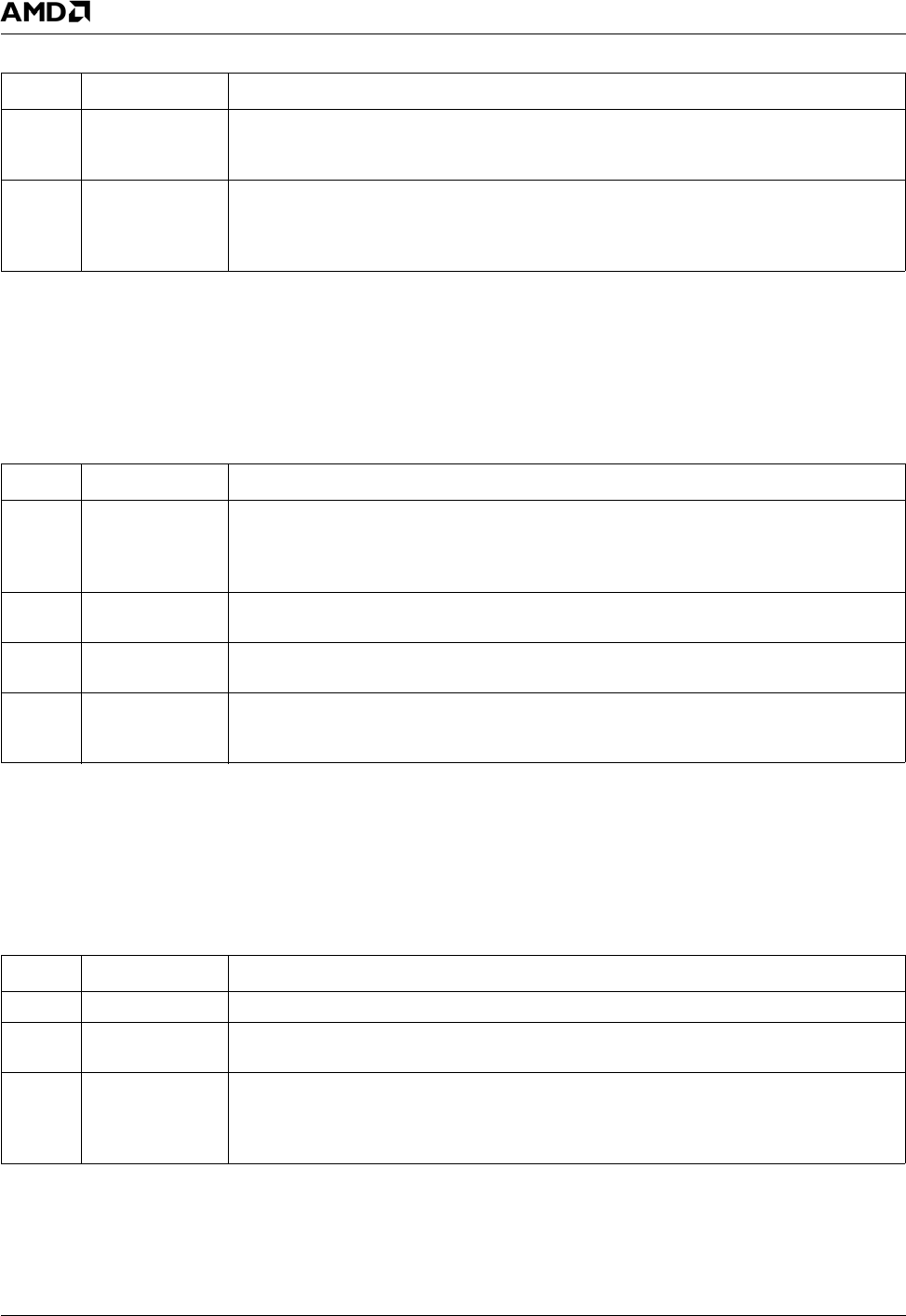
366 AMD Geode™ LX Processors Data Book
Display Controller Register Descriptions
33234H
6.6.19.12 Maximum Scan Line
6.6.19.13 Cursor Start
6:5 BYPE_PAN Byte Panning. This value causes the pixel data stream to be fetched zero, one, two, or
three character positions early for use with pel panning in the attribute controller. This
field is used when the video serializers are chained together (by two or by four).
4:0 ROW_SCAN Starting Row Scan. This specifies the value loaded into the row scan counter on the first
text line of the screen. Changing this value in text modes allows the screen to be scrolled
on a scan line basis rather than a text line basis. The starting row scan count for all sub-
sequent scan lines is 0.
Index 09h
Typ e R /W
Reset Value 00h
Preset Row Scan Register Bit Descriptions
Bit Name Description
Maximum Scan Line Register Bit Descriptions
Bit Name Description
7 DBL_SCAN Double Scan. When this bit is set to a 1, the row scan counter increments every other
scan line. When this bit is cleared to 0, the row scan counter increments on every scan
line. This bit is used to make 200 line text modes occupy 400 physical scan lines on the
screen.
6 LN_CMP9 Line Compare Register Bit 9. See LINE_COMP[7:0] bit description (Index 18h[7:0]).
LINE_COMP8 is located at Index 07h[4].
5 V_BLANK_ST9 Vertical Blank Start Register Bit 9. See V_BLANK_ST[7:0] bit description (Index
15h[7:0]). V_BLANK_ST8 is located at Index 09h[3]).
4:0 MAX_LINE Maximum Scan Line. This field specifies the number of scan lines per character row
minus 1. The row scan counter will count up to this value then go to 0 for the next charac-
ter row.
Index 0Ah
Typ e R /W
Reset Value 00h
Cursor Start Register Bit Descriptions
Bit Name Description
7:6 RSVD Reserved.
5 CURS_OFF Cursor Off. When set to 1, the cursor is turned off and will not appear on the screen.
When this bit is 0, the cursor is displayed. This bit is only applicable in text modes.
4:0 CURS_ST Cursor Start. This field specifies the first scan line in the character box where the cursor
is displayed. If this value is greater than the Cursor End value (CURS_END, Index
0Bh[4:0]), then no cursor is displayed. If this value is equal to the CURS_END value,
then the cursor occupies a single scan line.


















