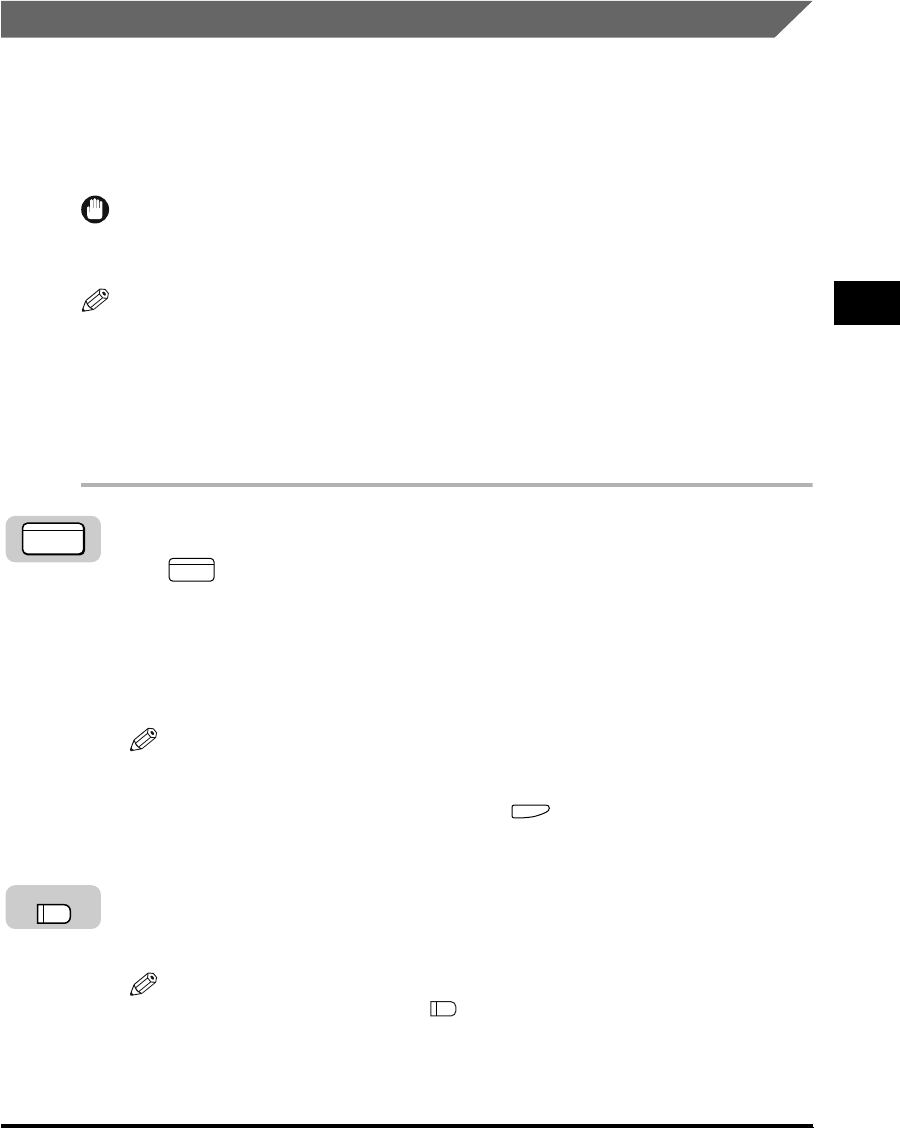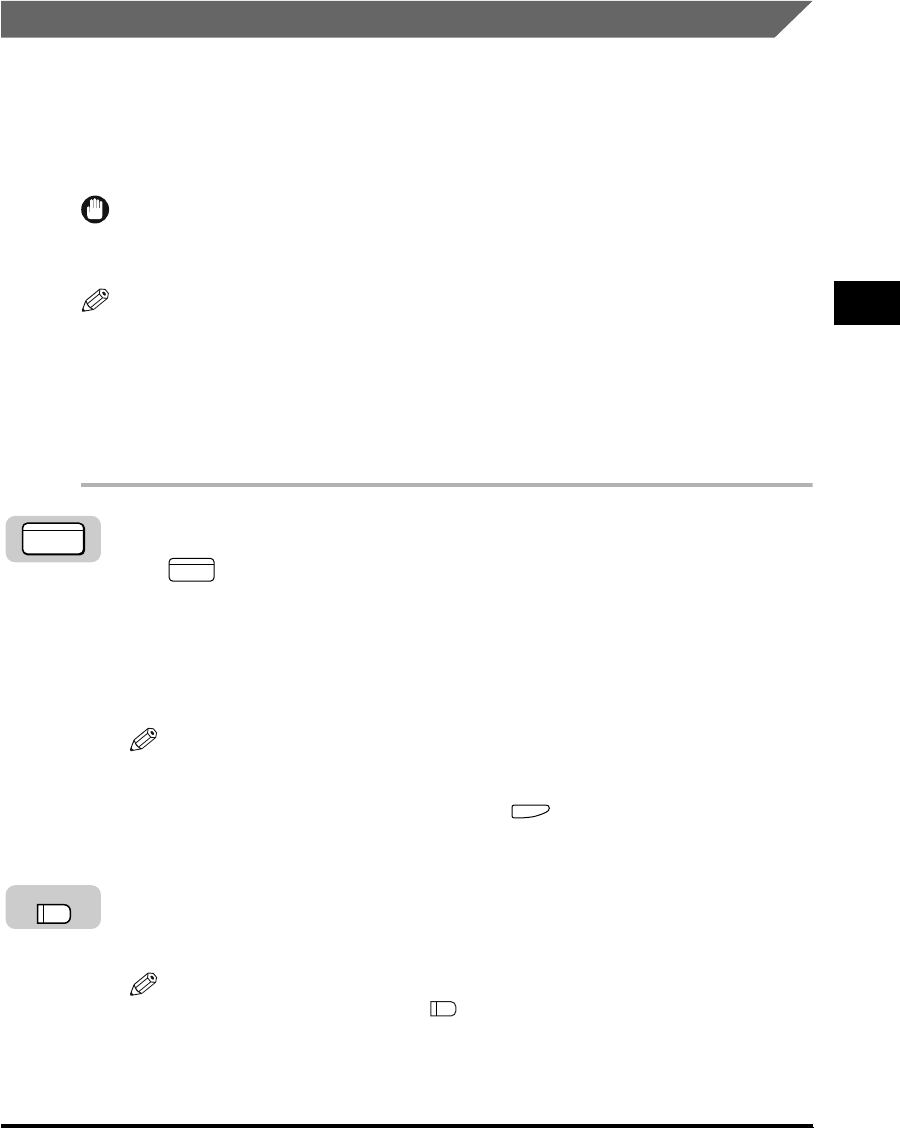
Sending Methods
3-25
Basic Sending
3
Direct Sending
If you send a document using Direct Sending, the machine dials the number,
connects the call, and then scans and sends the document one page at a time.
Direct Sending is slower than Memory Sending but because this method bypass
the memory, you can send a document ahead of other documents stored in
memory.
IMPORTANT
You must place your documents in the feeder in order to use the Direct Sending method.
You cannot select Direct Sending for a document placed on the platen glass.
NOTE
•
Direct Sending scans and sends each page one at a time.
•
With Direct Sending, you can watch each page as it is scanned and sent.
•
Although Direct Sending is slower that Memory Sending, you can use Direct Sending if
you nee to send an urgent document ahead of other documents stored in memory.
•
You can also use Direct Sending when the memory is full and there is no space to hold
another document in memory.
1
Press [FAX].
lights, and the machine enters the Fax Basic Features screen.
2
Place your documents in the feeder.
For instructions explaining how to place your documents, see “Placing
Originals,” on p. 3-6.
NOTE
•
You can adjust the resolution, density and image quality. (See “Adjusting the
Resolution, Density, and Image Quality,” on p. 3-12.)
•
You can also specify a sender’s name with (TTI Selector). (See “Sending a
Document with a Sender Name,” on p. 3-15.)
3
Press [Direct TX].
The Direct TX indicator lights. The machine is now in the Direct Sending mode.
NOTE
To cancel Direct Sending, press (Direct TX) again.
FAX
FAX
Direct TX