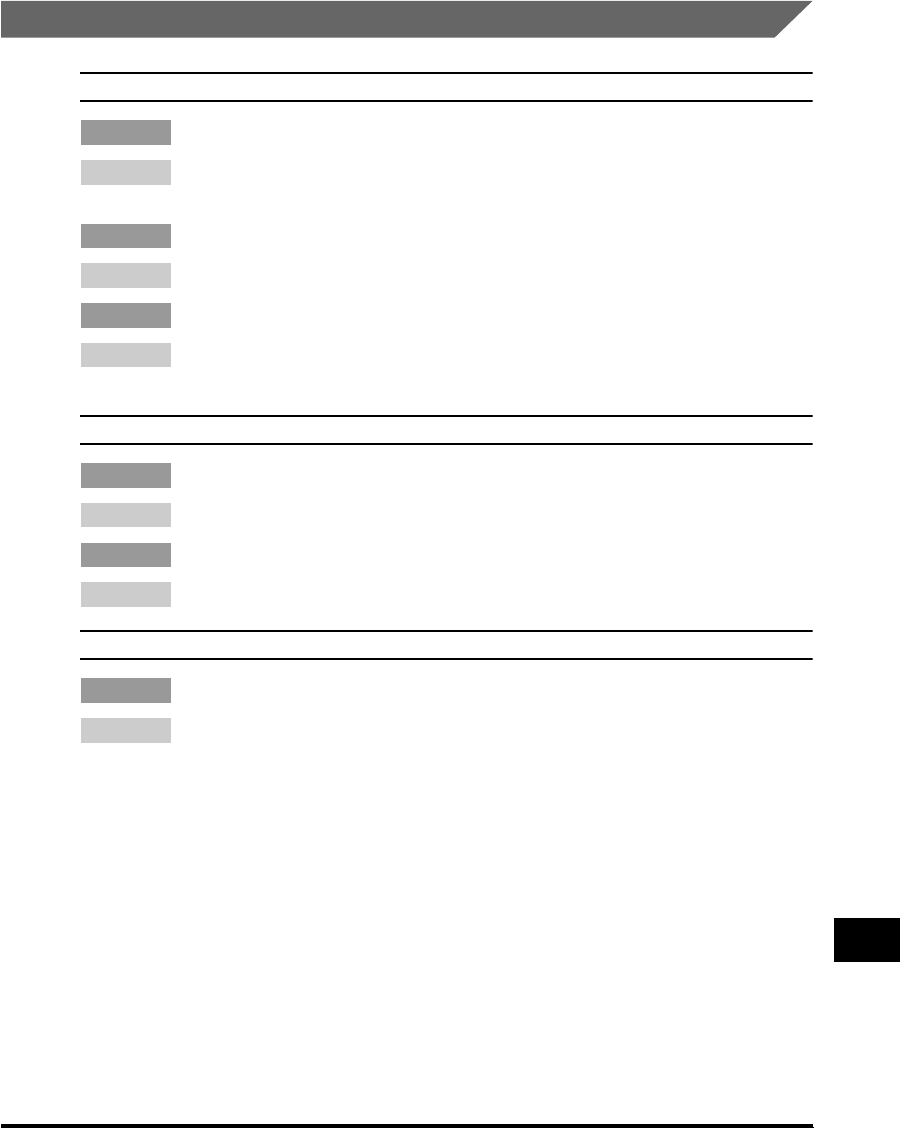
When Problems Occur
13-7
Troubleshooting
13
Other Problems
Sending and receiving of documents is too slow.
Cause 1 Is the resolution set to ‘FINE’, ‘SUPER FINE’, or ‘ULTRA FINE’?
Remedy Setting the resolution to ‘STANDARD’ reduces the sending time. However, any
fine text in the document will also be harder to read.
Cause 2 Is the picture quality set to ‘PHOTO’ or ‘TEXT/PHOTO’?
Remedy Press [F3] (IMAGEQUALITY) to select ‘TEXT’.
Cause 3 Is ECM (Error Correction Mode) set to ‘ON’?
Remedy Because ECM corrects errors during a transmission, any problems on the line
can mean that the transmission will take extra time. Set ECM to ‘OFF’.
You cannot get documents from information services.
Cause 1 Is your machine set to the tone dialing type of the telephone line?
Remedy Press [Tone] to set the dialing type to ‘TONE’.
Cause 2 Were there any instructions from the other party, such as to set to receive?
Remedy Just before receiving, press [Start].
You cannot perform transactions using memory boxes.
Cause Did you specify the other party’s subaddress or password correctly?
Remedy Specify a different subaddress for each memory box.


















