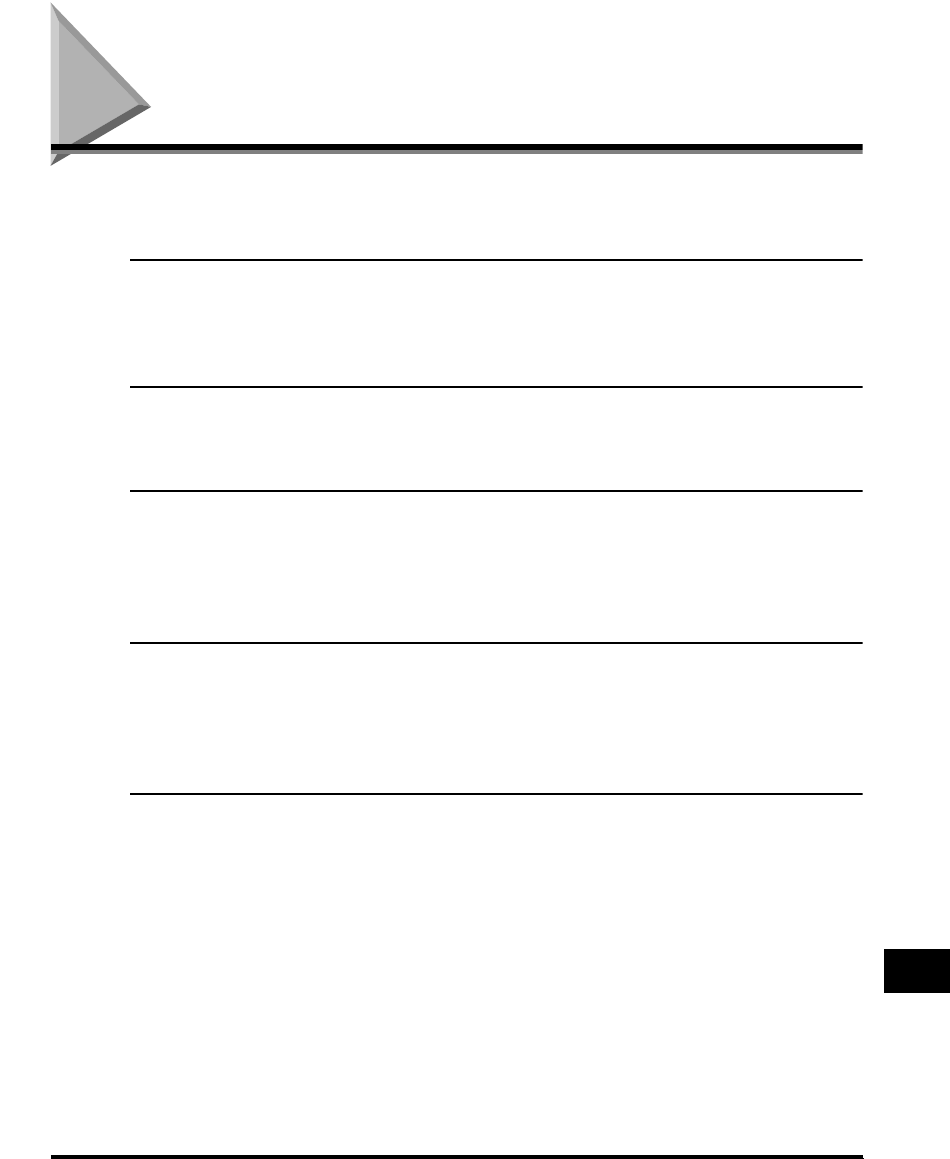
Questions and Answers
13-13
Troubleshooting
13
Questions and Answers
This section tells you in Q & A format about convenient functions of your machine
and how to avoid trouble.
Q Can I resend the document automatically when sending has failed?
A Set AUTO REDIAL to ‘ON’ in the TX SETTINGS menu. You can also set redial options,
such as redial times and intervals.
Q What happens if a document is received when in the Energy Saver mode?
A The machine automatically receives and prints the document.
Q What happens if a document is sent by facsimile during copying?
A You do not need to do anything. Continue copying.
The machine automatically receives the document and stores it in built-in memory.
When copying is complete, printing of the document starts automatically.
Q Can I automatically reset the resolution to ‘FINE’ when the power is turned ON or after
transmission, because I usually want to send with the FINE resolution.
A You can register your favorite resolution, image quality and density settings as default
settings in the FAX DEFAULT menu.
Q If a paper jam occurs during printing a received document, what happens to the
document?
A The machine keeps in memory the document that is not printed out correctly. Remove
the jammed paper, and printing will restart from the page at which paper jamming
occurred.


















