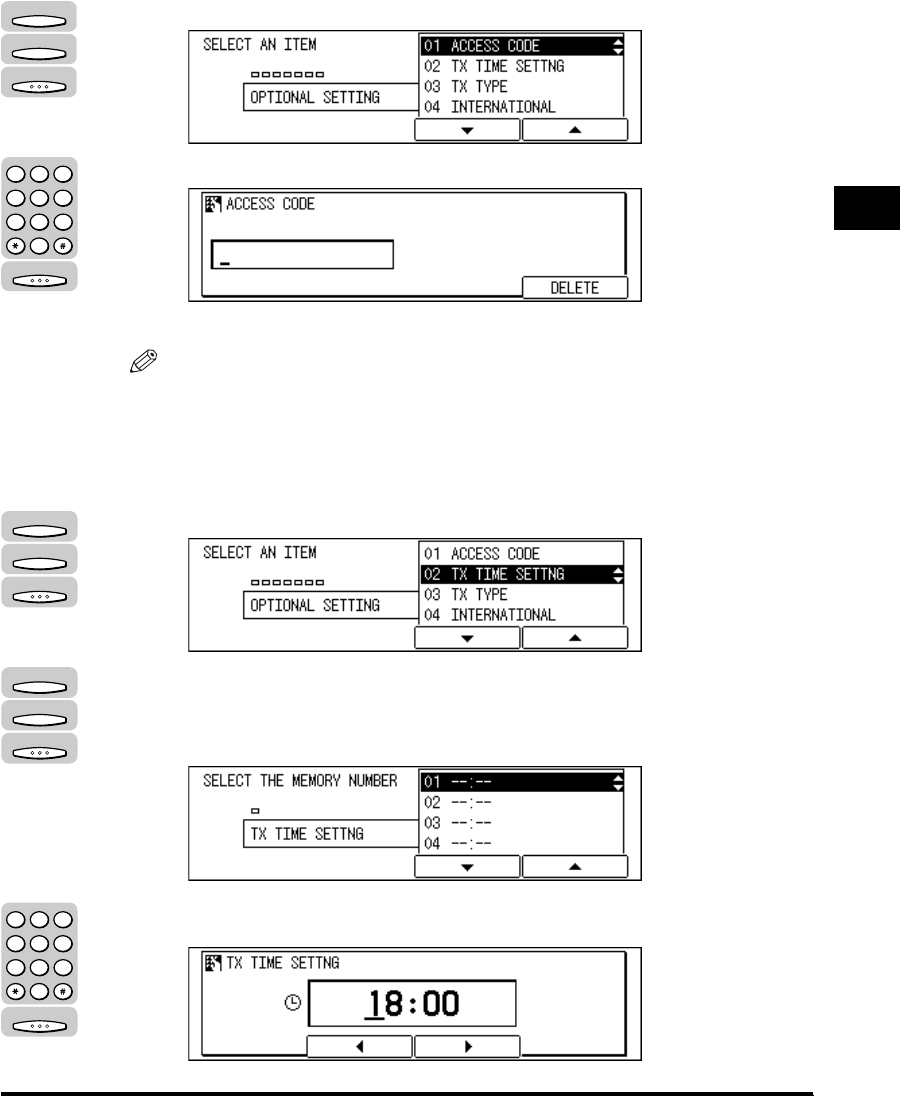
Setting Up Speed Dialing
2-17
Speed Dialing
2
● If you want to set an access code:
❑ Press [F3] (▼) or [F4] (▲) to highlight <01 ACCESS CODE>
➞
press [OK].
❑ Use the numeric keys to enter an access code (two to five digits)
➞
press [OK].
The display returns to the OPTIONAL SETTING menu.
NOTE
You need to set the access code to ‘USE’ first. (See “Access Code Dialing,” on p. 2-
27.)
● If you want to select a preset time for the machine to automatically
send your documents:
❑ Press [F3] (▼) or [F4] (▲) to highlight <02 TX TIME SETTING>
➞
press [OK].
❑ Press [F3] (▼) or [F4] (▲) to highlight a preset time number (01 to 05)
➞
press
[OK].
You can set up to five times each day for the machine to automatically send
your documents.
❑ Enter the time you want to start the transmission in 24-hour notation (e.g. 1:00
p.m. as 13:00) using the numeric keys
➞
press [OK].
F3
F4
OK
OK
123
456
789
0
@.
GHI
PRS
ABC
JKL
TUV
DEF
MNO
WXY
OPER
SYMBOLS
F3
F4
OK
F3
F4
OK
OK
123
456
789
0
@.
GHI
PRS
ABC
JKL
TUV
DEF
MNO
WXY
OPER
SYMBOLS


















