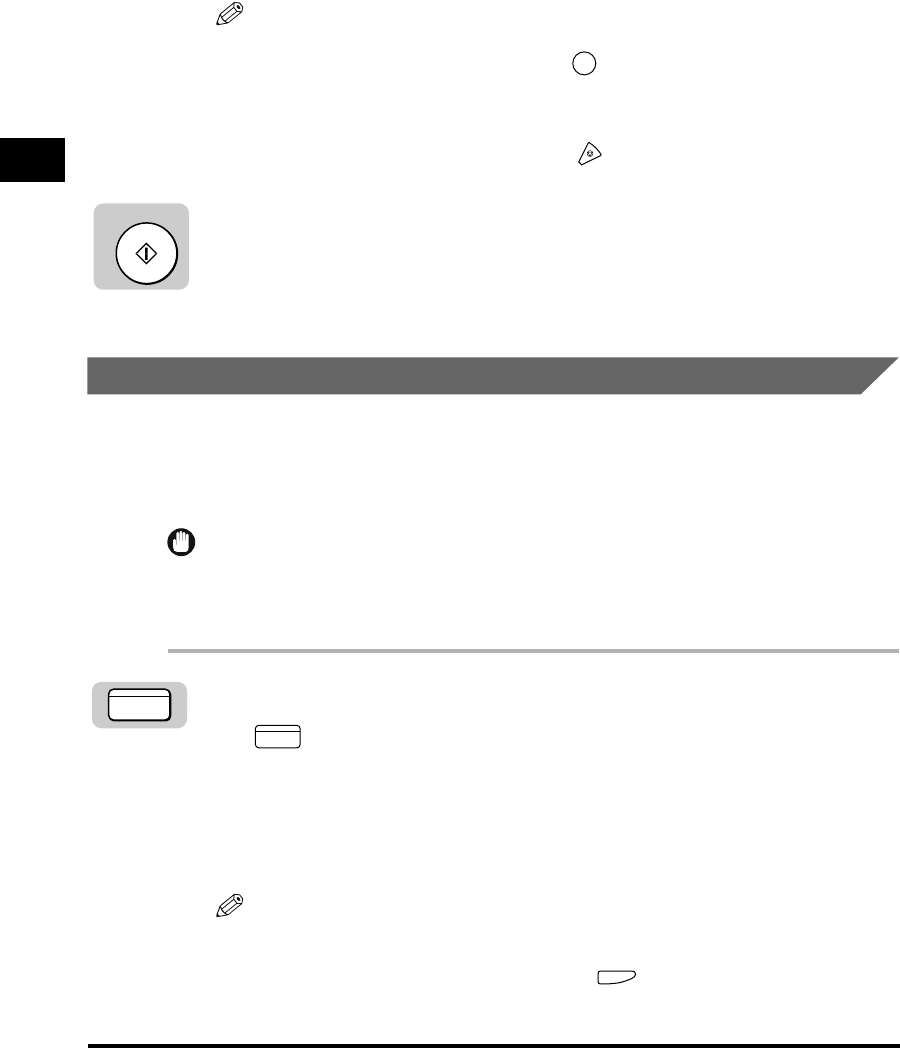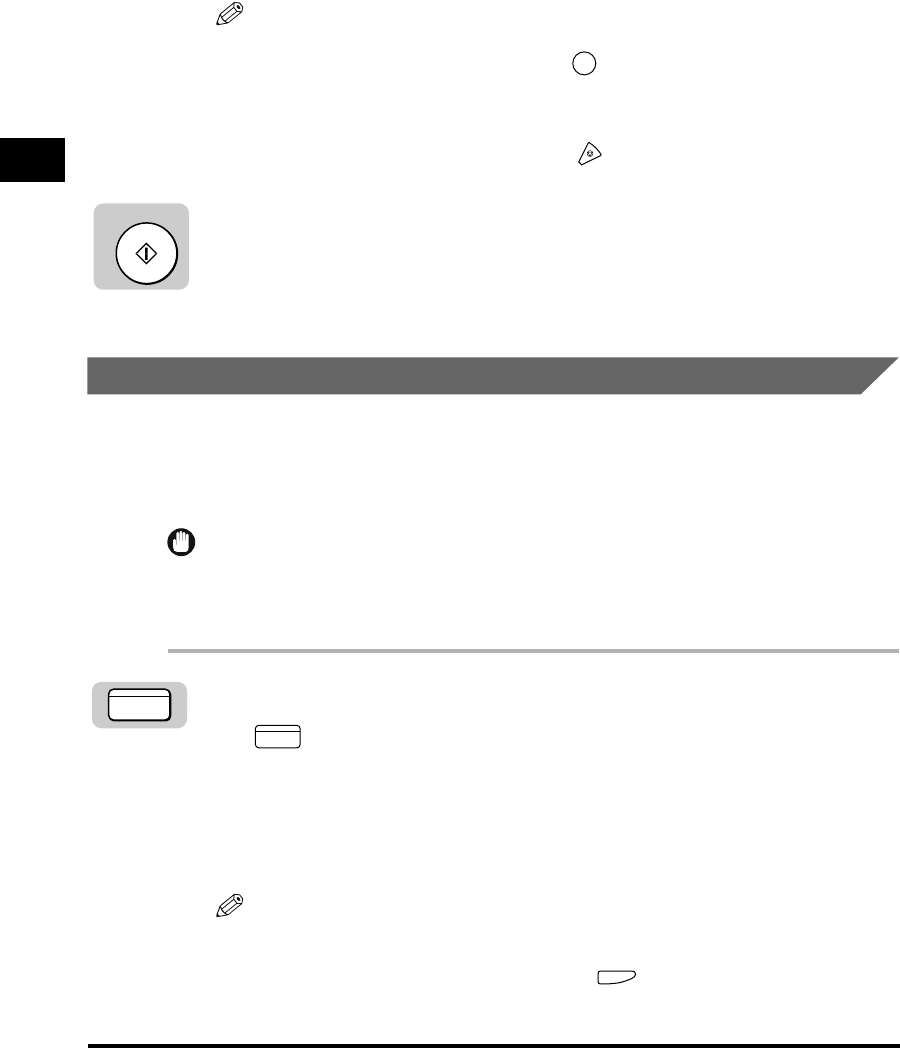
Using Speed Dialing
2-34
Speed Dialing
2
The registered group name is displayed.
After 10 seconds, the machine starts to scan and send the document
automatically.
NOTE
•
If you press the wrong one-touch speed dialing key or enter the wrong coded
speed dialing code for the group, press (Clear) ➞ select the correct group.
•
If you have preset a time to send documents to the numbers registered in the
group, the machine will start to send the documents at the preset time.
•
If you want to cancel the transmission after you press a one-touch speed dialing
key or enter a speed dialing code, press (Stop).
4
Press [Start] to scan your documents immediately.
Otherwise, the machine waits 10 seconds before it starts to scan. This timeout
feature can be turned ‘OFF’. (See “Time Out Mode,” on p. 4-7.)
Scanning starts.
Directory Dialing
Follow this procedure to look up the other party’s name and retrieve the number for
dialing. This feature is convenient when you know the other party’s name, but
cannot recall the one-touch speed dialing key, the code for coded speed dialing, or
group dialing where the number is registered.
IMPORTANT
To use this feature, you must first register a name for one-touch, coded, or group dialing.
(See “One-Touch Speed Dialing,” on p. 2-3, “Coded Speed Dialing,” on p. 2-12, or “Group
Dialing,” on p. 2-21.)
1
Press [FAX].
lights, and the machine enters the Fax Basic Features screen.
2
Place your documents on the machine.
For instructions explaining how to place your documents, see “Placing
Originals,” on p. 3-6.
NOTE
•
You can adjust the resolution, density and image quality. (See “Adjusting the
Resolution, Density, and Image Quality,” on p. 3-12.)
•
You can also specify a sender’s name with (TTI Selector). (See “Sending a
Document with a Sender Name,” on p. 3-15.)
C
Start
FAX
FAX