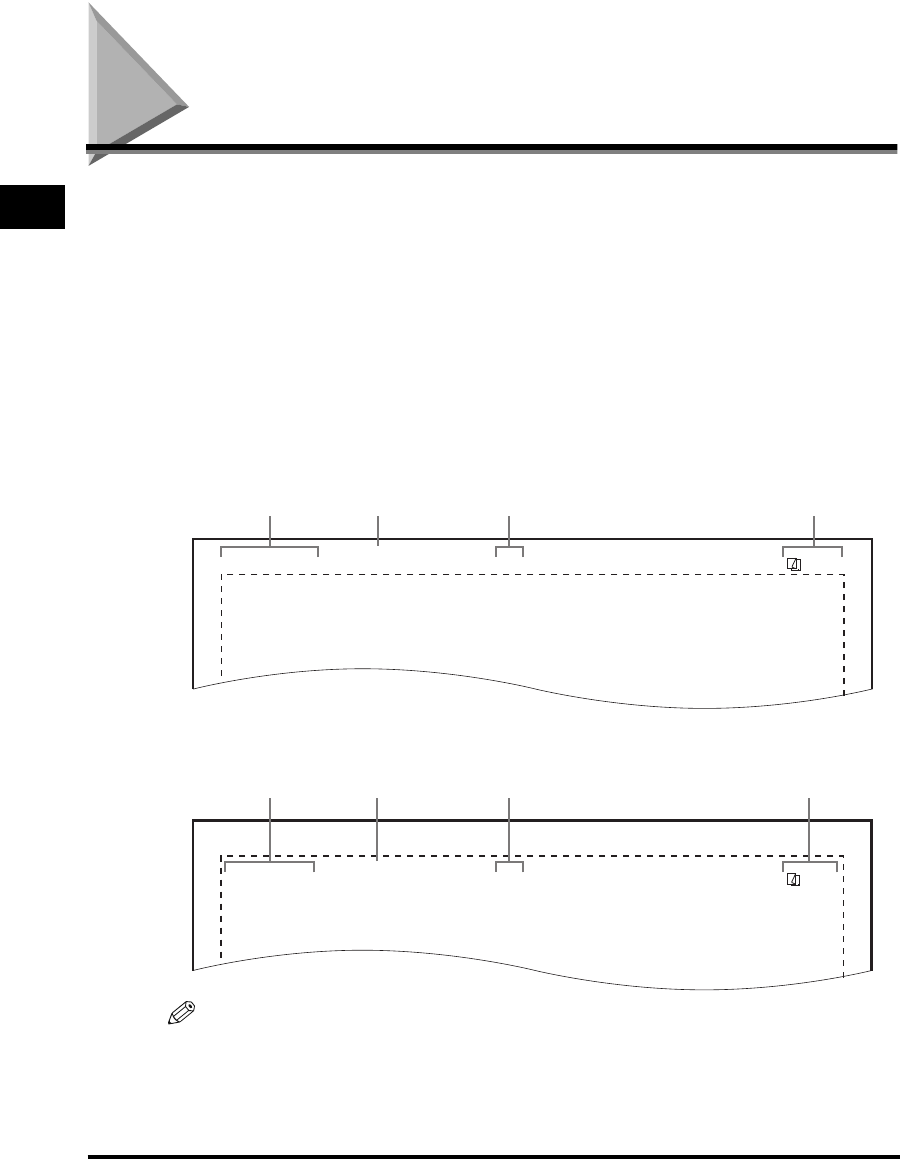
Registering the Required Sender Information
1-12
Before You Use the Fax Functions
1
Registering the Required Sender Information
According to recent amendments to the FCC (Federal Communications
Commission) rules governing the use of facsimile equipment in the United States,
the following sender information must be printed on every facsimile transmission.
• Your fax number
• Your personal name or company’s name
• Date and time of transmission
The sender information you register is printed as shown below.
After your fax is received, the other party knows immediately where it came from
because your sender information is printed at the top of every page you send.
• If the TX TERMINAL ID is set to ‘OUTSIDE IMAGE’:
• If the TX TERMINAL ID is set to ‘INSIDE IMAGE’:
NOTE
•
You can set not to print the TX Terminal ID even if it is registered. (See “Registering the
Sender Information (TX Terminal ID),” on p. 1-16.)
•
If you set the TX TERMINAL ID to ‘01 ON’, and there are unregistered items, only the
registered items and the page number are printed on the documents.
2001 11/12 10:07 FAX 111 2222 JOHN 001/001
Date and Time Fax Number
Unit’s Name or
Sender’s Name
Page Number/ Total
Number of Pages
2001 11/12 10:07 FAX 111 2222 JOHN 001/001
Date and Time Fax Number
Unit’s Name or
Sender’s Name
Page Number/ Total
Number of Pages


















