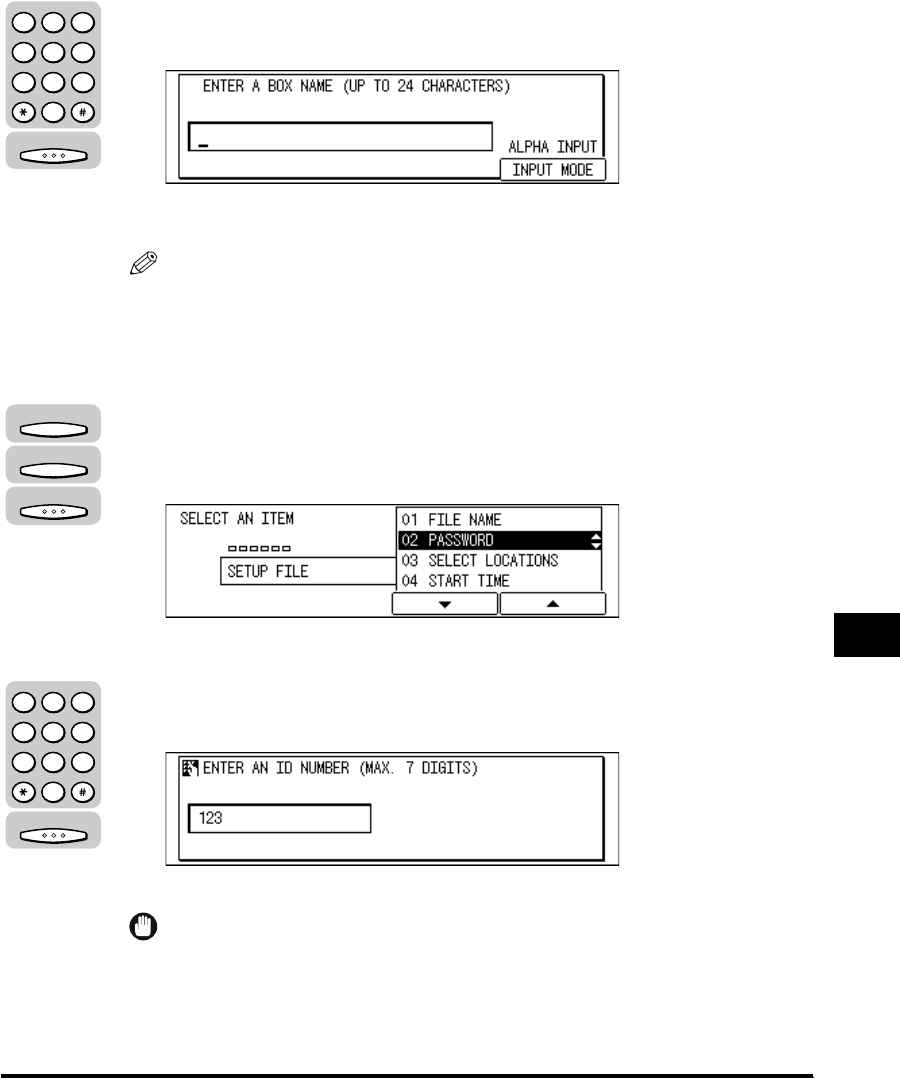
Polling to Receive at a Preset Time
9-15
Using Polling
9
The display for entering a name for the preset polling box appears.
8
Enter a name for the polling box (up to 24 characters) using
the numeric keys ➞ press [OK].
The message <DATA ENTRY OK> appears on the screen for about two seconds,
and the display returns to the SETUP FILE menu.
NOTE
•
For details about entering letters, see Chapter 2, ”Basic Operations,” in the
Reference Guide.
•
The name can be up to 24 characters long, and may include numbers, symbols,
and spaces.
9
If you want to set a password for this preset polling box, press
[F3] (▼) or [F4] (▲) to highlight <02 PASSWORD> ➞ press
[OK].
The display for entering a password for the preset polling box appears.
10
Enter a password (up to seven digits) using the numeric keys
➞ press [OK].
The display returns to the SETUP FILE menu.
IMPORTANT
You cannot set a password starting with a zero.
OK
123
456
789
0
@.
GHI
PRS
ABC
JKL
TUV
DEF
MNO
WXY
OPER
SYMBOLS
F3
F4
OK
OK
123
456
789
0
@.
GHI
PRS
ABC
JKL
TUV
DEF
MNO
WXY
OPER
SYMBOLS


















