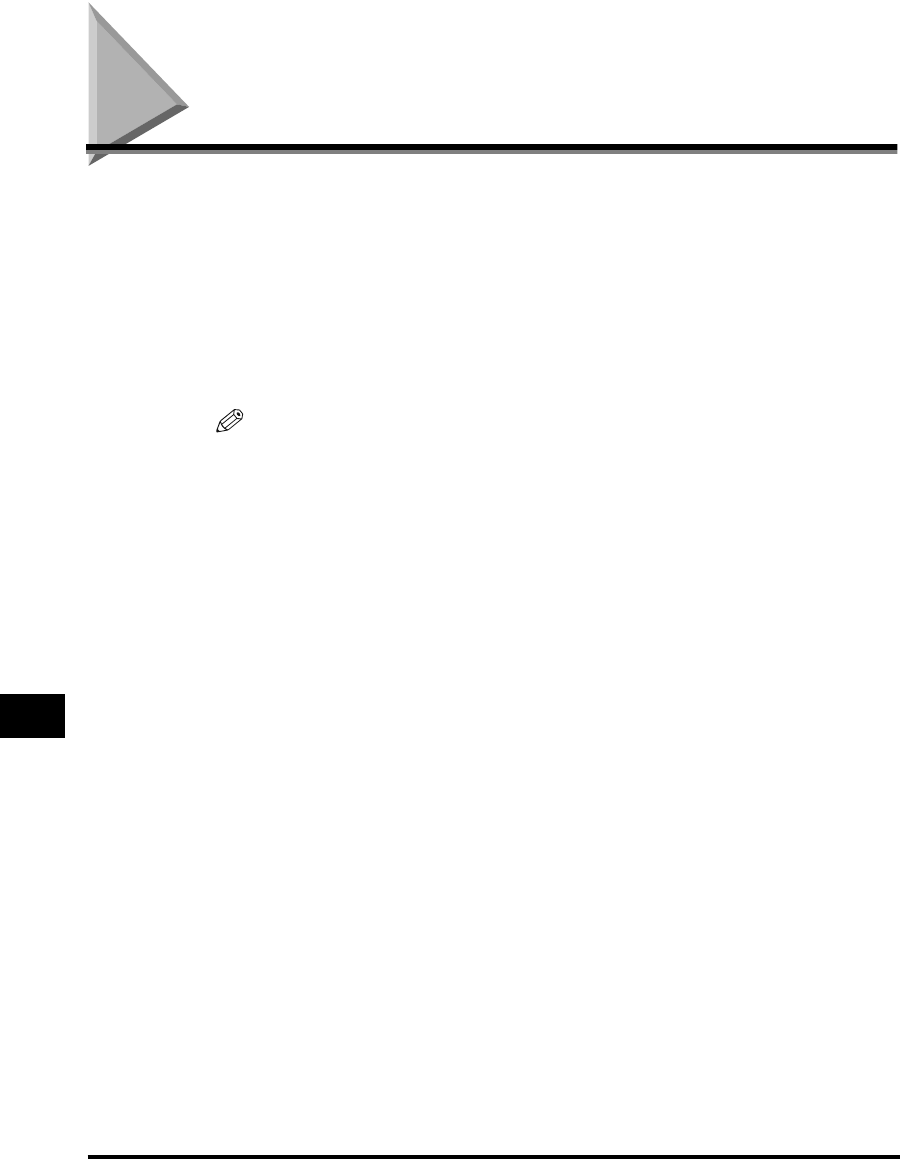
Using a Polling Box for Sending Documents
9-32
Using Polling
9
Using a Polling Box for Sending Documents
1
Store the document to be polled into the polling box.
For details on this procedure, “Storing Documents in a Memory Box,” on p. 6-17.
2
Have the receiving party dial the fax number of your machine,
and poll it.
The machine sends the document stored in the polling box.
NOTE
•
You can set to delete the document in the polling box after it has been sent. (See
“Polling Box Settings Table,” on p. 9-22.)
•
You can also create a polling box to receive documents from another party at a
preset time every day. (See “Preset Time Polling Box Settings Table,” on p. 9-12.)


















