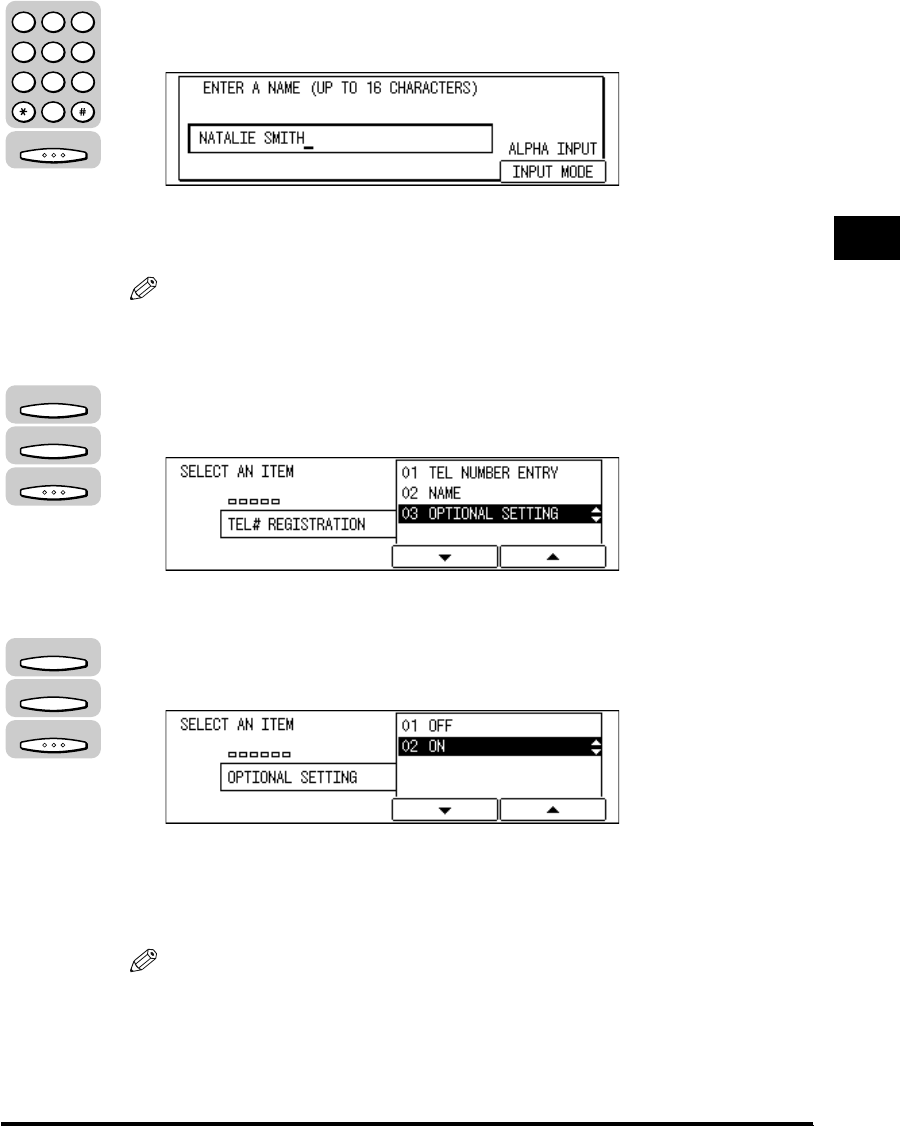
Setting Up Speed Dialing
2-15
Speed Dialing
2
9
Enter the name of the destination (up to 16 characters) ➞
press [OK].
The message <DATA ENTRY OK> appears on the screen for about two seconds,
the name of the destination is registered, and the display returns to the TEL#
REGISTRATION menu.
NOTE
For details about entering letters, see Chapter 2, “Basic Operations,” in the
Reference Guide.
10
Press [F3] (▼) or [F4] (▲) to highlight <03 OPTIONAL
SETTING> ➞ press [OK].
The OPTIONAL SETTING menu appears.
11
Press [F3] (▼) or [F4] (▲) to highlight <01 OFF> or <02 ON> ➞
press [OK]
If you selected <01 OFF>, the display returns to the TEL# REGISTRATION menu.
To continue registering other numbers, repeat the procedure from step 5.
If you selected <02 ON>, the OPTIONAL SETTING menu appears. Proceed to
the next step.
NOTE
From the OPTIONAL SETTING menu, you can set transmission features, such as
the access code, TX start time, ITU-T subaddress and password, international
sending, transmission speed, and ECM transmission.
OK
123
456
789
0
@.
GHI
PRS
ABC
JKL
TUV
DEF
MNO
WXY
OPER
SYMBOLS
F3
F4
OK
F3
F4
OK


















