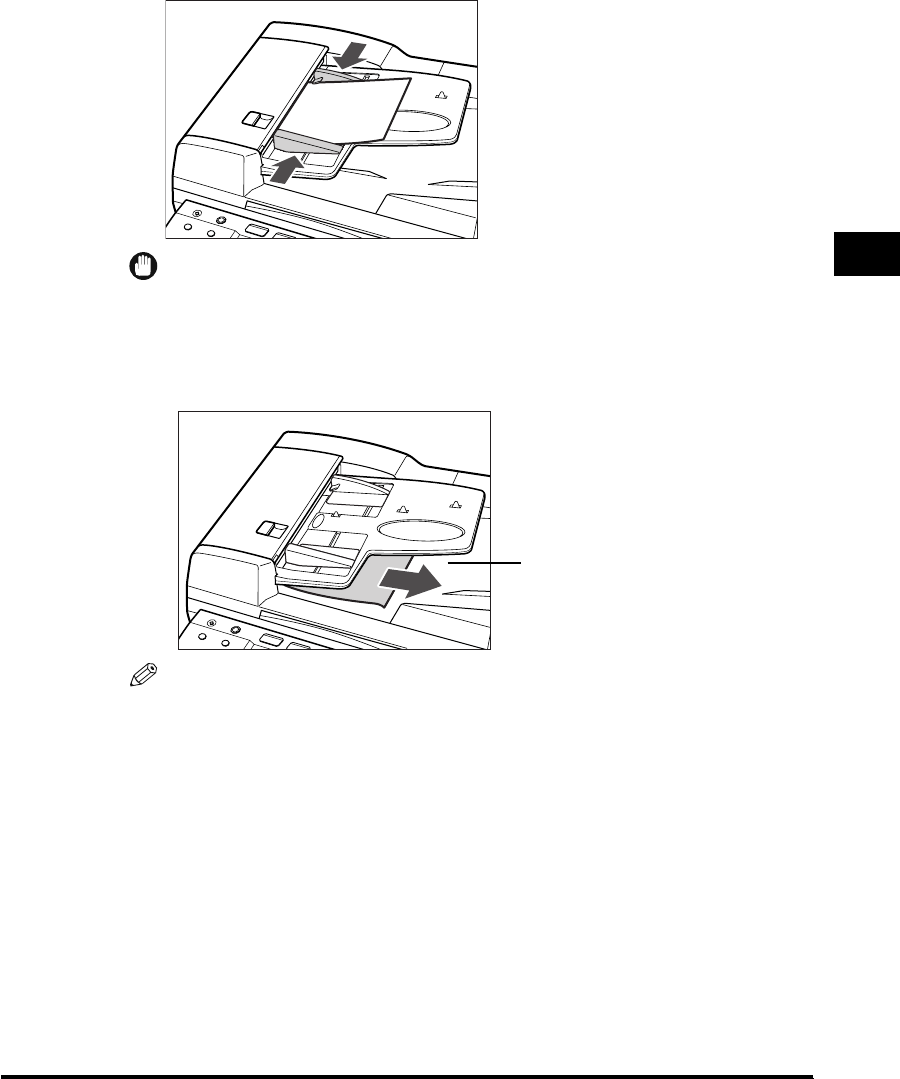
Placing Originals
3-11
Basic Sending
3
2
Adjust the slide guides to fit the size of your originals.
IMPORTANT
• Do not add or remove originals while they are being scanned.
• Do not place objects in the original output area. Blocking the paper delivery slot
may damage the originals.
• When scanning is complete, remove the originals from the original output tray to
avoid paper jams.
NOTE
The scanned originals are putout face down to the original output tray.
C
O
P
Y
F
A
X
C
O
P
Y
F
A
X
Original Output Tray


















