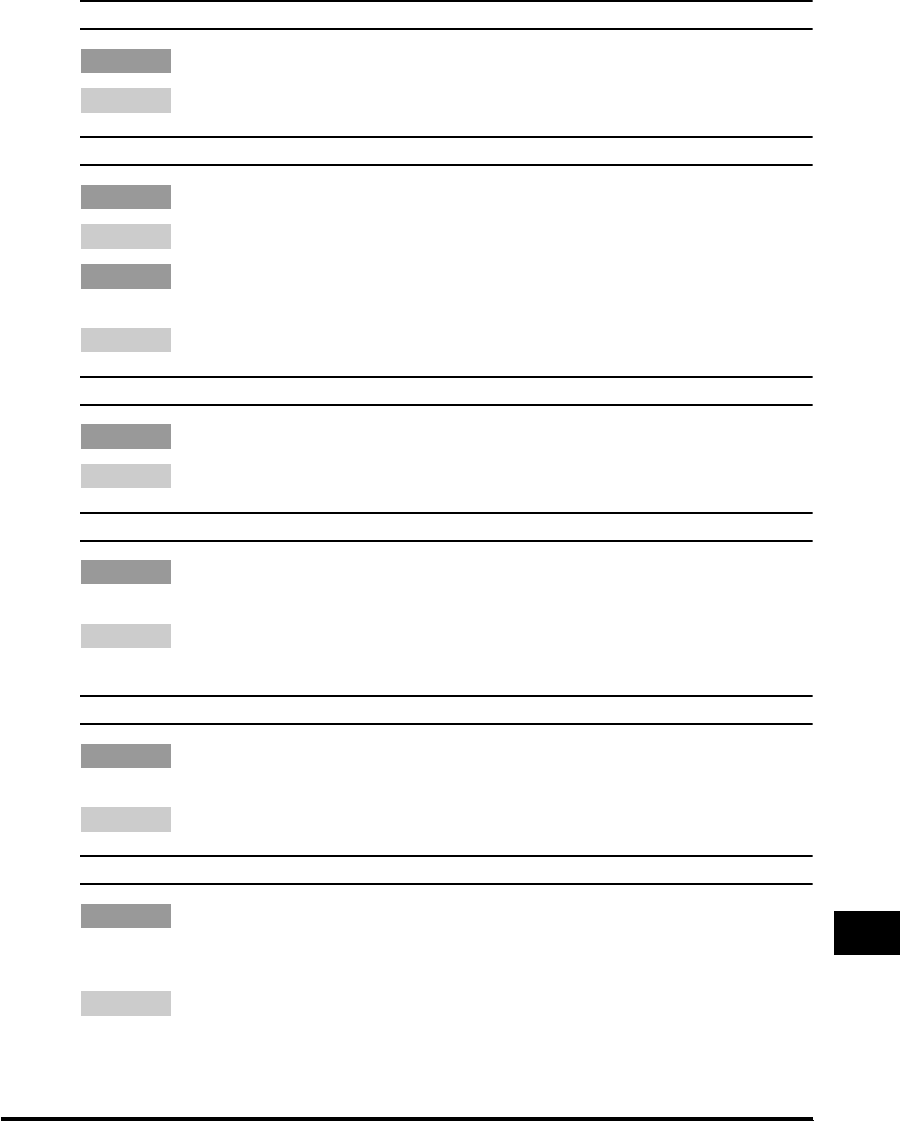
Error Codes
13-9
Troubleshooting
13
#0009
Cause The paper has run out or the paper drawer is not set properly.
Remedy Load the paper or reset the drawer properly.
#0011
Cause 1 The document for sending was not set properly.
Remedy Try again from the beginning.
Cause 2 Polling reception did not work because no document was set on the other
party’s fax machine.
Remedy Contact the other party and ask them to set the document on their fax machine.
#0012
Cause You could not send because the other party’s fax machine is out of paper.
Remedy Contact the other party and ask them to load the paper.
#0018
Cause There is no reply when you redial. You could not send because your fax signal
was not returned as the other party’s line was engaged.
Remedy Check that the other party’s line is not engaged and try again from the
beginning.
#0021
Cause You could not poll to receive a document because the other party’s fax machine
would not respond.
Remedy Check with the other party and try again from the beginning.
#0022
Cause Your machine was set for polling to receive from several parties but the one-
touch or coded speed dialing registrations used when specifying the other
parties were deleted.
Remedy Check with the parties who could not perform polling to receive and re-enter
your settings for polling to receive.


















