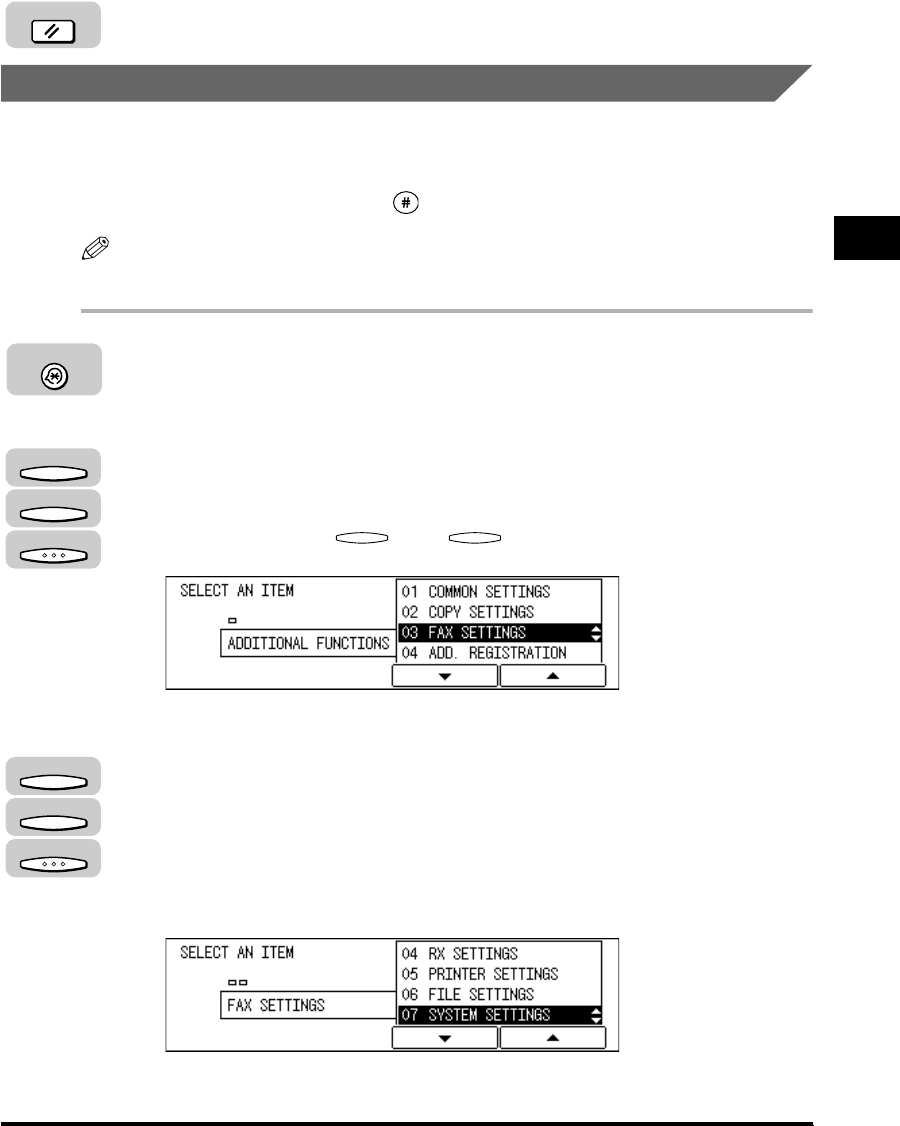
Setting Up Speed Dialing
2-27
Speed Dialing
2
13
Press [Reset] to return to the Fax Basic Features screen.
Access Code Dialing
Follow the procedure below to assign an access code of two to five digits to
represent a fax number.
You can assign the access code to (#) or any one-touch speed dialing key.
NOTE
The default setting is ‘02 DO NOT USE’.
1
Press [Additional Functions].
The ADDITIONAL FUNCTIONS menu appears.
2
Press [F3] (▼) or [F4] (▲) to highlight <03 FAX SETTINGS> ➞
press [OK].
Each time you press (▼) or (▲), the next or previous menu option
becomes highlighted.
The FAX SETTINGS menu appears.
3
Press [F3] (▼) or [F4] (▲) to highlight <07 SYSTEM
SETTINGS> ➞ press [OK].
If a System Administrator ID and password are set, enter them after selecting
<07 SYSTEM SETTINGS> ➞ press [OK].
For information on entering or setting the System Administrator ID and password,
see Chapter 6, “System Manager Settings,” in the Reference Guide.
The SYSTEM SETTINGS menu appears.
Reset
Additional Functions
F3
F4
OK
F3
F4
F3
F4
OK


















