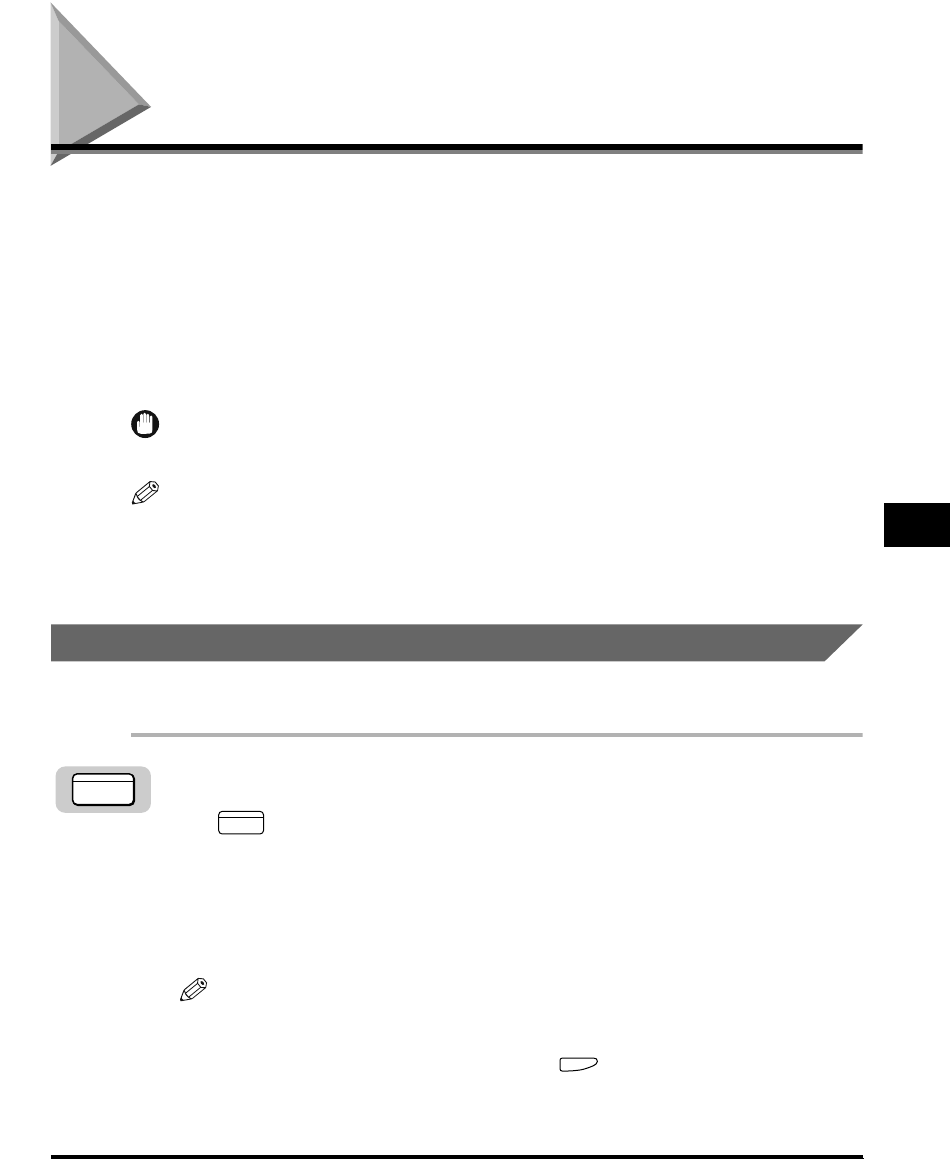
Using a Memory Box
6-17
Memory Features
6
Using a Memory Box
This section shows you how to use the memory features of this machine.
A memory box is a location in the memory where you can store scanned or
received documents for printing or transmitting to other destinations.
There are four types of memory boxes: Confidential Mailbox, Memory Box for Relay
Broadcasting, Polling Box, and Memory Box for Document Transfer.
Before you use the memory box feature, you need to set up a memory box to suit
your purpose. You also have to register the password and ITU-T subaddress.
IMPORTANT
You can register only one memory box for document transfer.
NOTE
You can set up memory boxes using the FAX SETTINGS menu from the Additional
Functions menu. (See “Creating a Confidential Mailbox,” on p. 8-4, “Creating a Relay
Group,” on p. 7-5, “Creating a Preset Time Polling Box,” on p. 9-13, or “Creating a Transfer
Box,” on p. 5-20.)
Storing Documents in a Memory Box
To use the Polling Box feature, store the documents into a memory box.
1
Press [FAX].
lights, and the machine enters the Fax Basic Features screen.
2
Place your documents on the machine.
For instructions explaining how to place your documents, see “Placing
Originals,” on p. 3-6.
NOTE
•
You can adjust the resolution, density, and image quality. (See “Adjusting the
Resolution, Density, and Image Quality,” on p. 3-12.)
•
You can also specify a sender’s name with (TTI Selector). (See “Sending a
Document with a Sender Name,” on p. 3-15.)
FAX
FAX


















