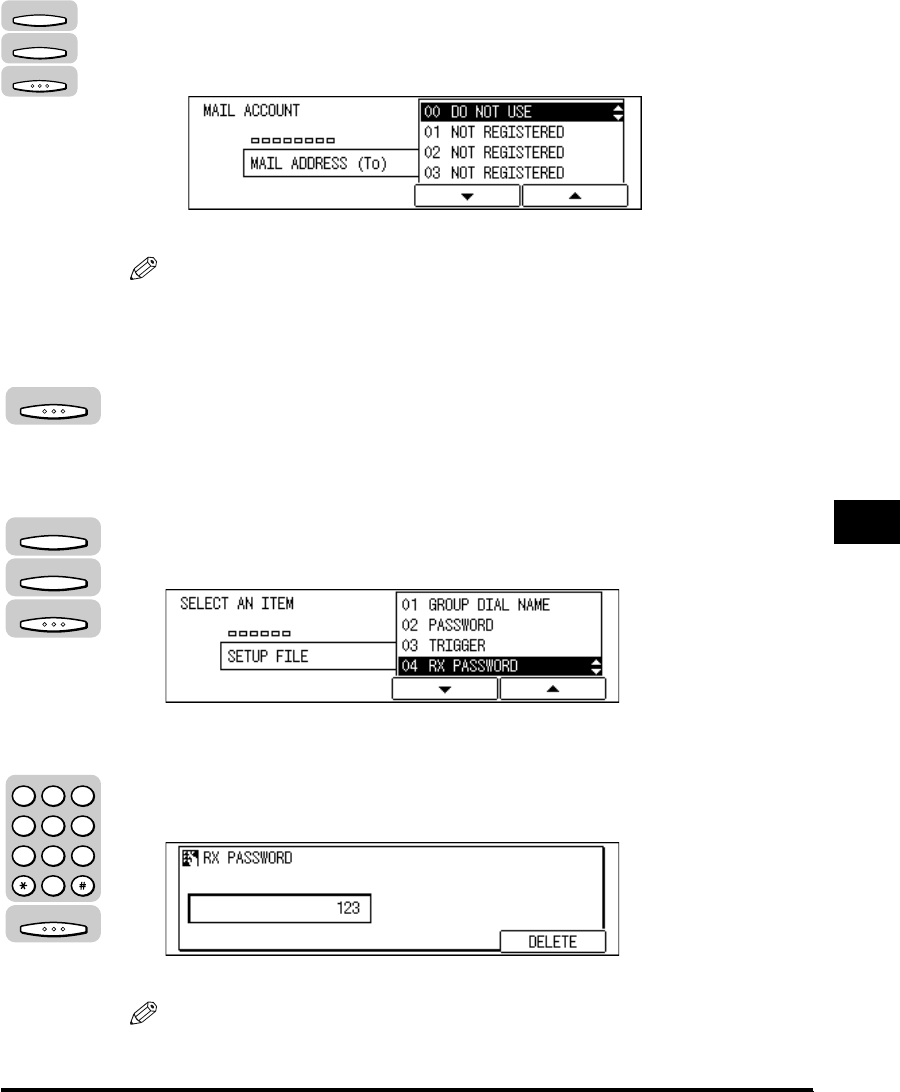
Setting Up Your Machine as a Relay Unit
7-9
Relay Broadcasting
7
● If you selected <03 MAIL ADDRESS (To)>:
❑ Press [F3] (▼) or [F4] (▲) to highlight an e-mail address from the list ➞ press
[OK].
If you select <00 DO NOT USE>, e-mail addresses are not used as a trigger to
relay documents.
The display returns to the SETUP FILE menu. Proceed to step 14.
NOTE
If you use the relay function when the optional network board is installed, you can
send documents to other destinations whose e-mail addresses matches the ones
registered in the machine.
13
If you selected <01 SUBADDRESS> or <02 SENDER’S FAX
NO.> in step 12, press [BACK] repeatedly to return to the
SETUP FULE menu.
14
Press [F3] (▼) or [F4] (▲) to highlight <04 RX PASSWORD> ➞
press [OK].
The display for entering the RX password appears.
15
Enter an RX password (up to 20 digits) using the numeric keys
➞ press [OK].
The display returns to the SETUP FILE menu.
NOTE
The RX password can be up to 20 digits long, and can include *, #, and spaces.
F3
F4
OK
BACK
F3
F4
OK
OK
123
456
789
0
@.
GHI
PRS
ABC
JKL
TUV
DEF
MNO
WXY
OPER
SYMBOLS


















