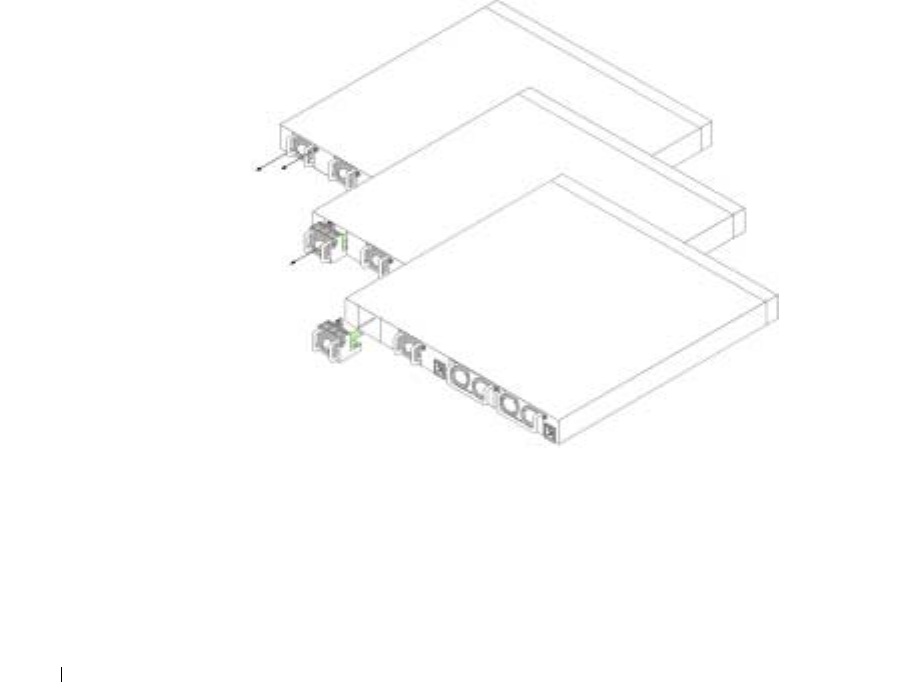
40 Hardware Description
www.dell.com | support.dell.com
When you connect to a different power source, the probability of the switch failing in the
event of a power outage decreases.
Reset Button
The reset button, located on the front panel, manually resets the switch.
Ventilation System
There are two fans in the system. You can verify operation by observing the LEDs. See "System
LEDs" for information.
To replace a fan:
1
Remove the two screws, and gently pull out the faulty fan.
2
Carefully insert the new fan into the slot.
Figure 2-4. Fan Installment/Replacement
3
Insert and tighten the screw to the fan.
LED Definitions
The front panel contains light emitting diodes
(LED) that indicate the status of links, power
supplies, fans, and system diagnostics.
1
2


















