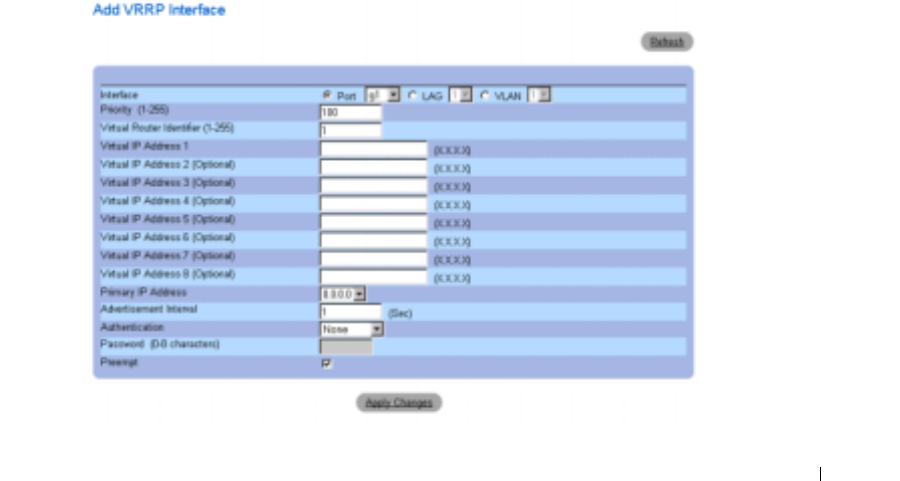
Configuring Routing 337
MAC, and accepts packets associated with the virtual IP addresses (only if the router owns the
associated IP address).
Initialize
— The router waits for a startup event. When the startup event is received, the
router transits to the appropriate state.
Backup
— The router backs up to the master router. The router continuously monitors if the
master router is available by the periodic advertisements the master sends or by specific
advertisements sent from the master announcing that it is going down.
Admin State
— Indicates if the router is up or down.
Advertisement Interval
—Indicates the rate at which advertisements are sent when the router is the
master.
Authentication
— Specifies if no authentication process takes place, or if passwords are used to
authenticate VRRP protocol exchanges.
Password
— The password used to authenticate VRRP protocol exchanges.
Preempt
— When checked, allows higher priority VRRP routers to override lower priority routers.
Remove
— When checked, removes VRRP entries from the VRRP Table.
Adding Routers to a VRRP Group
1
Open the
Virtual Router Redundancy Protocol (VRRP)
page
.
2
Click
Add
to display the
Add VRRP Interface
page.
Figure 8-4. Add VRRP Interface


















