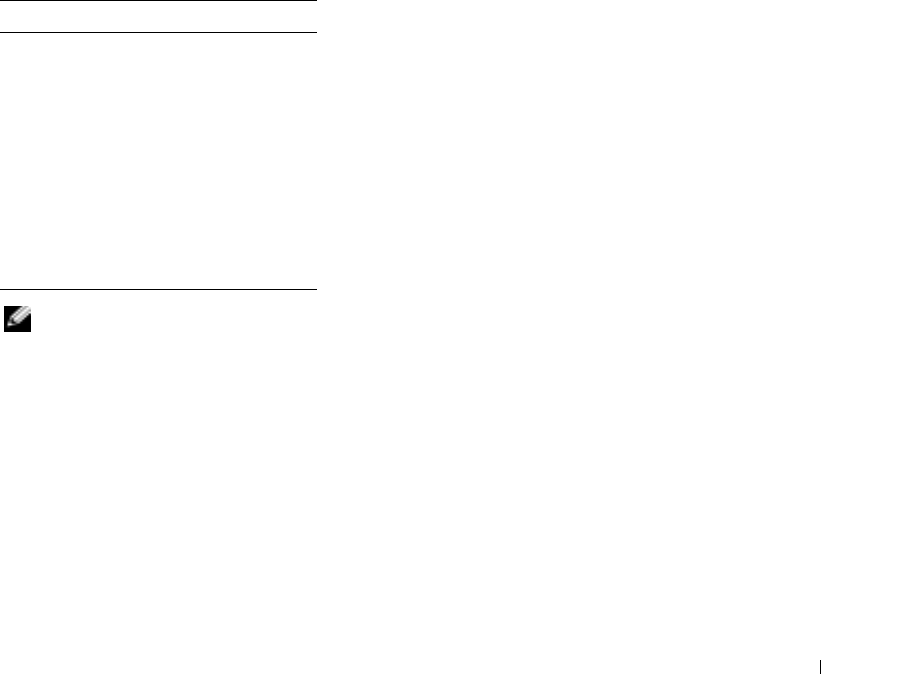
Configuring Quality of Service 423
There are two ways to apply ACLs to an interface:
•
Policy
— In this form, ACLs are grouped together into a more complex structure, called a
policy. The policy can contain both ACLs and QoS rules. The user can apply the policy to an
interface (see "Advanced QoS Mode").
•
Simple
— In the simple form, a single (MAC or IP) ACL is applied to an interface. Although
a policy cannot be applied to an interface, it is possible to apply basic QoS rules that classify
packets to output queues (see "Basic QoS Mode").
Mapping to Queues
A Trust Behavior
can be selected, or the output service fields can be selected, including:
•
VLAN Priority Tags (VPT)
— VPTs are mapped to an output queues based on the VPT.
While queue mapping is user-configurable, the VPT default mapping to the output queue is
as follows. In the VPT default mapping,
Queue 1 has the lowest priority, as shown in the
following table:
NOTE: Mapping of the VPT to the output queue is performed on a system-wide basis, and can be
enabled or disabled per port.
•
802.1p Port-Based
— Packets arriving untagged are assigned to a default VPT, which can be
set by the user on a per port basis. Once the VPT is assigned, the packet is treated as if it had
arrived with this tag. The VPT mapping to the output queue is based on the same user-
defined 802.1p tag-based definitions.
•
Layer 3 Predefined Field
— The user can configure the system to use the IP DSCP of the
incoming packet to the output priority queues. The mapping of the IP DSCP to priority
queue is set on a per system basis. If this mode is active, a non-IP packet will always be
classified to the best effort queue. The default mapping is shown in the following table:
Table 10-1. VPT Default Mapping Table
VPT Value Queue Number
0 3
1 1
2 2
3 4
4 5
5 6
6 7
7 8


















