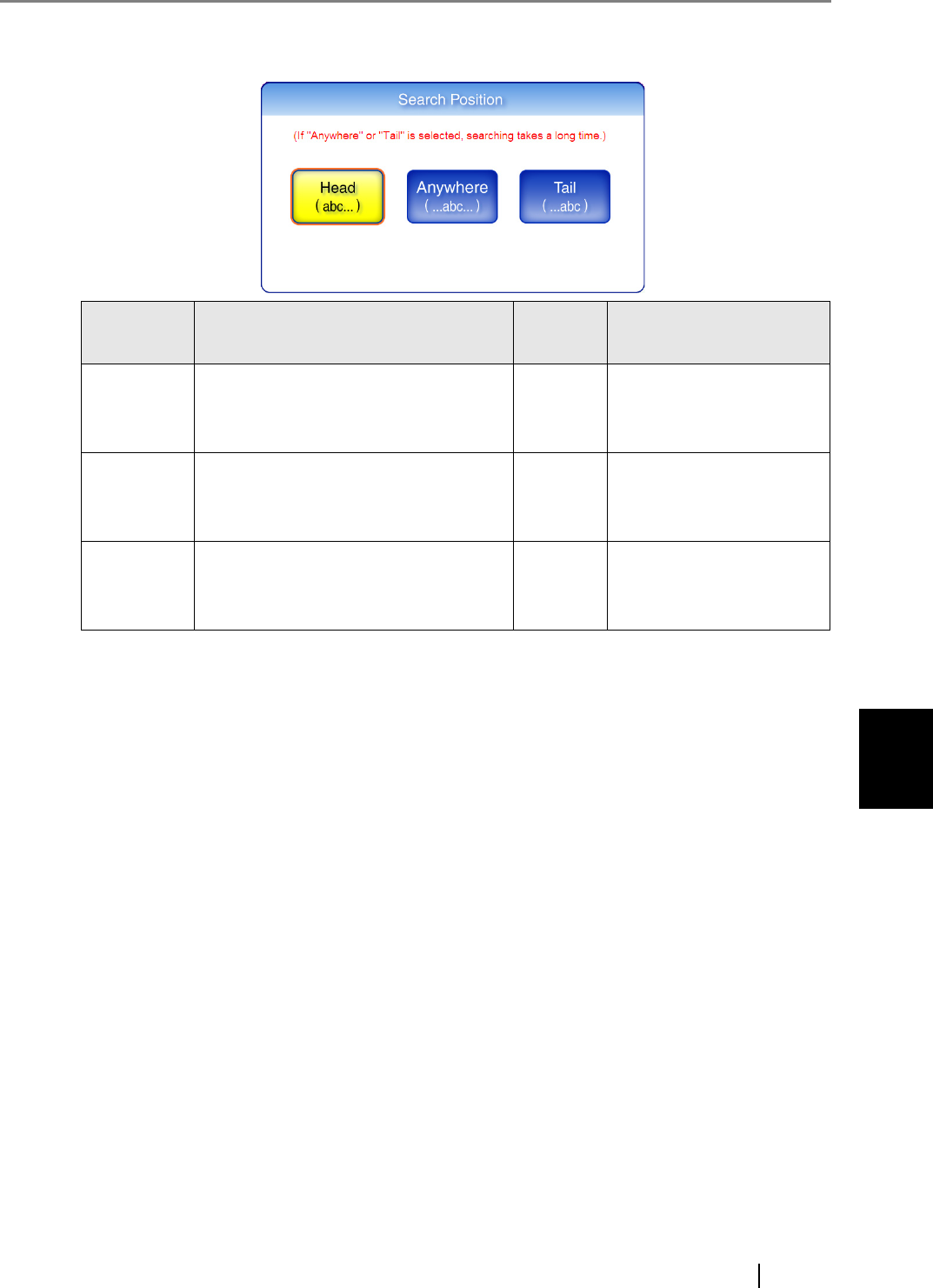
6
fi-6010N Network Scanner Operator's Guide 277
6.5 Sending the Scanned Data by Fax
4. Select a search position setting.
By default, [Head (abc...)] is set.
The screen returns to the "Fax Number List". The selected position is displayed to the
right of the [Search Position] button.
5. Enter a search string.
Contacts can be searched for individually, or all at the same time. A search string may be up
to 64 characters long. Wild card characters cannot be used (the actual characters * ? [ ] will
be searched for).
Search
Position
Search Method
Example
Target
Search Result
Head
(abc...)
The LDAP fax number list is searched
for entries which start with the charac-
ter string entered in Step 5.
abc abc, abc1, abcd, ...
Anywhere
(...abc...)
The LDAP fax number list is searched
for entries which include the character
string entered in Step 5.
abc abc, abc1, xabc, xabcy, ...
Tail
(...abc)
The LDAP fax number list is searched
for entries which end with the
character string entered in Step 5.
abc abc, 1abc, xabc, ...


















