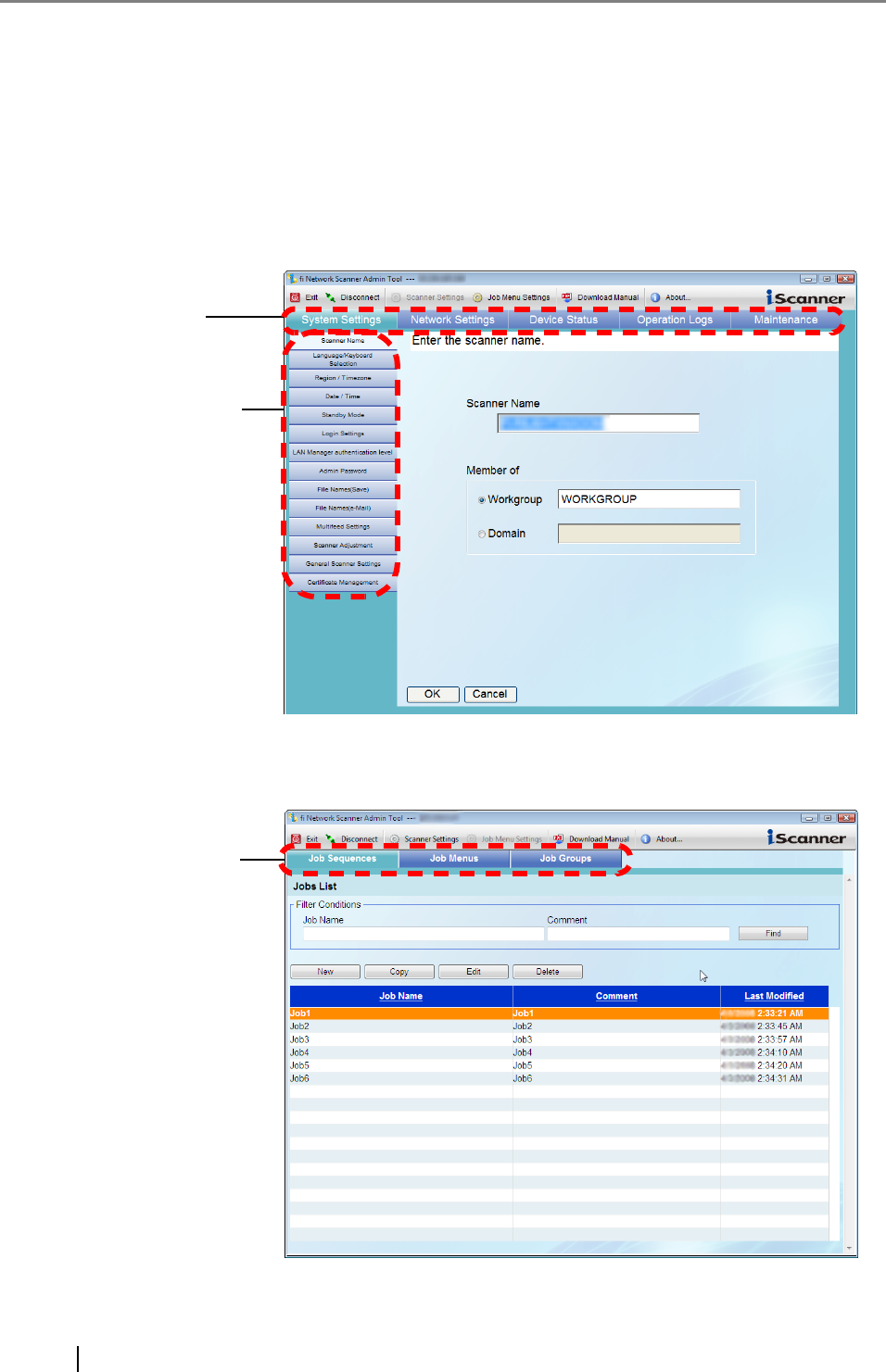
40
4.2 Administrator Screens via the Admin Tool
When using the Admin Tool to access the scanner via its network interface, pressing one of the
function buttons at the top of the Admin Tool window causes the related function screen to be dis-
played in the window.
z When the [Scanner Settings] button is pressed
On the Admin Tool scanner settings screens, when one of the top menu tabs is selected, the
related function tabs are displayed on the left side menu.
z When the [Job Menu Settings] button is pressed
On the Admin Tool job mode settings screens, when one of the Job Settings Menu tabs is
selected, the associated settings screen is displayed.
Top Menu
Left Side Menu
Job Settings
Menu


















