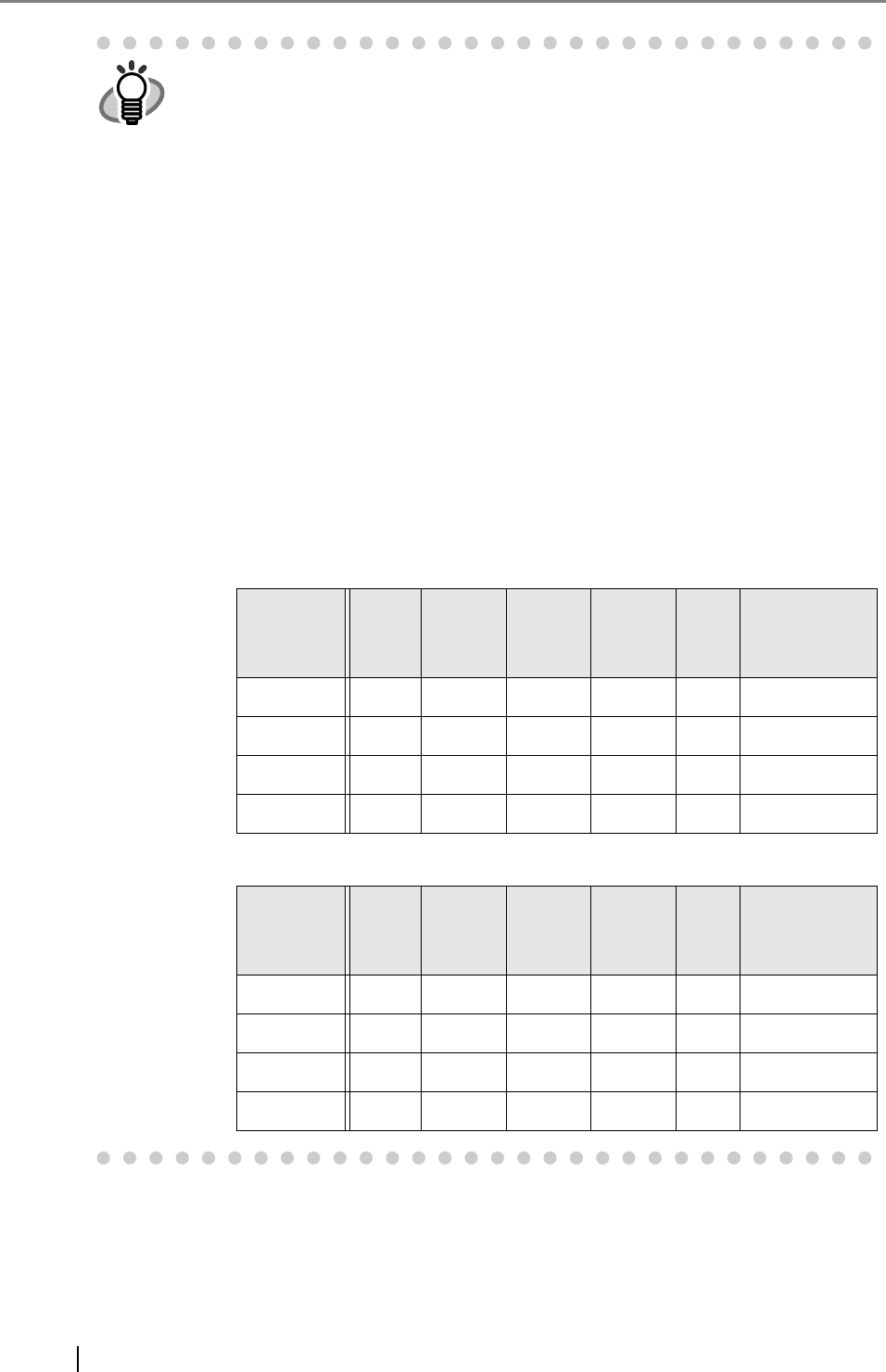
332
HINT
z When "High Compression for Color PDF" is selected, characters and back-
grounds on the document are compressed separately. In order to do this, the
file size of the document that mostly consists of text characters becomes
smaller while keeping the quality of the characters as they are. However, this
mode is not appropriate for scanning photographs or pictures since these
graphical materials are recognized as background and compressed as such,
causing degradation in the scanned image. If this setting is specified, the con-
trast of the image may become higher.
z If "High Compression for Color PDF" is selected, according to the type of docu-
ment, the file size may be larger than if a standard compression level is used.
z Documents with many photographs or figures and only a few characters
z Complex layout documents with multiple columns
z Documents which have a background pattern behind characters
z For documents with many characters scanned at 300dpi resolution, a smaller
file size than that of High Compression for Color PDF is possible.
z When one color page is scanned, the file size criteria are shown as follows.
These numbers are for reference, other documents may vary in size.
Actual paper size: A4 size (general catalog)
File format: PDF
Scanner paper size setting: A4
z File size (KB) for color files
z File size (KB) for grayscale files
Resolution Low
Medium
Low
Medium
Medium
High
High
High
Compression
for Color PDF
150dpi 406 232 197 153 94 158
200dpi 647 358 302 238 149 140
300dpi 1319 693 580 448 272 115
600dpi 3827 2034 1736 1377 854
—
Resolution Low
Medium
Low
Medium
Medium
High
High
High
Compression
for Color PDF
150dpi 380 233 186 153 85
—
200dpi 618 373 293 239 133
—
300dpi 1422 825 606 494 245
—
600dpi 3416 2147 1827 1338 720
—


















