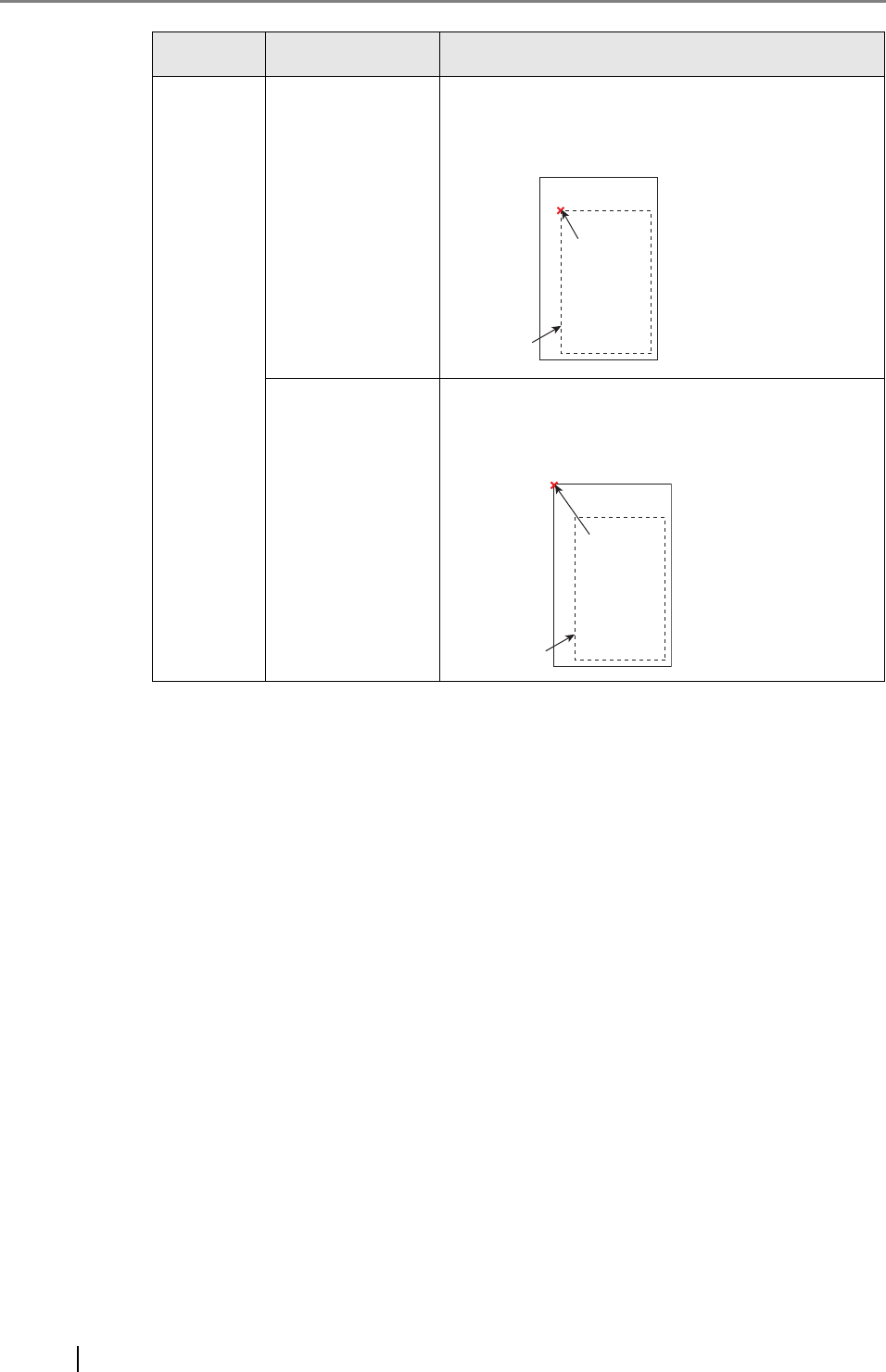
294
For more details on the print scaling setting, refer to "6.6.1 Scaling" (page 288).
This returns to the "Print" screen. The selected positioning setting is displayed to the right
of the [Positioning] button.
Top Left Shrink to Fit Uses the top left corner of the area available for
printing as a control point.
100% Uses the top left corner of the print sheet as a con-
trol point.
Button Scaling Control Point
Control Point
Top Left
Available Area
for Printing
Control Point
Top Left
Available Area
for Printing


















