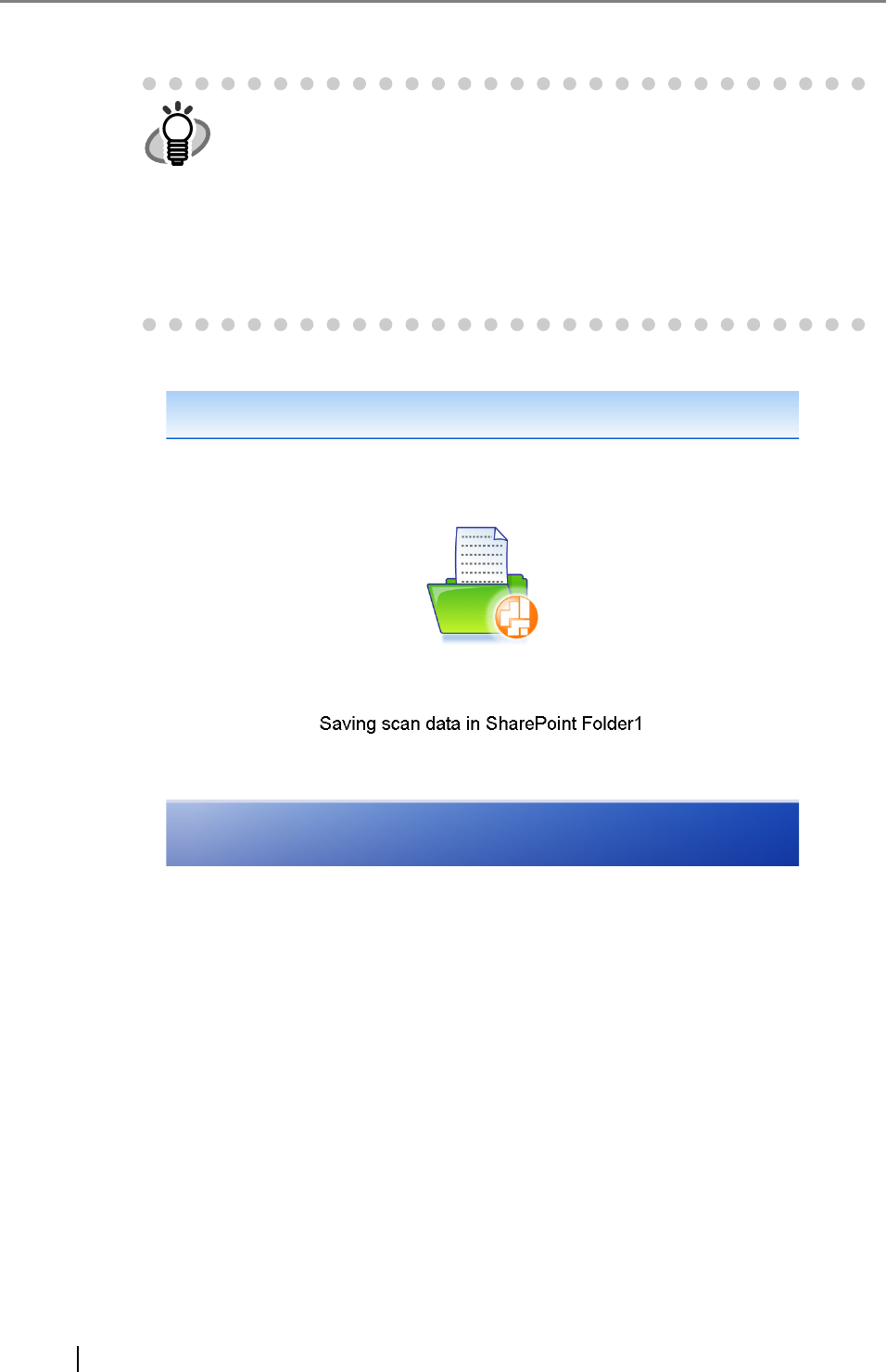
308
12. On the "Scan Viewer" screen, press the [Save] button.
The specified file name is used to save the scanned data in the selected SharePoint folder.
The "Main Menu" screen is shown again.
HINT
z When a file is overwritten, the properties of the existing file are replaced
by those of the new file.
z When multiple files are saved in TIFF or JPEG format, identical proper-
ties are set to all the files.
z If required items other than "Single line of text" or "Multiple lines of text"
are set for the properties of the specified folder content types, files saved
in the SharePoint folder will be checked out. To change the checkout sta-
tus, enter values for the required items via a Web browser, and then
check in the files.


















