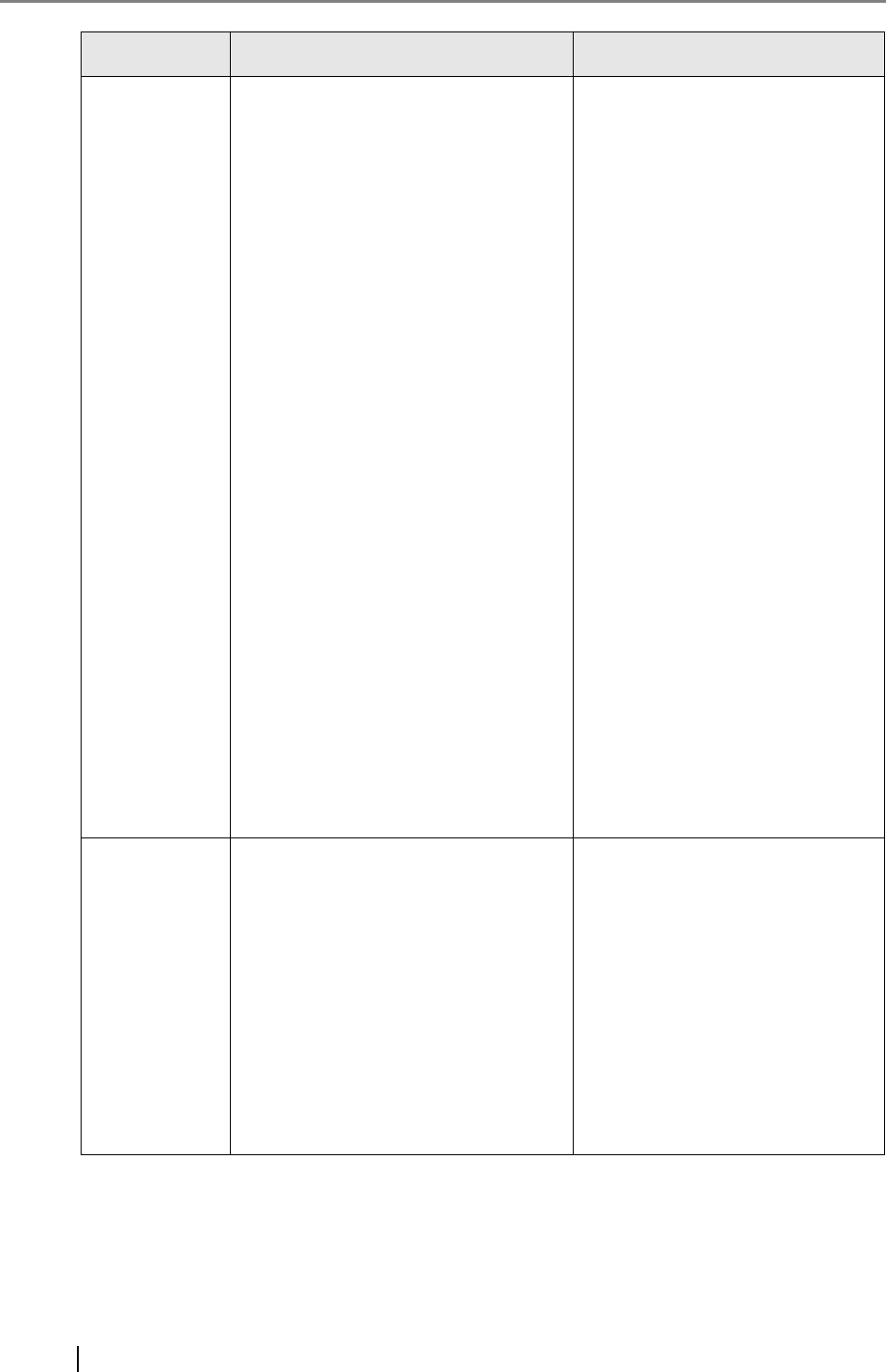
532
7B020060 User Roaming Data download failed. Refer to Error Code "7B020001"
(page 530).
The latest user roaming data may
not be used because the user
roaming data download failed.
To use the latest user roaming
data, deal with errors and try to
login again.
If the user roaming data download
fails and the and error persists,
new user roaming data is not
uploaded to the Central Admin
Server, even if the user data in the
scanner is changed or the scanner
is logged out.
If both "Roaming Mode" and "Job
Mode" are set as "On" on the
"Central Admin Server" screen of
the [Network Settings] tab, new
job mode settings may also not be
downloaded.
To use the latest user roaming
data, it must be downloaded from
the Central Admin Server. After
dealing with the error, re-login
using the Central Admin Console
and try again.
7B020061 Job Mode Settings download failed. Refer to Error Code "7B020001"
(page 530).
Job mode settings cannot be
downloaded because the job mode
settings have not been updated.
To use the job mode settings, they
must be downloaded from the
Central Admin Server. After
dealing with the error, re-login
using Central Admin Console and
try again.
Code Message Action


















