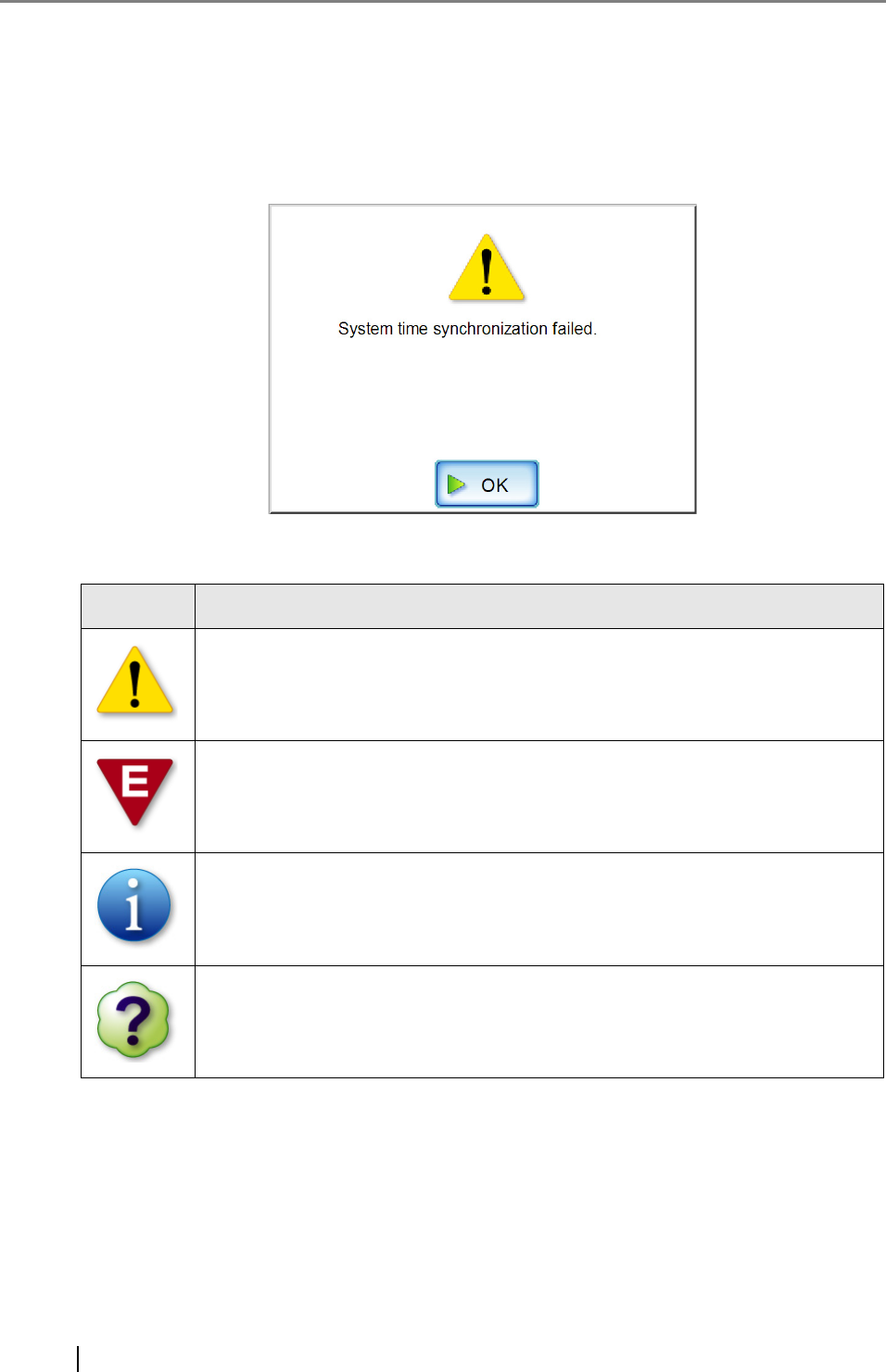
444
E.1 Administrator Messages
The following messages may appear during administrator operation.
Messages are displayed in the form of a dialog box as follows.
The following table describes the types of marks which may appear in a message dialog box.
Marks Description
Warning message. Displayed if invalid values have been entered for a setting.
Check the message and press the [OK] button.
Error message.
Check the message and press the [OK] button.
Information message.
Check the message and press the [OK] button. No action required.
Inquiry message.
Check the message, select and press a button.


















