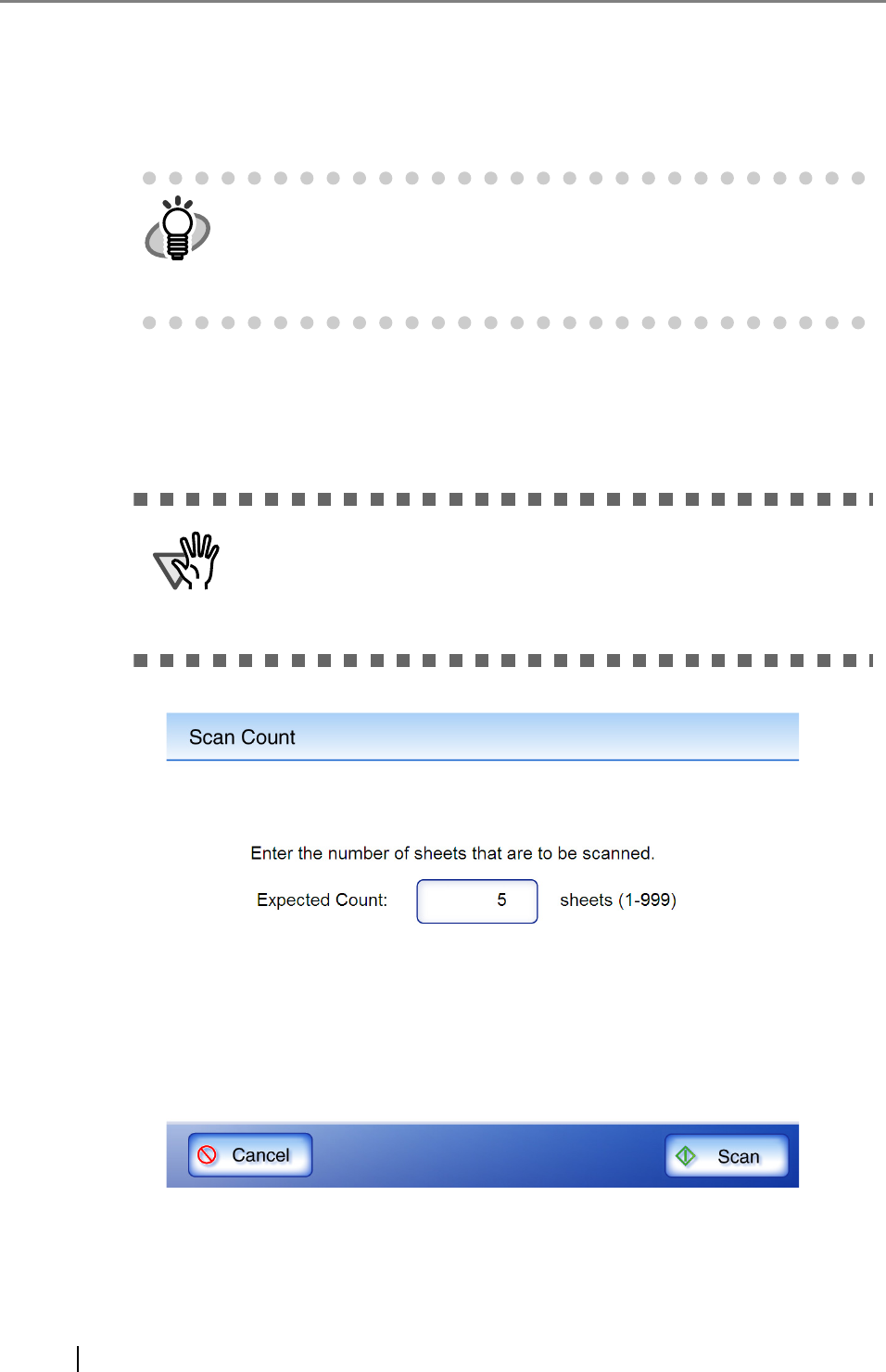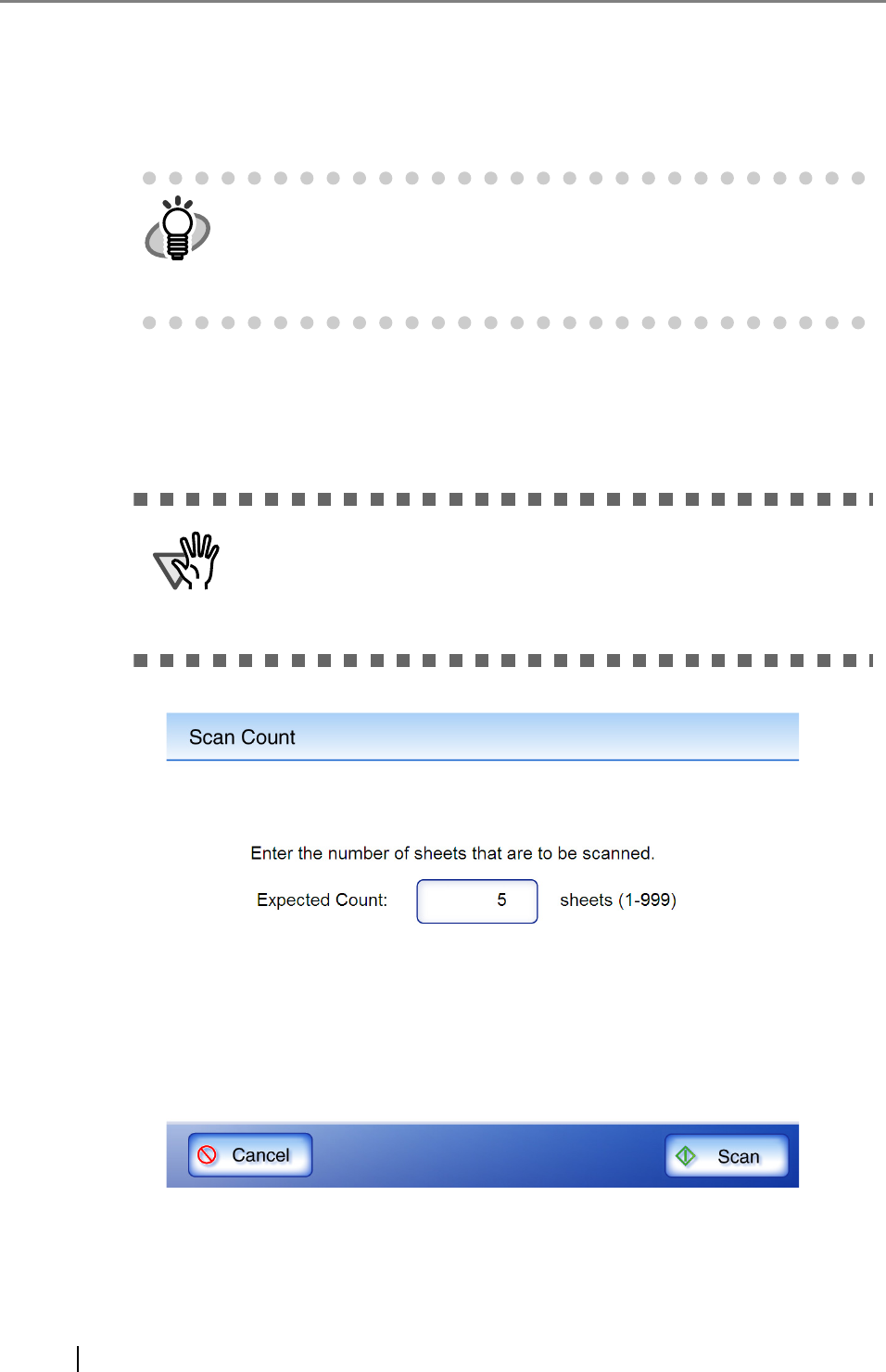
420
6.14.3 Checking the Number of Sheets to Be Scanned
When a job is processed, the expected number of sheets to be scanned can be specified, so that the
actual number of scanned sheets can be checked after a scan.
1. Press a job button on the "Job Menu" screen.
2. On the "Scan Count" screen, enter the number of sheets that are to be scanned,
between 1 and 999.
For either of the following settings, the "Scan Count" screen is not shown.
z The "Scan Count" is not to be checked
z The "Scan Count" is to be checked, but the "Scan Count" screen is set
not to appear (The [Allow per-Job adjustment] checkbox in the "Check
the Scan Count" on the "Job Details" window is disabled)
z When [Print] is included in the job sequence, the number of sheets to be
scanned can be set within the range of 1 to 100, but not 1 to 999.
z For printing, the maximum number of pages that can be scanned at once
is 100, and for the other operations it is 999. Make sure not to set a value
that exceeds the maximum number when performing a duplex scan.