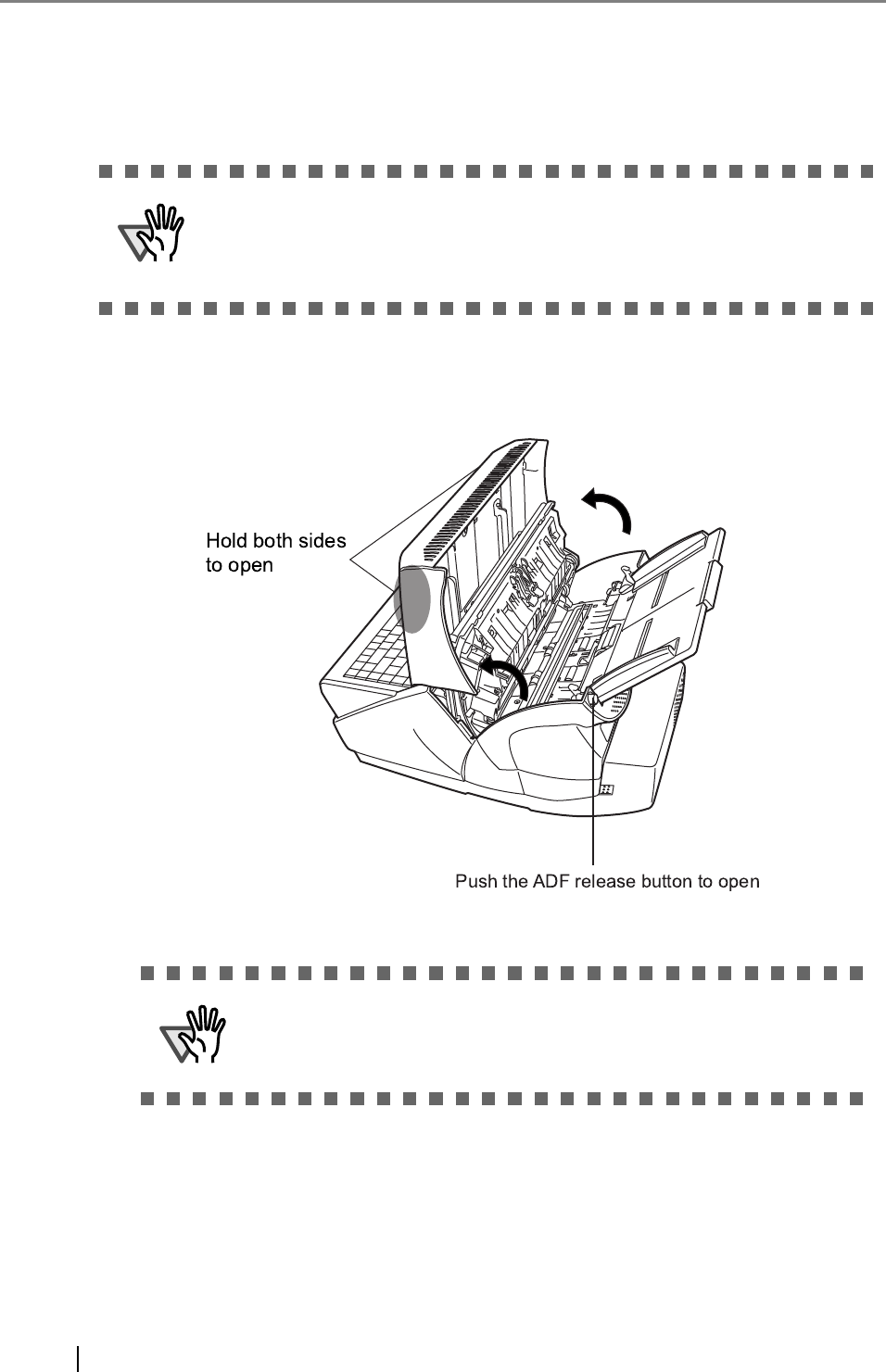
394
8.1 Removing Jammed Documents
If a document jam occurs, follow the procedure below to remove the jammed documents.
1. Remove all documents from the ADF paper chute.
2. Push the ADF release button, then hold both sides of the top cover and lift it open.
ATTENTION
z When removing jammed documents, take care with dangling neckties,
necklaces, etc. as they may easily become entangled in the scanner.
z The glass scanner windows inside the ADF can become hot when the
scanner is used. Take care not burn your hands.
ATTENTION
Be careful that the top cover does not slam shut on your fingers.


















