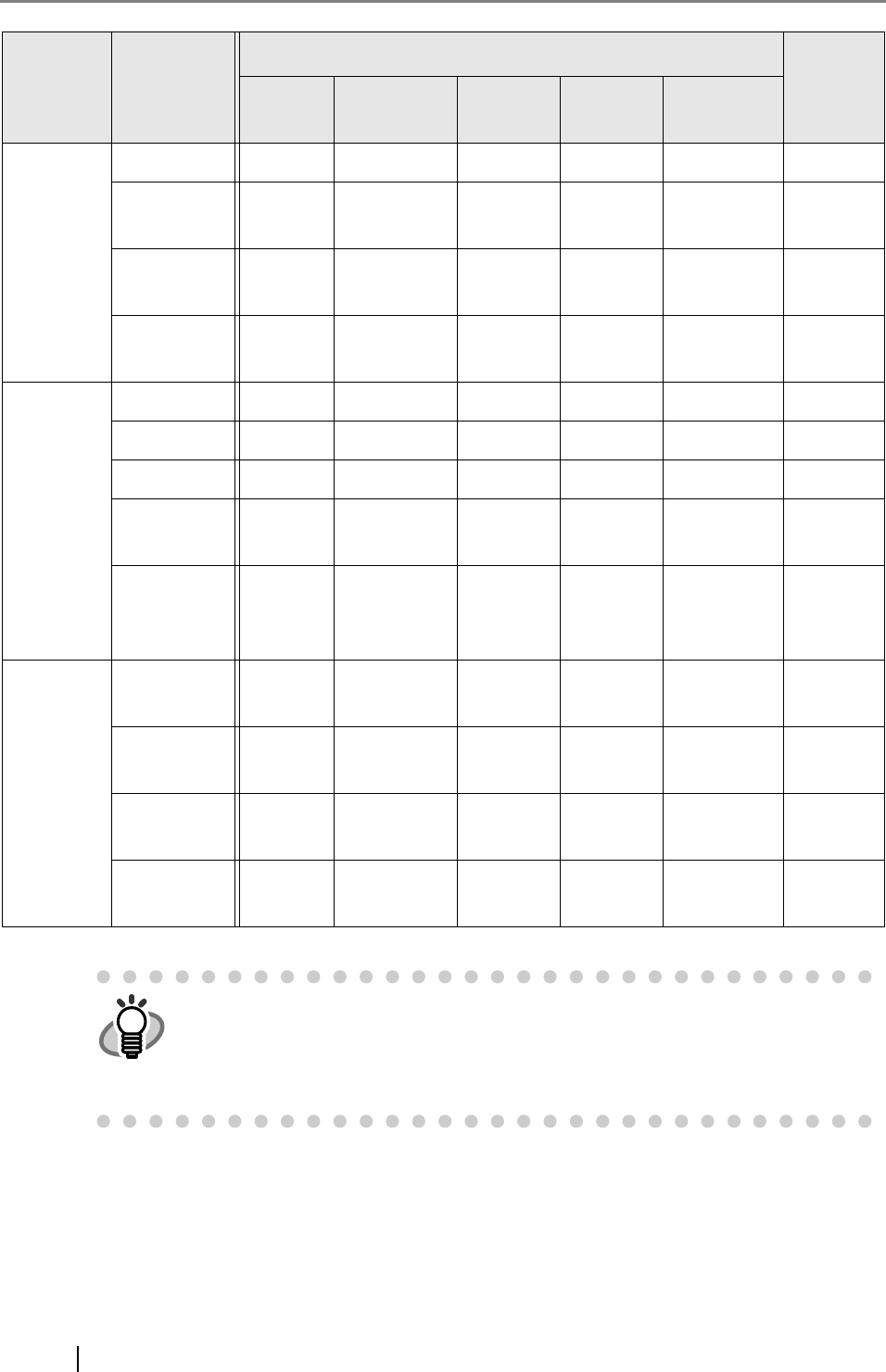
312
(*): Fixed value. Cannot be changed.
Setting these scan options may influence other scan settings items.
z Setting an option may cause other option settings to become invalid.
z Other option settings may cause these option settings to become invalid.
Scan option settings may be influenced in the following ways.
Save File Format PDF TIFF(*) JPEG(*) PDF PDF page 324
Searchable
PDF
No No(*) No(*) No No page 326
PDF Pass-
word
No No(*) No(*) No No page 329
Compres-
sion
Medium Medium(*) Low(*) Medium Medium page 331
Quality Brightness Medium Medium Medium Medium Medium page 334
Contrast Medium Medium Medium Medium Medium page 335
Sharpness None None None None None page 336
Dropout
Color
None None None None None page 337
Back-
ground
Removal
Medium Medium Medium Medium Medium page 338
Advanced Blank Page
Skip
Auto Auto Off Auto Auto page 339
Page Orien-
tation
Auto Off Off(*) Auto Auto page 340
Multifeed
Setup
Ultra-
sonic
Ultrasonic Ultra-
sonic
Ultra-
sonic
Ultrasonic page 343
Edge Crop-
ping
Off Off Off Off Off page 344
Tab Option
Default
When
Custom,
see...
e-Mail Fax Print Save
Scan to
SharePoint
HINT
z The selected setting is displayed to the right of each button.
z Settings changed before the previous logout are shown by red characters for
each regular user.
z When the "Scan Settings" screen is opened from the "Send Fax" or "Print"
screen, the [Save] tab is not displayed.


















