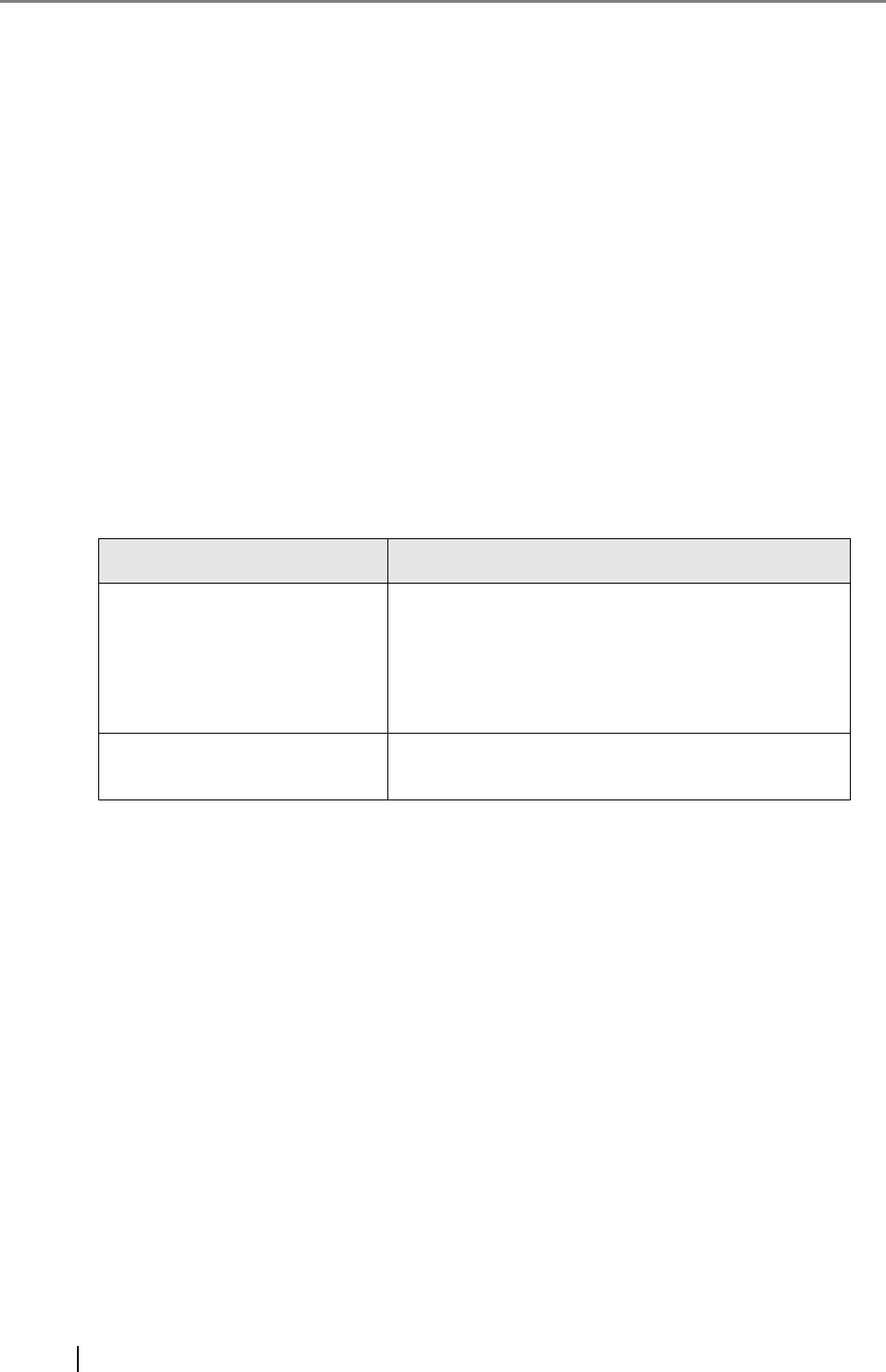
14
1.4 System Requirements
1.4.1 Requirements for Admin Tool
For use of the Admin Tool, the following requirements apply:
■ Software (English Versions)
z Operating System
z Windows XP (Service Pack 3 or later)
z Windows Vista (Service Pack 1 or later)
z Windows 7
z Windows 8
z Windows Server 2003 (Service Pack 2 or later)
z Windows Server 2008
z Windows Server 2012
z .NET Framework
Which .NET Framework is used depends on the operating system.
z Web browser
z Internet Explorer 6.0 (Service Pack 2) or later (*2)
Operating system .NET Framework (*1)
Windows XP
Windows Vista
Windows 7
Windows Server 2003
Windows Server 2008
.NET Framework 2.0 (Service Pack 2 or later)
.NET Framework 3.0 (Service Pack 2 or later)
.NET Framework 3.5 (Service Pack 1 or later)
Windows 8
Windows Server 2012
.NET Framework 4.5
(*1): If .NET Framework is not installed, it will be notified. Download .NET Frame-
work from the Microsoft Web site and install it into the computer. When installing
.NET Framework, check free disk space in advance. For .NET Framework 2.0,
approximately 500 MB of free disk space is required.
(*2): For the Admin Tool, confirm that the latest security patch has been applied. If the
latest patch has not been applied, downloading operations (such as manual down-
load) may not be possible. For Windows XP, "KB933566" must be applied to
Internet Explorer.
If download operations are not possible, clear the [Do not save encrypted pages to
disk] check box on [Advanced] of [Internet Options] in Internet Explorer, and then
try downloading again.
If the Web browser is Internet Explorer 10, configure [Compatibility View set-
tings] so that the specified URL is displayed in compatibility view.


















