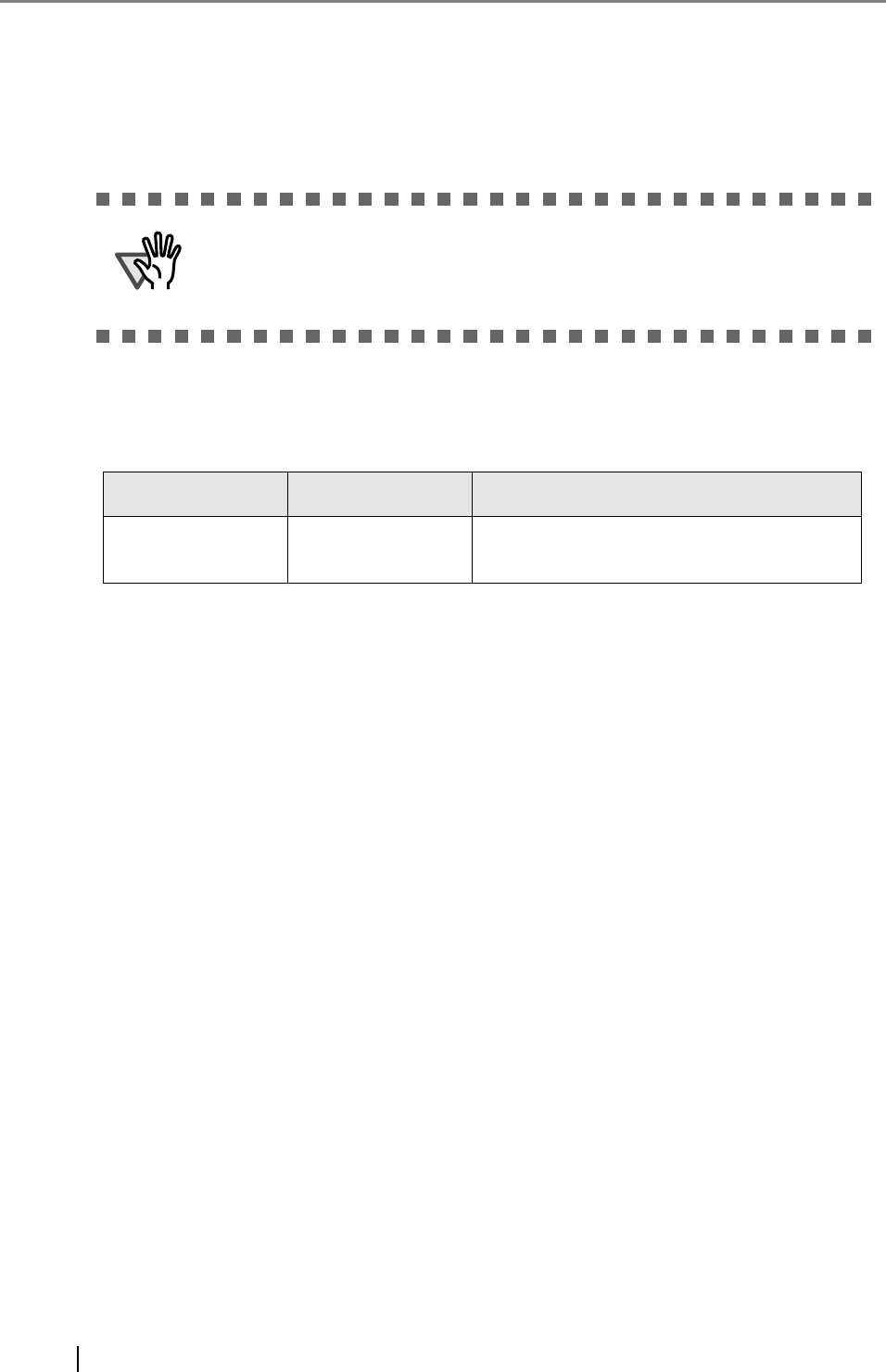
378
7.4 Cleaning the Keyboard/Keyboard Cover
To prevent the keyboard and/or keyboard cover from becoming dirty, it should also be regularly
cleaned with a soft, dry cloth.
To obtain replacement keyboard covers, contact your FUJITSU dealer or an authorized FUJITSU
scanner service provider.
For more details, refer to the following web page:
http://imagescanner.fujitsu.com/g-support.html
ATTENTION
Always use a dry (not damp) cloth to clean the keyboard (with or without
cover). Do not apply Cleaner F1.
Replace the keyboard cover if stains cannot be removed by cleaning.
For more details, refer to "7.7 Changing the Keyboard Cover" (page 389).
Part name Part No. Remarks
Keyboard Cover PA03544-K608 1 cover
GBR: English (UK)


















