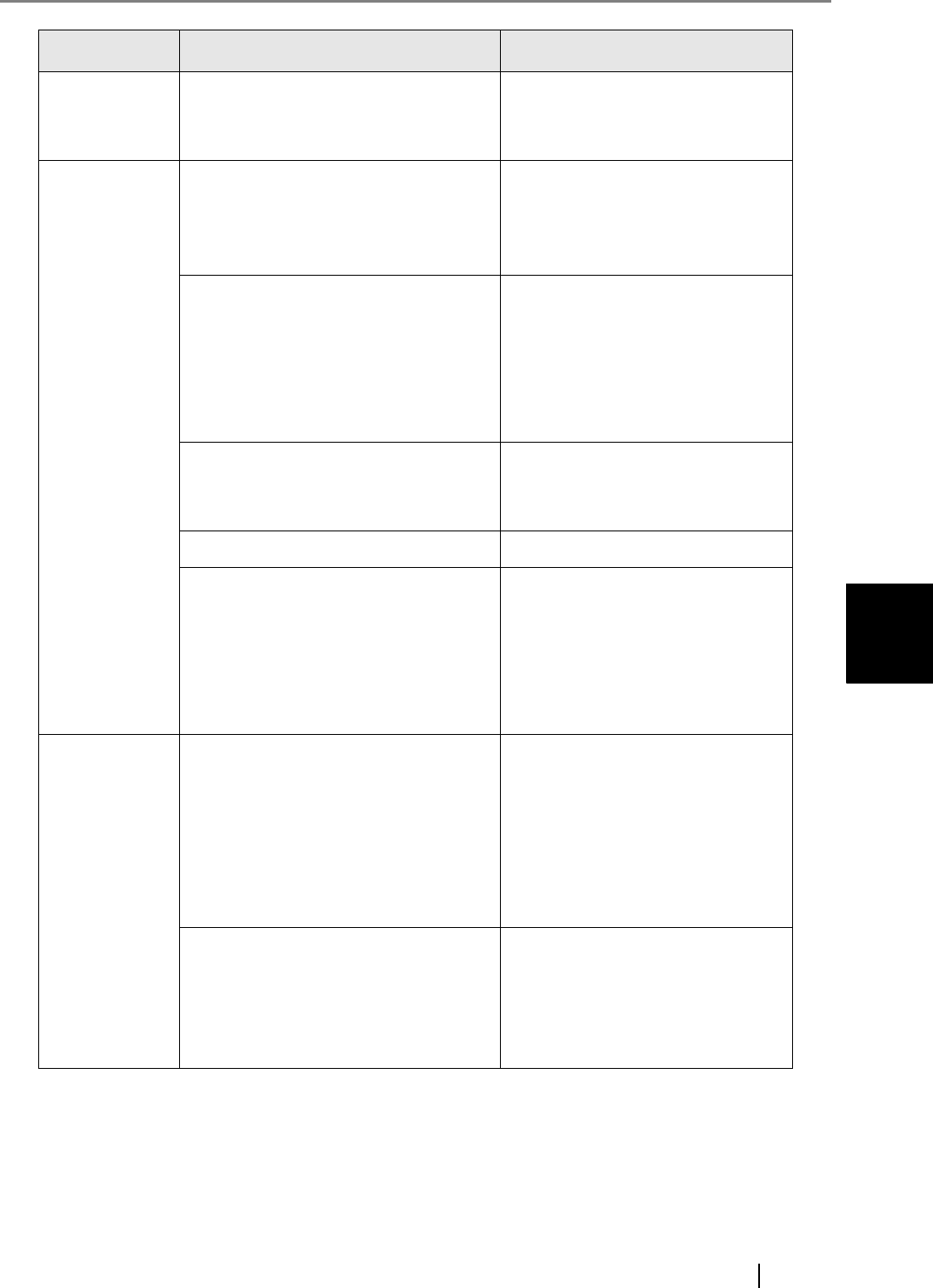
fi-6010N Network Scanner Operator's Guide 455
E
System
Settings File
System settings were successfully
restored.
The scanner will be restarted.
No action required.
System
Updates
Specified update file cannot be applied
to this system.
Check the applicable system for
the update file.
Or, check the status of installed
options.
Specified update file could not be
uploaded, or is not a valid system
update.
Try the following:
z Check if the specified update
file is correct, and try again.
z Specified update file may not be
uploaded because of network
error. Check the network status.
A new update is available. Download
and install the update from the
relevant published server.
Download and install the new
update files from the published
server as necessary.
No new update is available. No action required.
Contact with the relevant published
server failed.
Check the settings for access to the
published server.
When proxy server settings are
required for access to an external
server, set the HTTP proxy server
on the "Proxy Server" window.
Common Error: problem with XXXXXX.
Contact your FUJITSU scanner dealer
or an authorized FUJITSU scanner
service provider.
Error code=xxxxxxx
Result code=xxxxxxx
(XXXXXX: Function Name)
Contact your FUJITSU scanner
dealer or an authorized FUJITSU
scanner service provider.
Error: problem with XXXXXX.
Contact your FUJITSU scanner dealer
or an authorized FUJITSU scanner
service provider.
(XXXXXX: Function Name)
Contact your FUJITSU scanner
dealer or an authorized FUJITSU
scanner service provider.
Screen Message Action


















