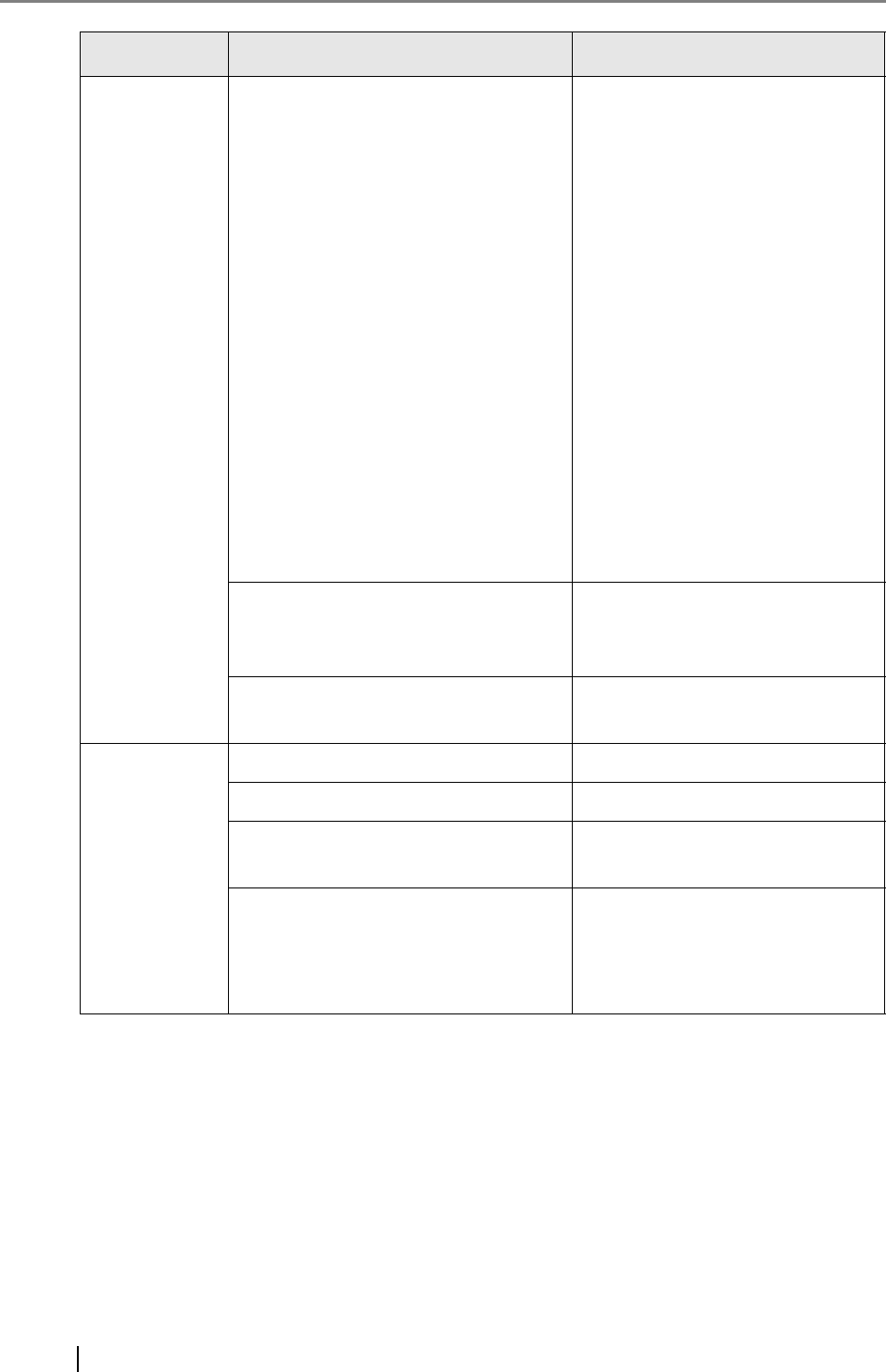
480
Print Could not connect to the network
printer.
Try the following:
z Check that the LAN cable is
connected properly to the
scanner and print server.
z Contact a network administrator
to check that the print server is
working properly.
z Check that the print server
spooler is operating properly.
z Contact a network administrator
to find out if an access permit
has been set.
z Contact a system administrator
to check that the scanner IP
address and network printer
settings are correct.
"8.3 Network Connection
Troubleshooting" (page 400)
Error: network printer could not be
accessed.
Contact a network administrator to
check whether the network printer
can be accessed.
Invalid No. of copies. Enter a value
between 1 and 99, and try again.
Enter a valid No. of copies.
Only numbers 1 to 99 can be used.
Print Server
Authentication
User name is required. Enter a user name.
Network is busy. Try again later. Wait for a while, and try again.
User name or password may be
incorrect.
Re-enter the user name and
password.
Cannot find the network printer path. Try the following:
z Contact a server administrator.
z Check that the spooler is
operating properly.
Screen Message Action


















