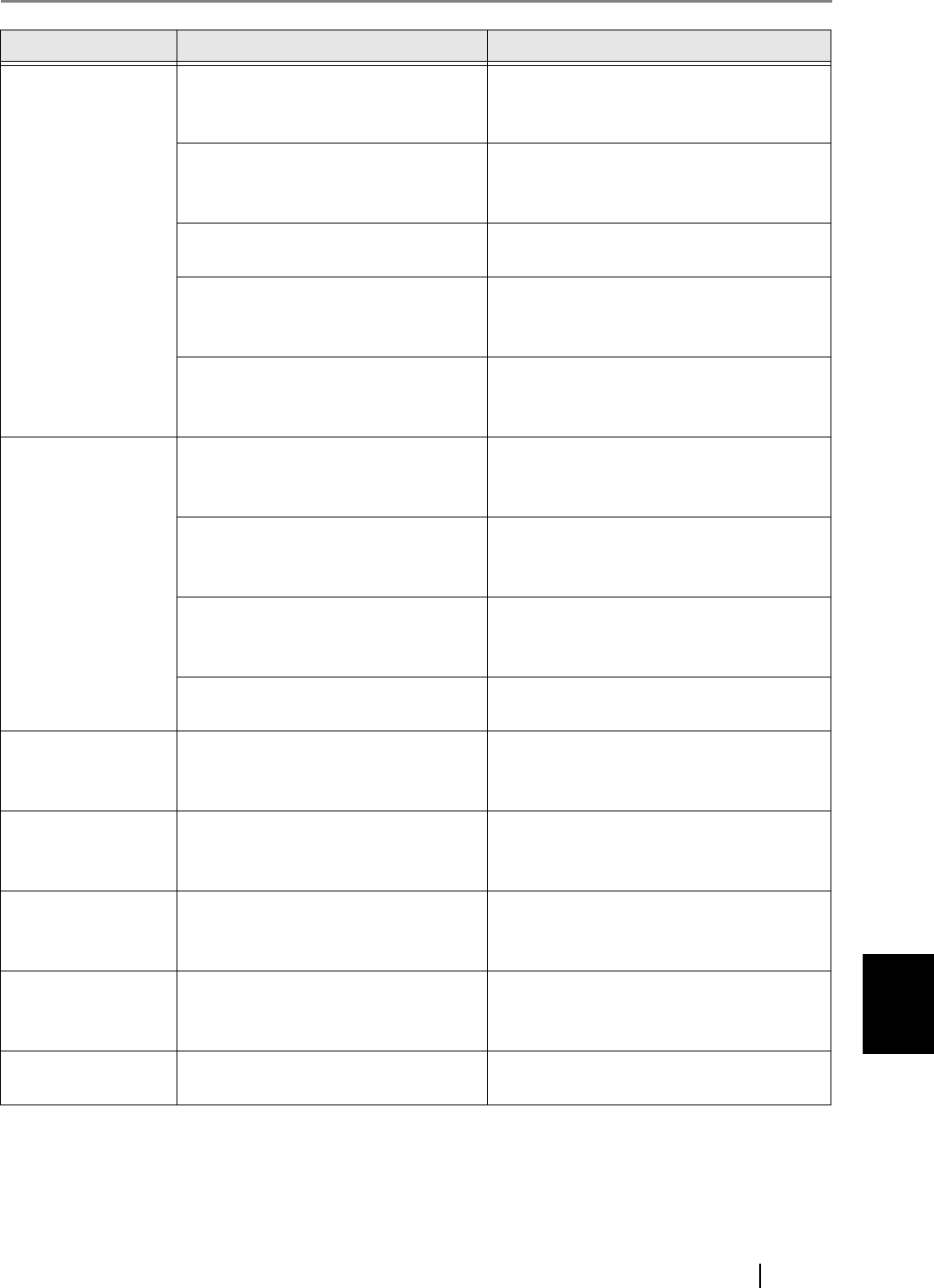
8.4 Other Troubleshooting
fi-6010N Network Scanner Operator's Guide 413
8
Multifeed errors
occur frequently.
Do the documents satisfy the condi-
tions given in "A.2 Paper Require-
ments" (page 423)?
Use documents which satisfy the condi-
tions described in "A.2 Paper Require-
ments" (page 423).
Has the document been loaded cor-
rectly into the ADF paper chute?
Riffle and realign the document stack,
then load it back into the ADF paper
chute.
Is the document stack more than
5mm thick?
Remove sheets from the stack to reduce it
to a thickness of 5mm or less.
Is the pad assy dirty? Clean the pad assy.
For more details, refer to "7.2 Cleaning
the ADF" (page 370).
Is the pad assy worn out? Replace the pad assy.
For more details, refer to "7.6 Replacing
Parts" (page 380).
Paper is not fed into
the scanner.
(Pick errors are fre-
quent or document
feed stops midway)
Do the documents satisfy the condi-
tions given in "A.2 Paper Require-
ments" (page 423)?
Use documents which satisfy the condi-
tions described in "A.2 Paper Require-
ments" (page 423).
Is the pick roller dirty? Clean the pick roller.
For more details, refer to "7.2 Cleaning
the ADF" (page 370).
Is the pick roller worn out? Replace the pick roller.
For more details, refer to "7.6 Replacing
Parts" (page 380).
Is there any foreign matter in the
document feed path?
Clean the document feed path.
Scanned data is
elongated.
Are the feed rollers dirty? Clean the feed rollers.
For more details, refer to "7.2 Cleaning
the ADF" (page 370).
Shadow on the
leading edge of the
scanned data.
Are the feed rollers dirty? Clean the feed rollers.
For more details, refer to "7.2 Cleaning
the ADF" (page 370).
Vertical line on the
scanned data.
Are the glass scanner windows dirty? For more details on cleaning the glass
scanner windows, refer to "Chapter 7
Scanner Care" (page 367).
Scanned data
appears skewed or
distorted.
Has the document been loaded cor-
rectly?
Load the document correctly.
Quality of scanned
data is poor.
Are the glass scanner windows dirty? Clean the glass scanner windows.
Problem Check item Suggestion


















