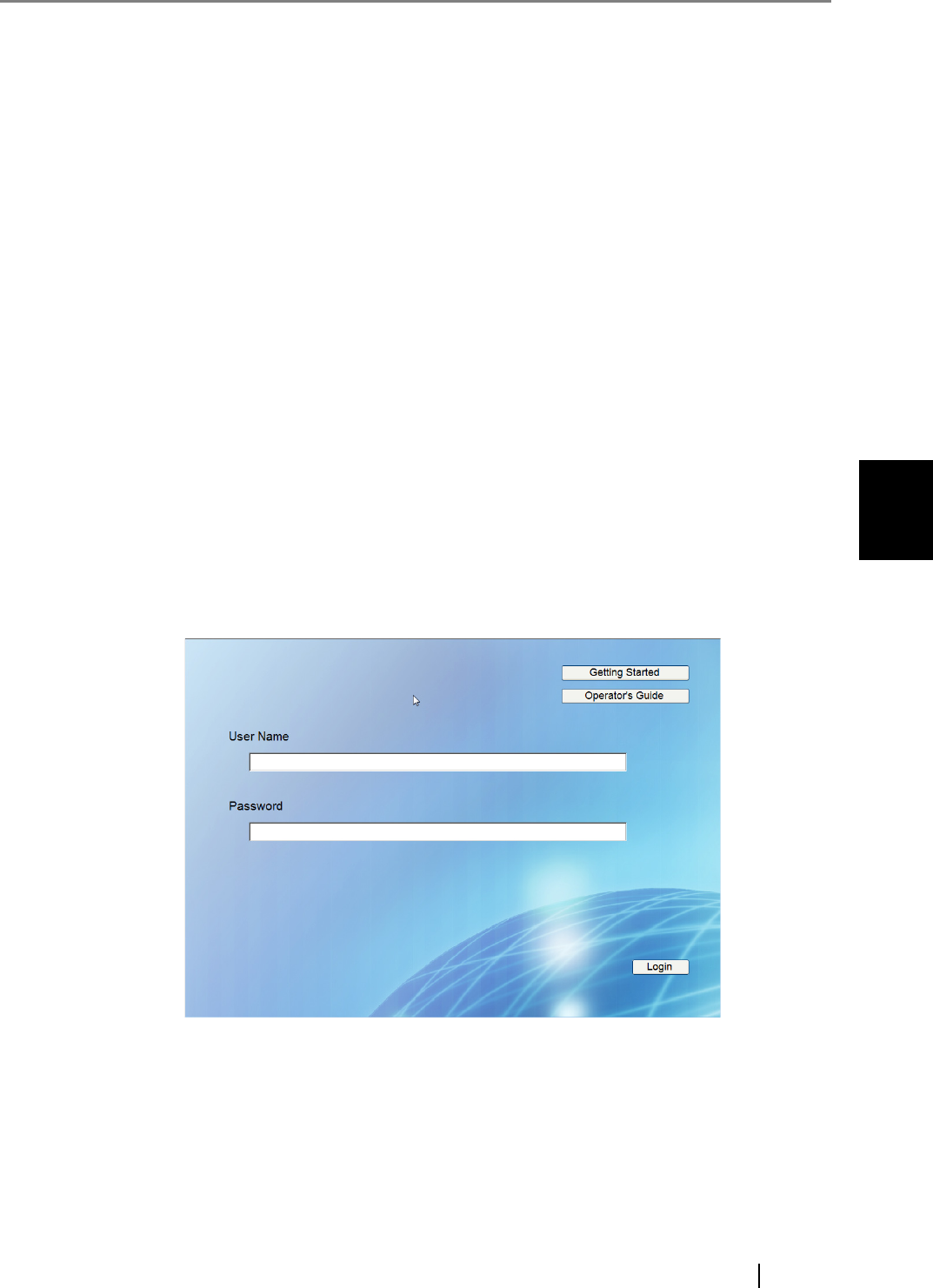
4.4 Setting up for Administrator Access via the Admin Tool
fi-6010N Network Scanner Operator's Guide 47
4
4.4.3 Installing the Admin Tool
To setup the scanner via the network interface, install the Admin Tool to your computer.
1. According to the settings described in "4.7.2 Setting the Admin Network" (page 92),
specify the URL in the following way.
z SSL is [Off], no port number change
http://scanner_name or IP_address/
z SSL is [Off], port number change
http://scanner_name or IP_address:port_number/
For port_number, enter the changed port number.
z SSL is [On], no port number change
https:// scanner_name or IP_address/
z SSL is [On], port number change
https://scanner_name or IP_address:port_number/
For port_number, enter the changed port number.
For SSL, the "Security Alert" window is displayed when connecting.
Press the [Yes] button on the "Security Alert" window.
The login screen appears.
2. Enter a "User Name" and "Password".
Enter "admin" for the user name.
Passwords must be between 7 and 127 characters long.
Alphanumeric characters (case sensitive) and symbols may be entered.
3. Press the [Login] button.
The download screen appears.


















