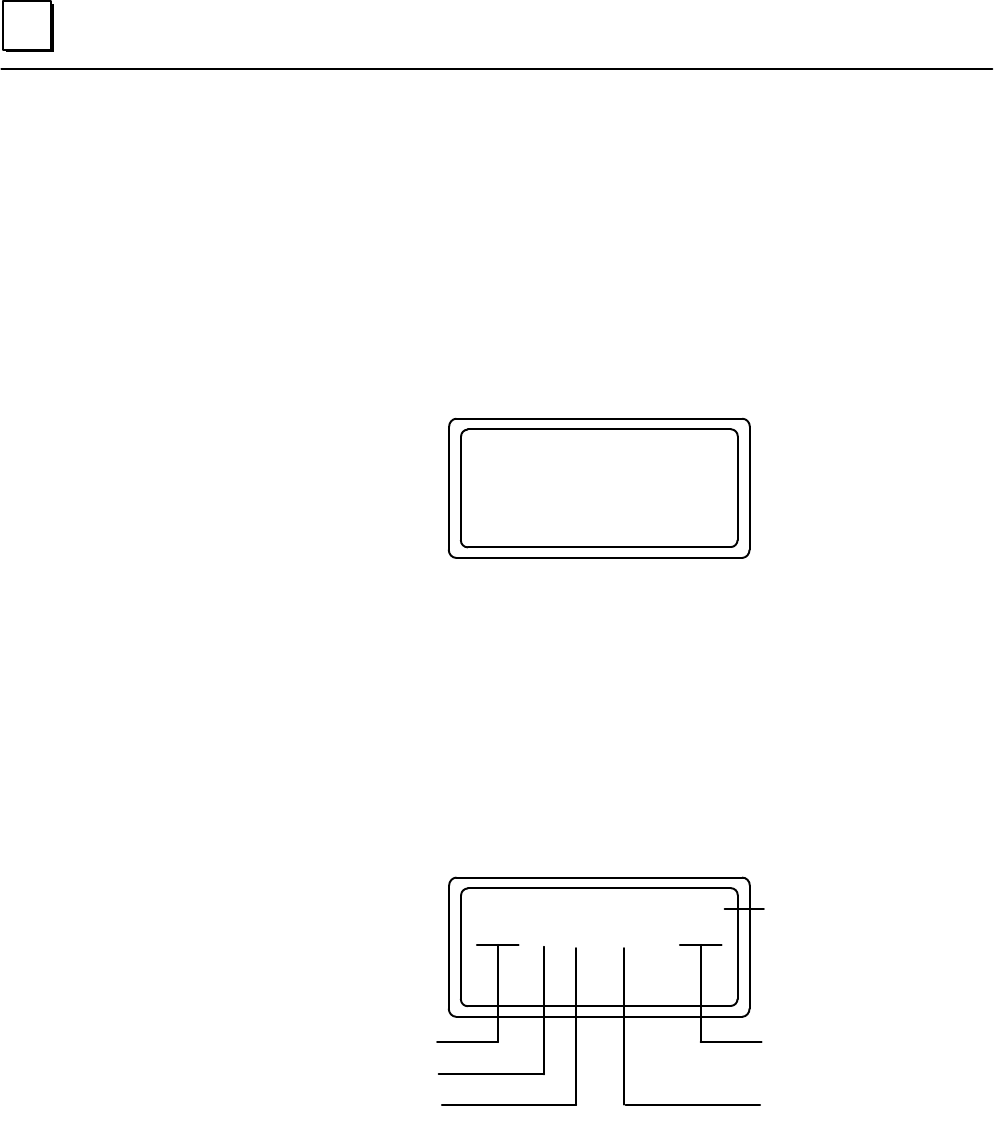
7
Series 90–70 Remote I/O Scanner User’s Manual – July 1992102
Monitoring/Controlling I/O Data:
Genius Hand–held Monitor
A Genius Hand–held Monitor can be used to display current I/O states and
diagnostics, and to force and unforce individual I/O points.
From the HHM main menu, select either F1 (Monitor Block) or F2 (Monitor/Control
Reference). Both functions access the same set of display screens for the Remote I/O
Scanner. The first screen that appears is the Monitor screen for the module with the
first %I reference.
MNTR 1
143#0.2 %I 1
STS 0 FAULT
> ref force diag
Line 3 of the display shows the state or value of the circuit, and indicates whether it is
forced (by the letters FRC), or had a fault (the word FAULT appears).
Identifying the Circuit
The second line identifies the I/O module being monitored. It shows the Remote Drop
ID (143 in this example), the rack number (0), the slot number (2), and the memory
type (%I). The number on the right–hand side of the second line represents a data
word, or group of 16 discrete circuits. The first 16 are group 1, the second are group 17,
and so on. The top line identifies the circuit within that group which is being
monitored.
MNTR 1
143#0.2 %I 1
STS 0 FAULT
> ref force diag
Starting reference
(groups of 16)
Reference type
Remote Drop ID
Rack number
Slot number
Circuit number
within group (1–16)


















