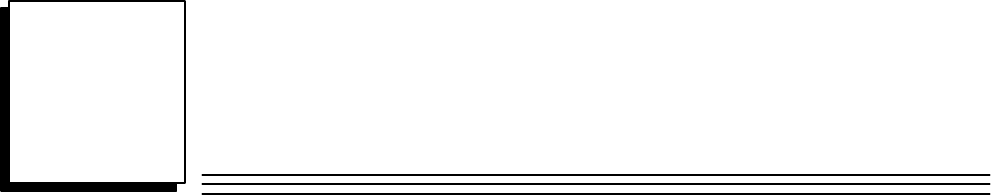
2
section level 1 1
figure bi level 1
table_big level 1
21
Chapter 2 Installation
This chapter describes procedures for installing the racks and modules in a remote
drop, grounding equipment, connecting the Genius bus, completing SNP connections,
and attaching a programmer.
Hardware Packaging
Each Series 90–70 rack is shipped in its own carton, without a power supply. The
power supply and all of the Series 90–70 modules are shipped in individual boxes.
When multiple modules are included in one shipment, individual module boxes are
packaged either two, five or ten boxes to a carton.
Verify that all components of the system have been received and that they agree with
your order. If the items received do not agree with your order, call Programmable
Control Customer Service, toll free, in Charlottesville, VA at 1–800–432–7521. A
Customer Service representative will assist you.
Preinstallation Check
Carefully inspect all shipping containers for damage during shipping. If any part of
the system is damaged, notify the carrier immediately. The damaged shipping
container should be saved as evidence for inspection by the carrier.
As the consignee, it is your responsibility to register a claim with the carrier for damage
incurred during shipment. However, GE Fanuc will fully cooperate with you, should
such action be necessary.
After unpacking the Series 90–70 PLC racks, modules, and other equipment, record all
serial numbers. Serial numbers are required if you should need to contact Product
Service during the warranty period of the equipment. Complete all software product
registration cards, and return them to to GE Fanuc.
All shipping containers and all packing material be saved should it be necessary to
transport or ship any part of the system.


















