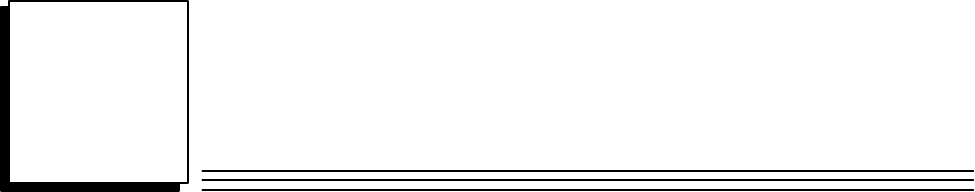
D
section level 1 1
figure_ap level 1
table_ap level 1
141
Appendix D Logicmaster 90–70, Release 3:
Remote Drop Configuration Instructions
This appendix explains how to configure a remote drop using Release 3 of the
Logicmaster 90–70 software.
Individual remote drop configuration files that have been created using Logicmaster
90–70 Release 3 software can be incorporated into a common folder using Release 4
software. Release 4 software provides more complete configuration support, and
makes remote drop configuration for the Series 90–70 PLC easier. See chapter 4 for
more information.
Overview
A remote drop can be configured using the Logicmaster 90–70 programming software
(version 3.0 or later), or a Hand–held Monitor (release 4.0 or later). A Hand–held
Monitor cannot be used for configuration if there are any analog expanders in the
remote drop. HHM configuration does not provide all of the features that are available
when configuring with Logicmaster 90, such as I/O module options and support
options. Differences between the two configuration methods are listed in chapter 1.
With Release 3 Logicmaster software, the Series 90–70 must also be configured
separately, as described in the preceding appendix. To ensure non–conflicting I/O
references, Device Numbers, and Remote Drop IDs, it is recommended that you
complete the PLC configuration before configuring its remote drops.


















