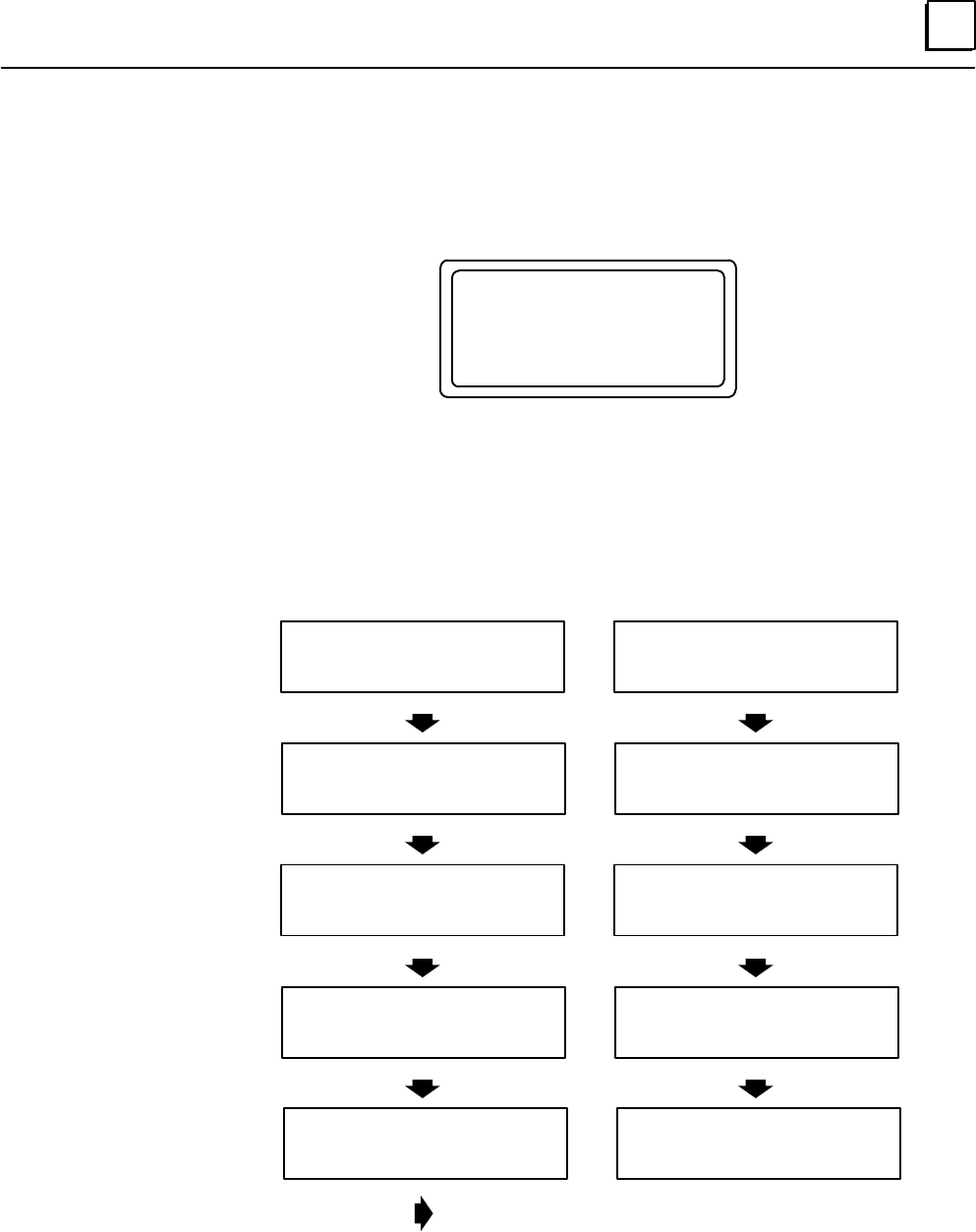
6
87Chapter 6 Remote Drop Configuration with a Hand–held Monitor
Display the Configuration Main Menu
To begin remote drop configuration, select F3 (Configuration). The configuration Main
Menu appears.
F1:PROG BLOCK ID
F2:CONFIG BLOCK
F3:COPY CONFIG
F4:
From this menu, select Program Block ID (F1) to complete the basic remote drop
configuration screens.
After completing these screens, press F2 (Configure Block) to complete the Genius
configuration screens, or to display information about the I/O modules in the remote
drop.
Select Device Number
for Remote I/O Scanner
For Series Six or Series Five
PLC, select I/O or register
reference address.
Select baud rate
Select data types and lengths
Select a Remote Drop ID
Display modules in the remote
drop (READ ONLY)
Select bus redundancy *
Select BSM control *
Select bus redundancy *
Select configuration protection *
*Remote I/O Scanner version IC697BEM733B (or later) is required for Genius bus redundancy,
bus switching operation, or CPU redundancy. Availability of redundancy features depends on
the Bus Controller and host type.


















